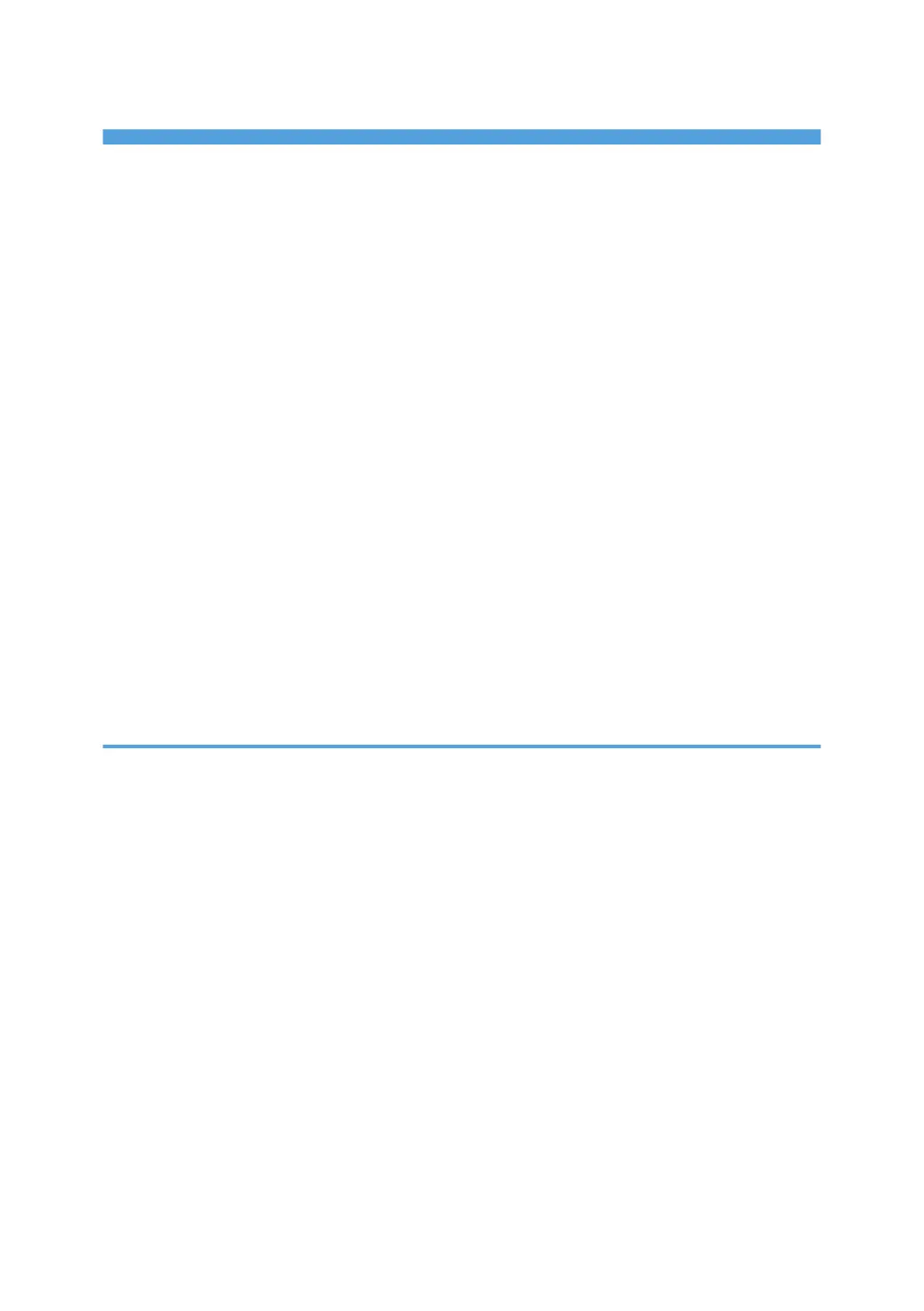TABLE OF CONTENTS
Manuals for the IPDS card.................................................................................................................................4
Notice..................................................................................................................................................................5
Important.........................................................................................................................................................5
How to Read This Manual................................................................................................................................. 6
Symbols...........................................................................................................................................................6
About This Book..................................................................................................................................................7
Audience.........................................................................................................................................................7
Terminology.................................................................................................................................................... 7
About IPDS.......................................................................................................................................................... 8
Capabilities of IPDS............................................................................................................................................9
Printing a Letter................................................................................................................................................. 10
Using Overlays.................................................................................................................................................12
Using Page Segments...................................................................................................................................... 13
Using Images and Graphics............................................................................................................................14
IM and IO Images....................................................................................................................................... 14
Graphics.......................................................................................................................................................14
Using Bar Codes.............................................................................................................................................. 15
Printing in Duplex Mode..................................................................................................................................16
1. IPDS Overview
About the IPDS Feature....................................................................................................................................17
IPDS Operating States..................................................................................................................................... 18
Home State...................................................................................................................................................18
Overlay State............................................................................................................................................... 18
Font State......................................................................................................................................................18
IPDS Command Format................................................................................................................................... 19
Reserved Bytes............................................................................................................................................. 22
Flag Byte.......................................................................................................................................................22
Correlation ID (CID).................................................................................................................................... 22
Error Processing........................................................................................................................................... 23
Page and Copy Counters............................................................................................................................24
Data Types........................................................................................................................................................25
Text................................................................................................................................................................25
Image............................................................................................................................................................25
1