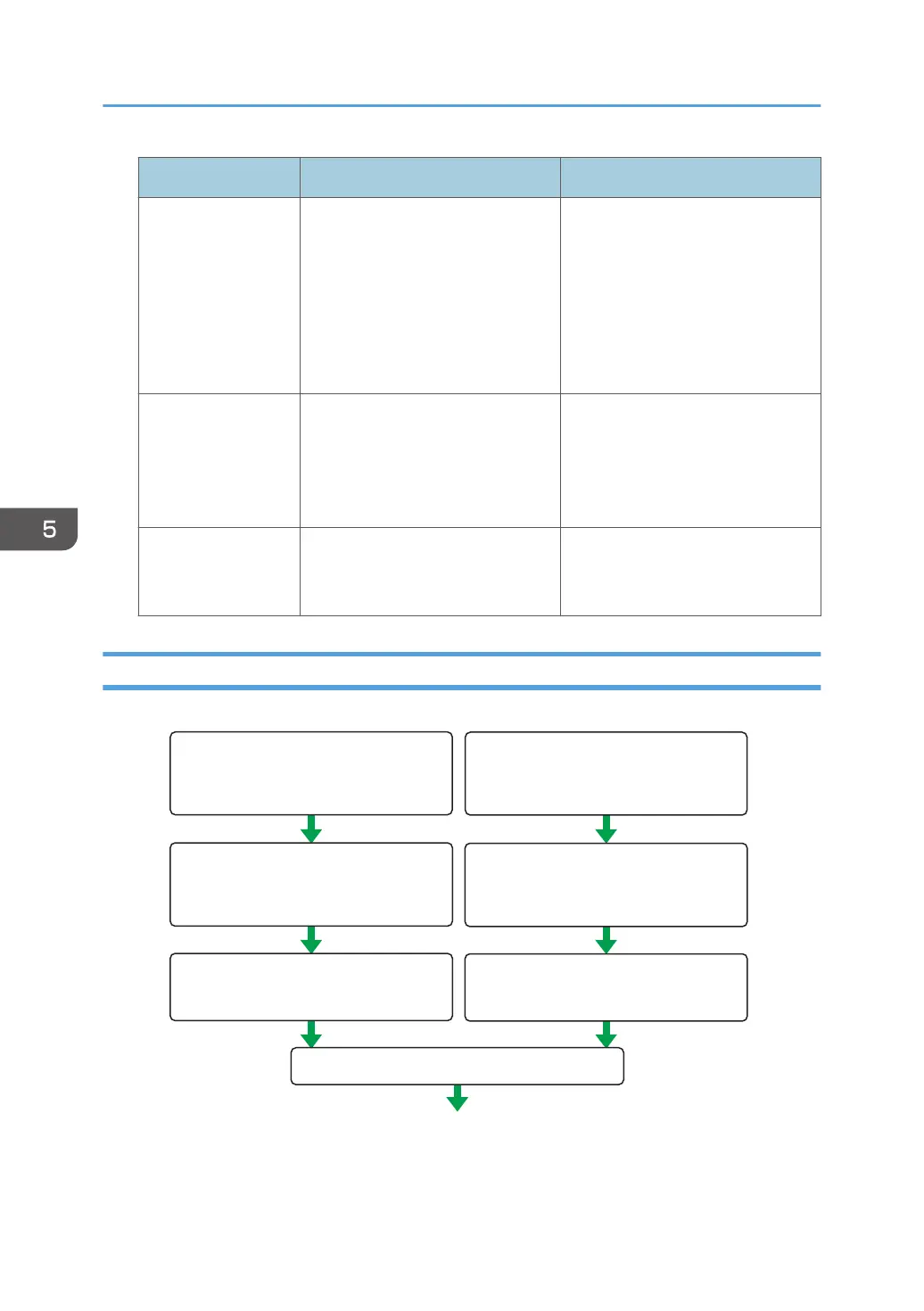Setting Description Setting value
Phase 2
Encryption Algorithm
Permissions
Specify the encryption algorithm to
be used in phase 2.
(auto setting)
• Cleartext (NULL encryption)
•
DES
• 3DES
• AES-128
• AES-192
• AES-256
Phase 2
PFS
Specify whether to activate PFS.
Then, if PFS is activated, select the
Diffie-Hellman group.
(auto setting)
• Inactive
•
1
• 2
• 14
Phase 2
Validity Period
Specify the time period for which
the SA settings in phase 2 are
valid.
Specify a period (in seconds) from
300 (5min.) to 172800 (48 hrs.).
Encryption Key Auto Exchange Settings Configuration Flow
CJD018
<Printer> <PC>
Set the Security Level on
Web Image Monitor
Set the same items on the
printer
Install the device certificate
only when using certificates
Install the device certificate
only when using certificates
Confirm IPsec transmission
Activate IPsec settings
Activate IPsec settings
5. Enhanced Network Security
134
