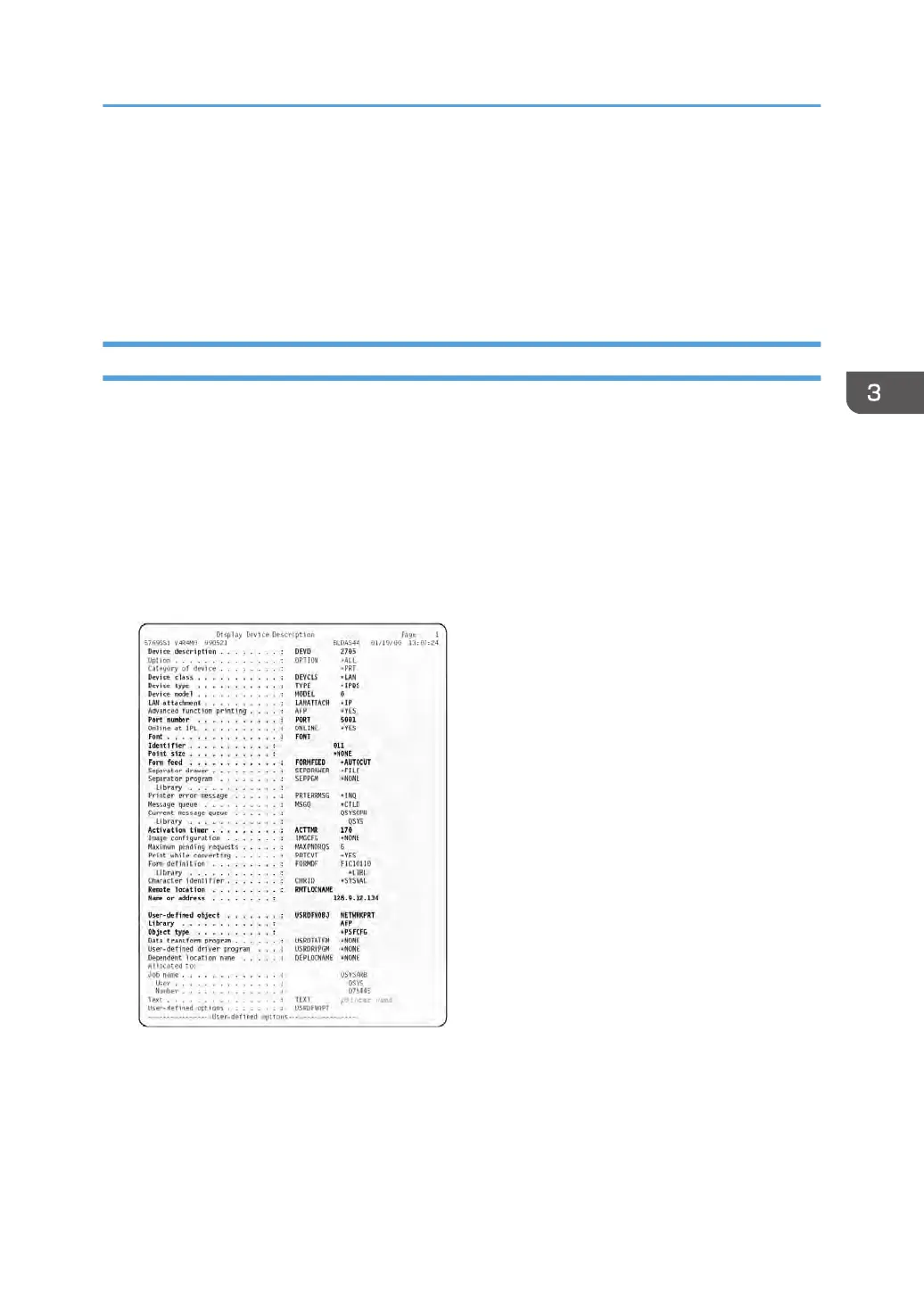Configuring PSF/400 for IPDS
To configure IPDS on System i, you use the following commands:
CRTDEVPRT
CRTPSFCFG (Optional)
Configuring PSF with CRTDEVPRT
This section describes how to set up a device description on System i.
1. At the System i command line, enter a command in the form:
CRTDEVPRT DEVD(2705) DEVCLS(*LAN) TYPE(*IPDS) MODEL(0) LANATTACH(*IP) AFP(*YES)
PORT(5001) FONT(11) FORMFEED(*AUTOCUT)
RMTLOCNAME('128.9.12.134') USRDFNOBJ(AFP/NETWRKPRT *PSFCFG)
TEXT('printer name')
2. A completed screen looks like this:
3. Enter values for the following parameters:
•
Device Description (DEVD)
The device description or name.
• Device Class(DEVCLS)
Specify *LAN.
Configuring PSF/400 for IPDS
21
