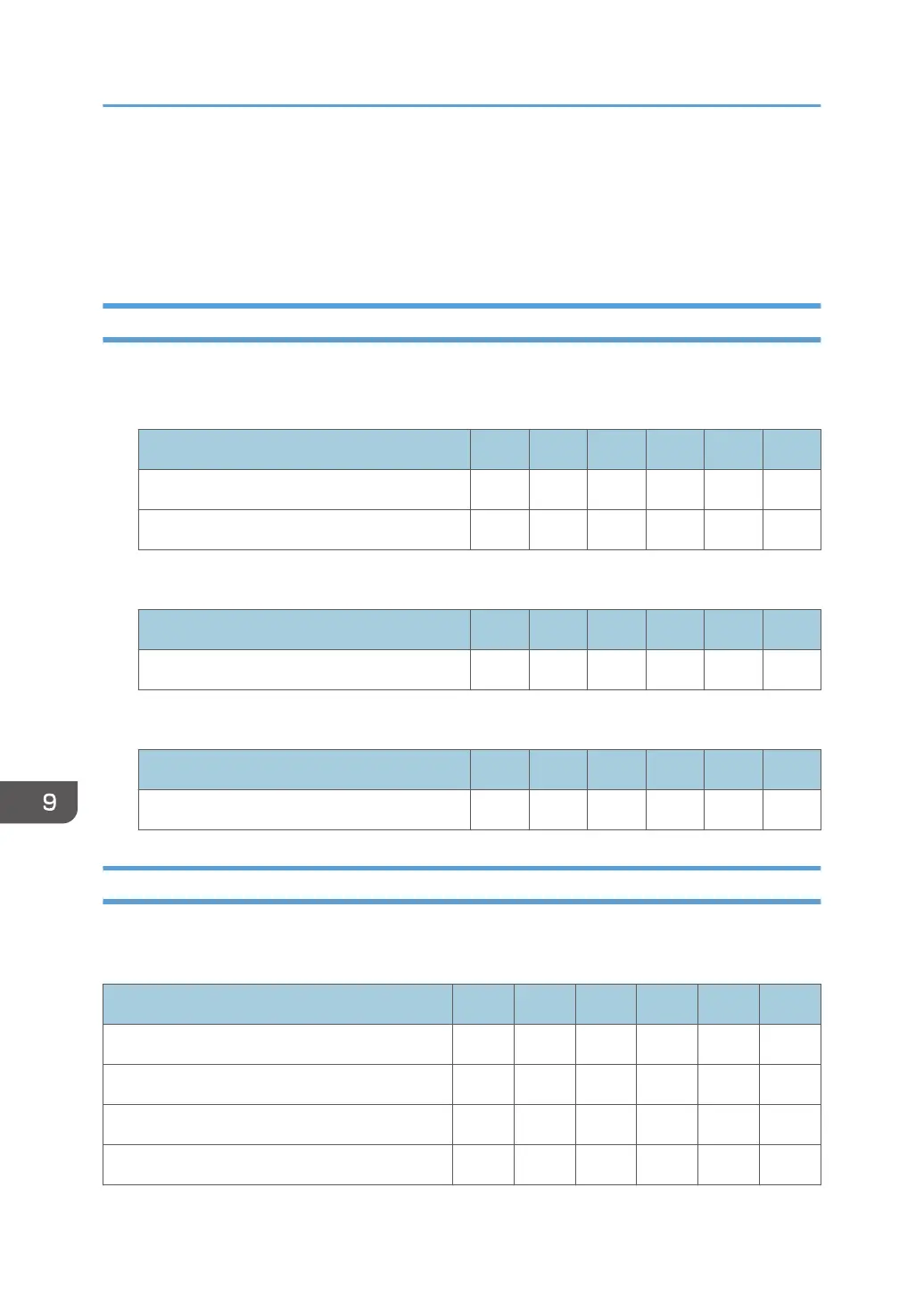List of Operating Privileges under [Menu] Key
This function is available for SP 4510DN only. If you are using SP 4520DN, see page 256 "List of
Operating Privileges under [User Tools] Key".
Printer Functions
The following lists the items displayed on the initial screen in printer mode:
Option
Settings User Mach N/W File Lv.1 Lv.2
Form Feed R/W R/W R/W R/W R/W R/W
Error Log – R – – R R
Prt.Jobs
Settings User Mach N/W File Lv.1 Lv.2
Print Jobs R/W R/W R/W R/W R/W R/W
Supplies
Settings User Mach N/W File Lv.1 Lv.2
Supply Info R R R R R R
Paper Input
When administrator authentication is set, the restrictions to user operations differ depending on the
"Menu Protect" setting.
Settings User Mach N/W File Lv.1 Lv.2
Paper Size: Bypass Tray R R/W R R R/W R
Paper Size: Tray 1 to 3 R R/W R R R/W R
Paper Type: Bypass Tray R R/W R R R/W R
Paper Type: Tray 1 to 3 R R/W R R R/W R
9. Checking Operation Privileges
246
