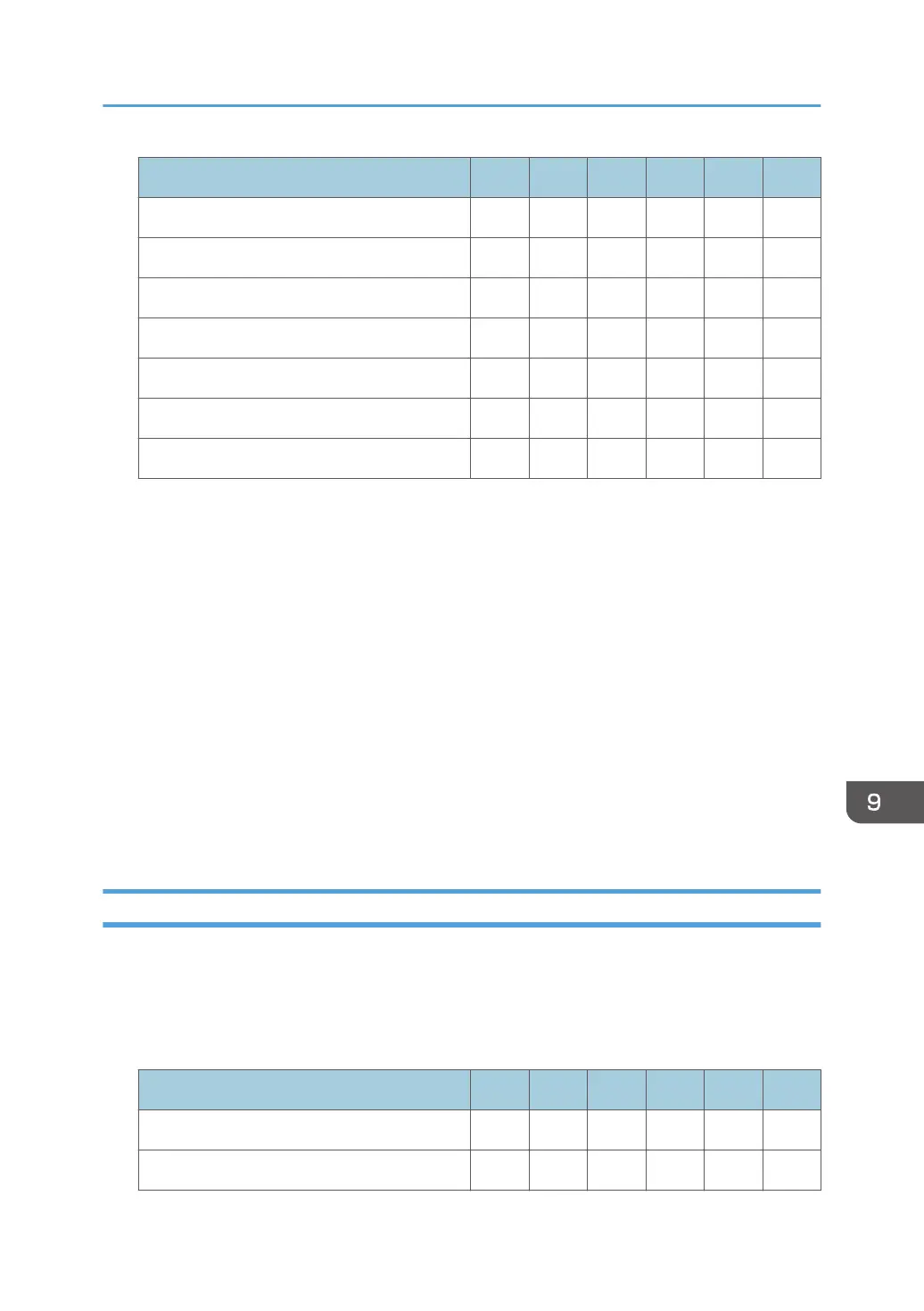Settings User Mach N/W File Unset Set
ECO Night Sensor R R/W R R R R
Select Switchable Languages – R/W – – R/W –
Ready State After Printing R R/W R R R/W R
Collect Logs R R/W R R R/W R
Key Counter Management R R/W R R R/W R
External Charge Unit Management R R/W R R R/W R
Enhanced External Charge Unit Management R R/W R R R/W R
*4 Passwords cannot be read.
*5 Can only be changed to [Off].
*6 R/W is the administrator with all privileges that include user administrator, machine
administrator, network administrator, and file administrator privileges.
*7 Can only be cleared.
*8 Can only be printed.
*9 Cannot be changed when using the individual authentication function.
*10 Only the administrator privilege settings can be changed.
*11 Administrators can only change their own accounts.
*12 Can only be changed to [Off].
*13 R/W is the administrator with all privileges that include user administrator, machine
administrator, network administrator, and file administrator privileges.
Printer Functions
This section lists the printer function items that appear if [Printer] on the Home screen is pressed.
When administrator authentication is set, the restrictions to user operations differ depending on the
"Menu Protect" setting.
Printer Functions
Settings User Mach N/W File Lv.1 Lv.2
Job List R R R R R R
Print Jobs – – – R/W R/W R/W
List of Operating Privileges under [User Tools] Key
263
