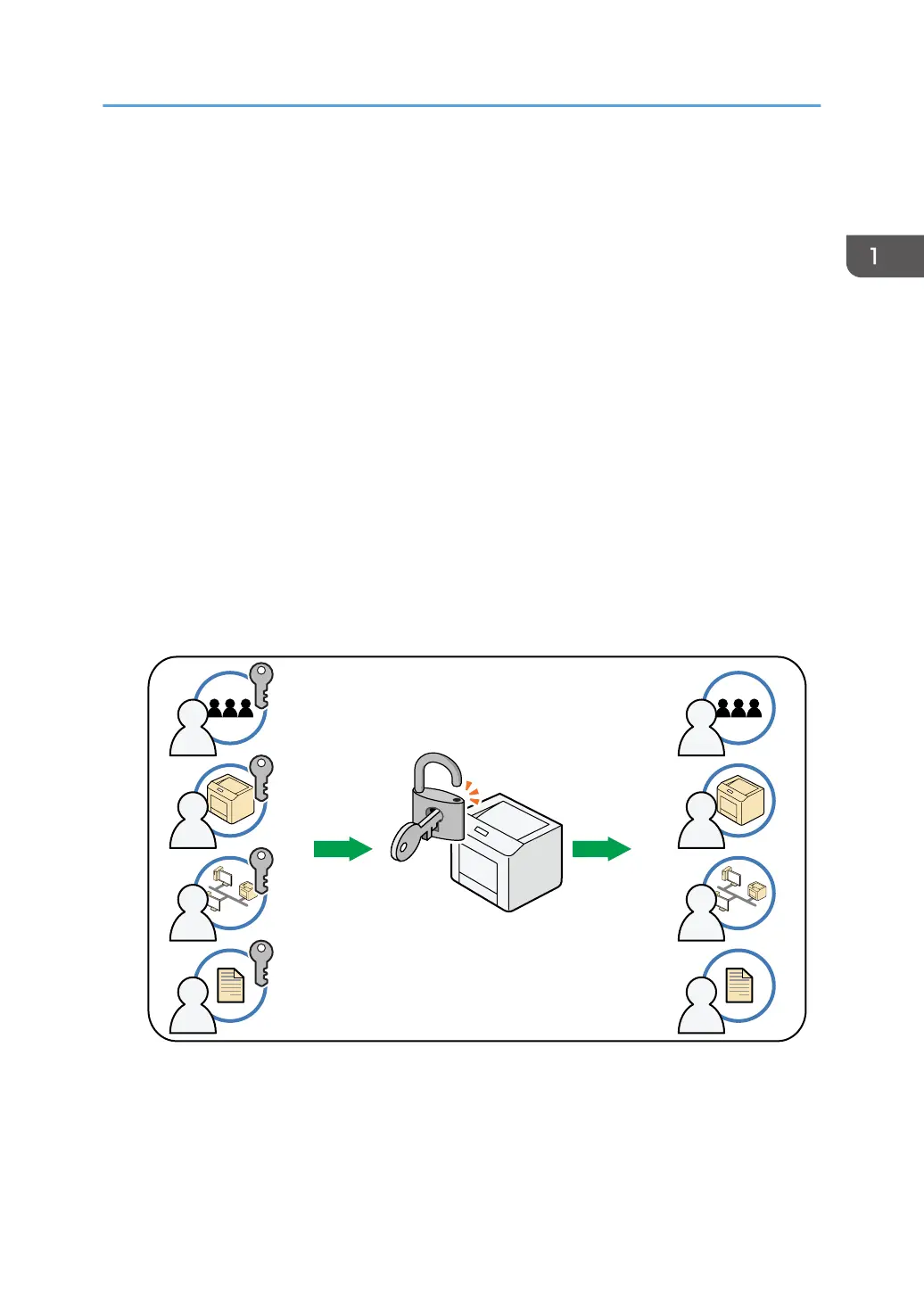Configuring Administrator Authentication
Administrator authentication requires the login user name and password for verifying administrators
attempting to specify the printer's settings or access them from a network. When registering an
administrator, you cannot use a login user name already registered in the Address Book. Administrators
are handled differently from the users registered in the Address Book. Windows authentication, LDAP
authentication and Integration Server Authentication are not performed for an administrator, so an
administrator can log in even if the server is unreachable due to a network problem. Each administrator
is identified by a login user name. One person can act as more than one type of administrator if multiple
administrator privileges are granted to a single login user name. For details about registering the
administrator, see page 19 "Registering and Changing Administrators".
You can specify the login user name, login password, and encryption password for each administrator.
The encryption password is used for encrypting data transmitted via SNMPv3. It is also used by
applications such as SmartDeviceMonitor for Admin that use SNMPv3. Administrators are limited to
managing the printer's settings and controlling user access, so they cannot use functions such as printing.
To use these functions, the administrator must register as a user in the Address Book and then be
authenticated as the user. Specify administrator authentication, and then specify user authentication. For
details about specifying authentication, see page 29 "Configuring User Authentication".
Roles of each administrator
1. User administrator
This is the administrator who manages personal information in the Address Book.
A user administrator can register/delete users in the Address Book or change users' personal
information.
Users registered in the Address Book can also change and delete their own information.
Configuring Administrator Authentication
17
