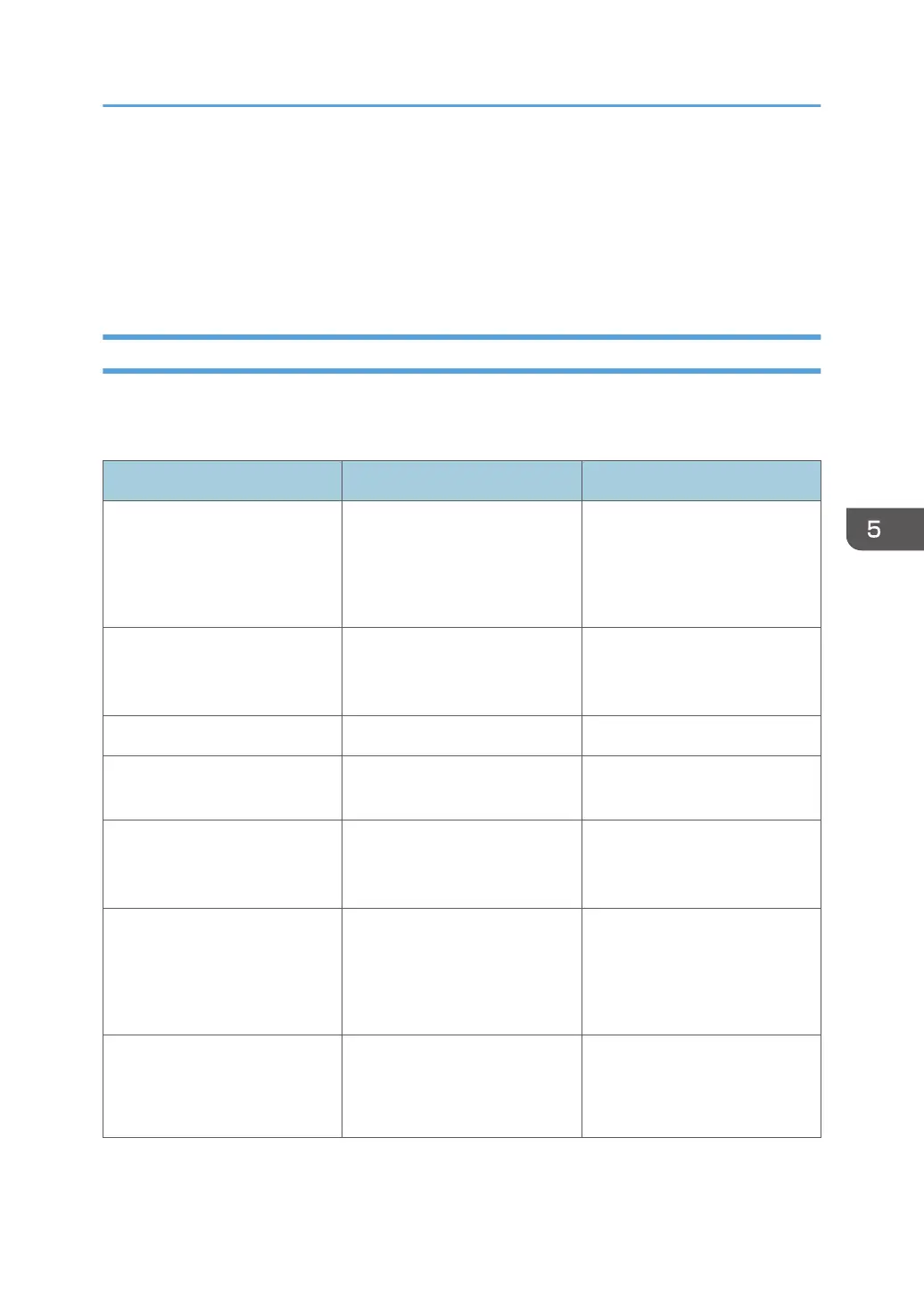Defining Printers to InfoPrint Manager
The configuration procedure to use depends on what data stream you want to send:
•
To send IPDS to the printer, configure InfoPrint Manager for a PSF TCP/IPattached printer. See
page 45 "Configuring Network Printers as PSF TCP/IP-Attached Printer".
Configuring Network Printers as PSF TCP/IP-Attached Printer
Create a PSF TCP/IP destination to define a printer that receives IPDS jobs using the TCP/IP protocol.
Before configuring network printers, complete the following worksheet:
Wizard Prompt Description Value
Name The name for the actual
destination object (8 character
limit).
This name is case-sensitive.
Server The InfoPrint Manager server
that controls this actual
destination.
Model The printer model.
TCP/IP address The dotted-decimal IP address
used to access this printer.
TCP/IP port The port used by the printer for
communication. (Typically, port
5001 is used.)
Logical destination The logical destination that
directs jobs to this actual
destination.
This name is case-sensitive.
__ Default
__ Other:
Logical destination’s server The server that contains the
logical destination.
This name is case-sensitive.
Defining Printers to InfoPrint Manager
45
