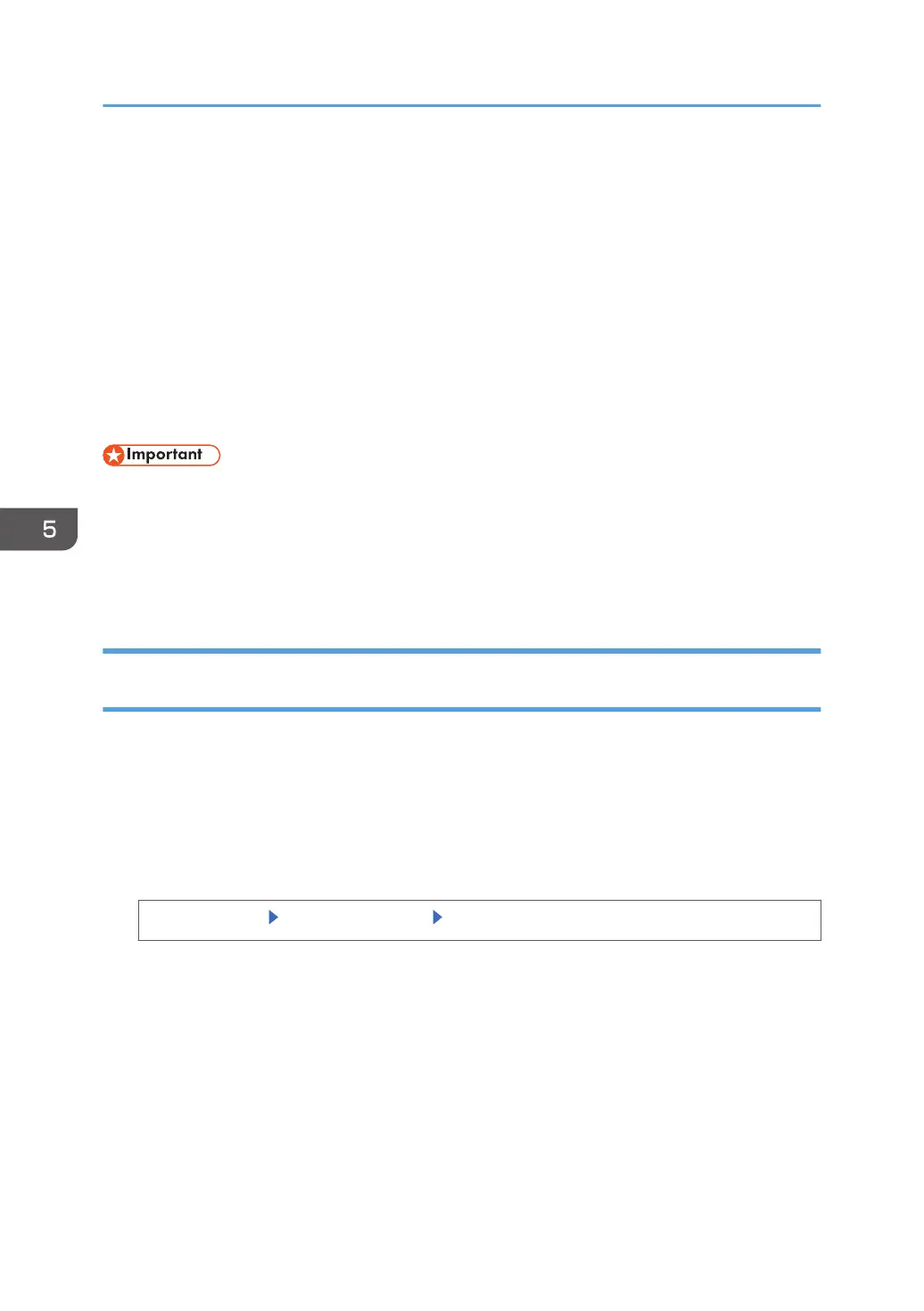Protecting the Communication Path via a
Device Certificate
This printer can protect its communication path and establish encrypted communications using SSL/TLS,
IPsec, or IEEE 802.1X.
To use these protocols, it is necessary to create and install a device certificate for the printer in advance.
The following types of device certificate can be used:
•
Self-signed certificate created by the printer
• Certificate issued by a certificate authority
• The administrator is required to manage the expiration of certificates and renew the certificates
before they expire.
•
The administrator is required to check that the issuer of the certificate is valid.
• If SHA256 or SHA512 is selected as the "Algorithm Signature" of the device certificate, Windows
XP SP3 or later is required to connect the device using Internet Explorer 6.0.
Creating and Installing a Device Certificate from the Control Panel (Self-Signed
Certificate)
This function is available for SP 4520DN only.
Create and install the device certificate using control panel.
This section explains the use of a self-signed certificate as the device certificate.
1. Log in as the network administrator from the control panel.
2. Display the [Program/Delete Device Certificate] screen.
[System Settings] [Administrator Tools] [Program/Delete Device Certificate]
5. Enhanced Network Security
116
