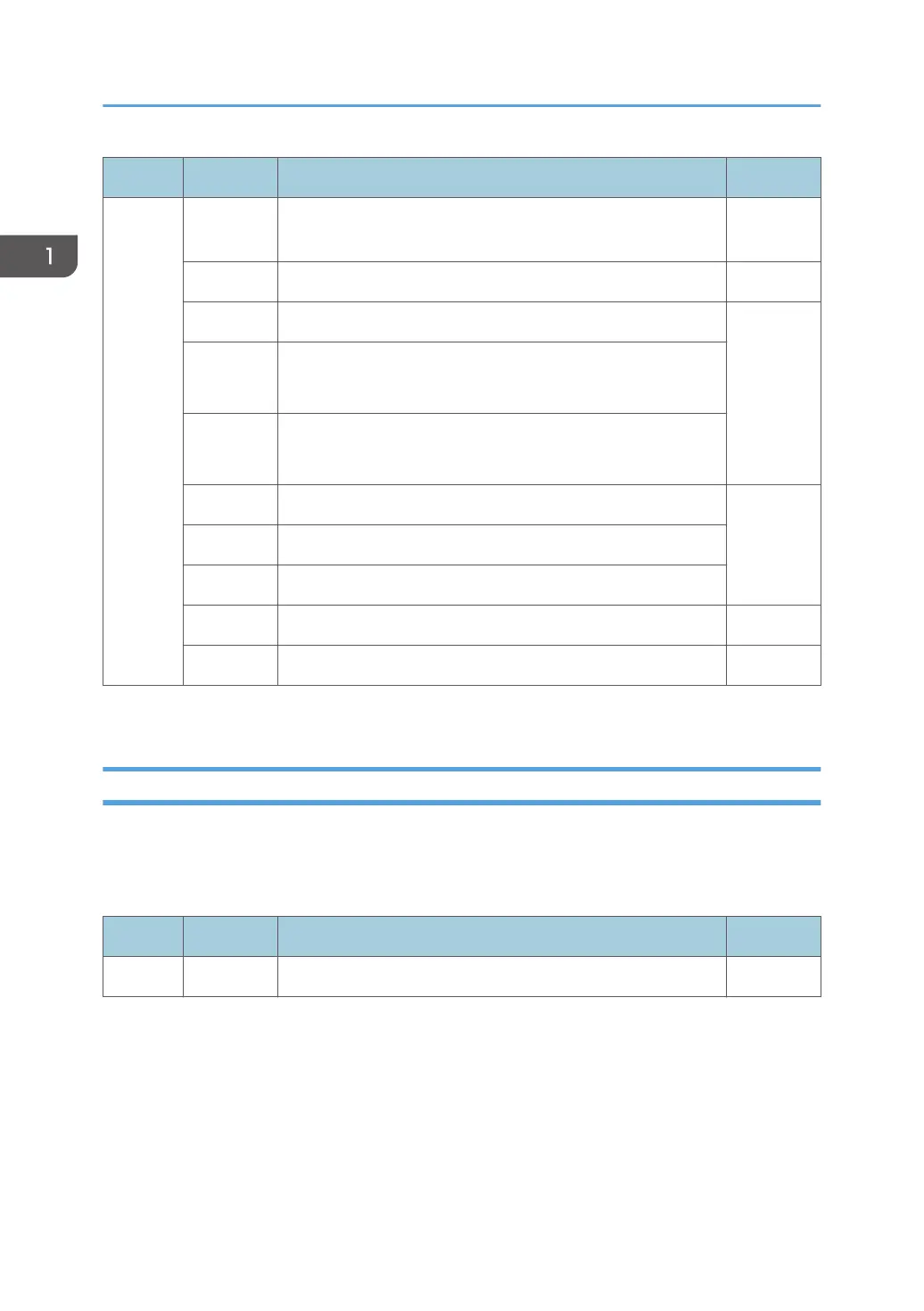Offset Range Meaning Error Code
2 INPUT MEDIA SOURCE X'02C8..0
1'
X'00' Tray 1
Tray 2
*1
X'00' Tray 1 (Paper type: Envelope) + Tray 2 + Bypass Tray
Tray 1 (Paper type: Envelope) + Tray 2 + Tray 3 + Bypass tray
X'01' Tray 1 + Tray 2 + Bypass tray
Tray 1 + Tray 2 + Tray 3 + Bypass tray
Tray 3
*1
X'01' Tray 1 (Paper type: Envelope) + Tray 2 + Tray 3 + Bypass tray
X'02' Tray 1 + Tray 2 + Tray 3 + Bypass tray
X'63' Bypass tray
X'FF' Default tray
*1
Available values vary depending on the installed option.
XOH Set Media Origin
The XOH Set Media Origin (SMO) command specifies the origin of the media.
This order takes effect on the next-received page. The media origin will not change until either another
XOH-SMO command is processed or the printer is reinitialized.
Offset Range Meaning Error Code
0-1 X'1600' SET MEDIA ORIGIN
1. Device Control Command Set
100
