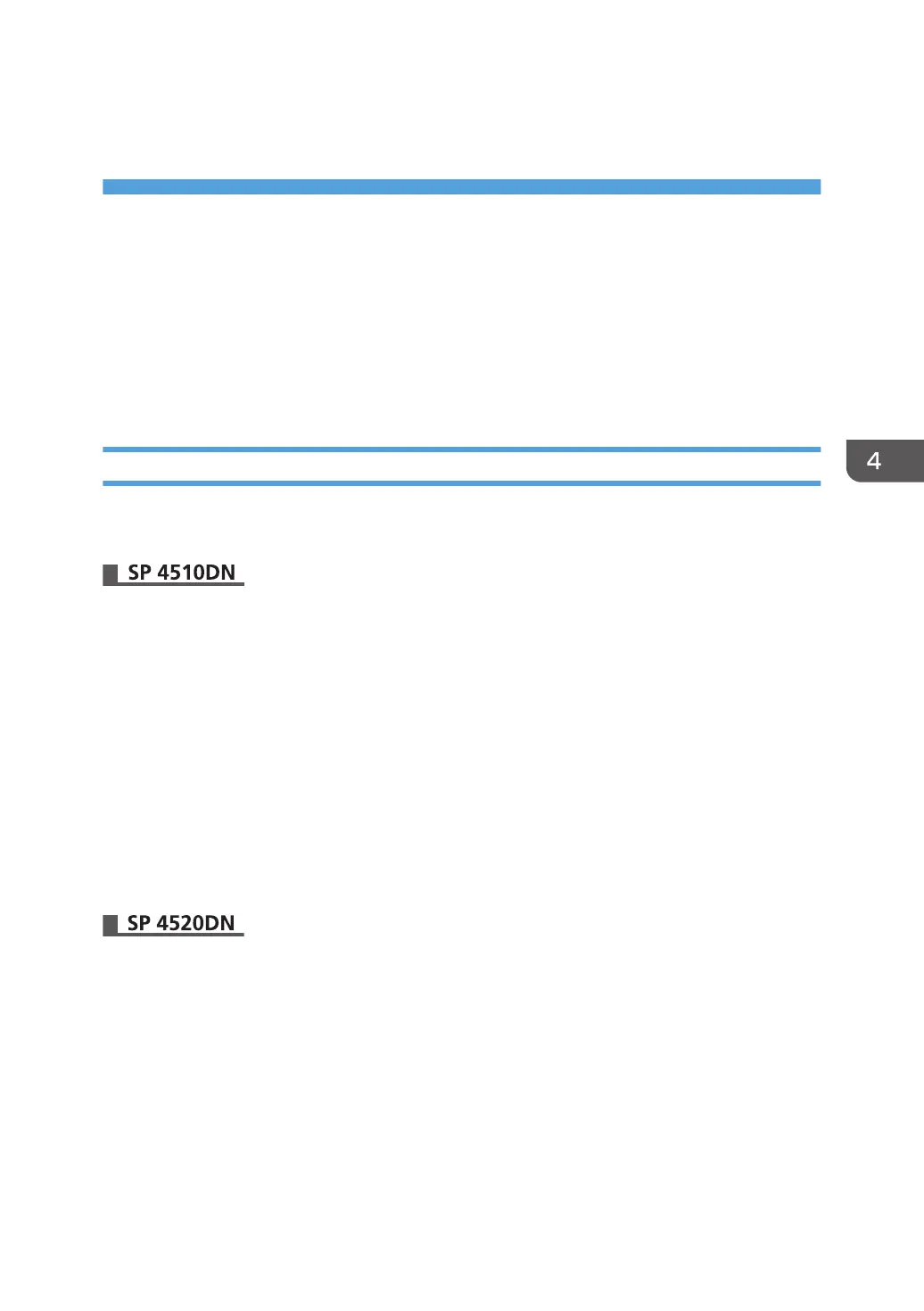4. Preventing Leakage of Information
from Printer
This chapter explains how to protect information if it is stored in the printer's memory or on the hard disk.
Protecting the Address Book
You can specify who is allowed to access the data in the Address Book. To protect the data from
unauthorized reading, you can also encrypt the data in the Address Book.
Specifying Address Book Access Permissions
These access permissions can be specified by the users registered in the Address Book, users with full
control privileges, and user administrator.
1. Log in as the user administrator from Web Image Monitor.
2. Point to [Device Management], and then click [Address Book].
3. Click the user you want to specify in the address list.
4. Click [Detail Input], and then click [Change].
5. Click [Change] under "Access Privilege" in the "Protect Destination" section of the
"Protection" area.
6. Specify the access permission, and then click [OK].
The access permission specified in "All Users" will be applied to all users.
7. Click [OK].
8. Log out.
1. Log in as the user administrator from the control panel.
81
