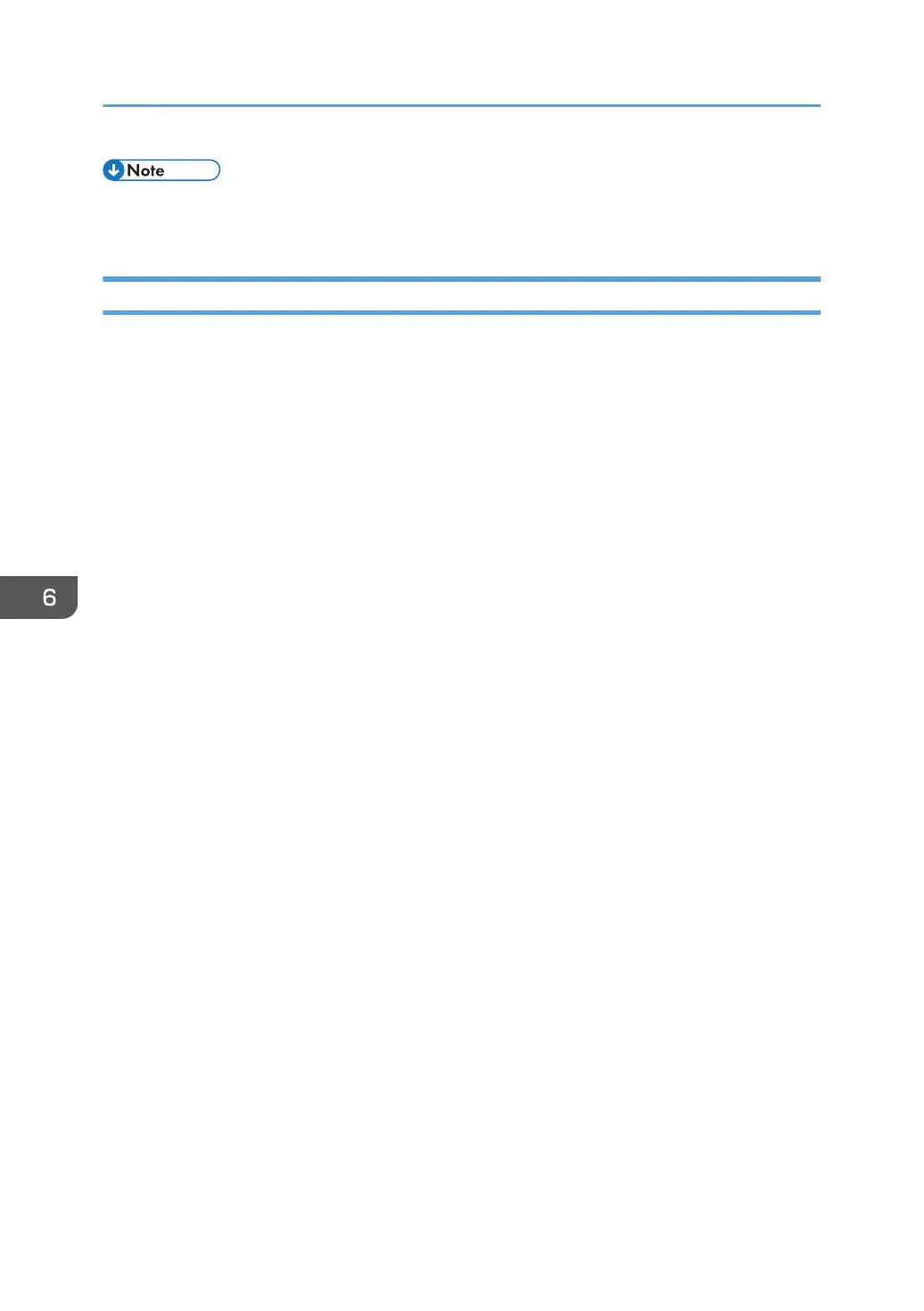• To run the 10/100/1000 Ethernet Adapter at 1000 MB/sec, you must select the Auto/Auto
setting.
Formatting Problems
One possible problem is the value of the Personality item for the TCP/IP port.
The Personality value is set for each TCP/IP port using the Data stream item on Web Image Monitor. The
possible values are [Auto] (default value), [PCL], and [PS]. If the Personality value is set to [PCL] or [PS],
all data coming in through this port will be interpreted as that data stream (for example, PostScript data
received when the Personality value is set to [PCL] will not print correctly). Ensure that the Personality
value is set to [Auto] if more than one data stream will be received through this port.
6. Handling Network Problems
52