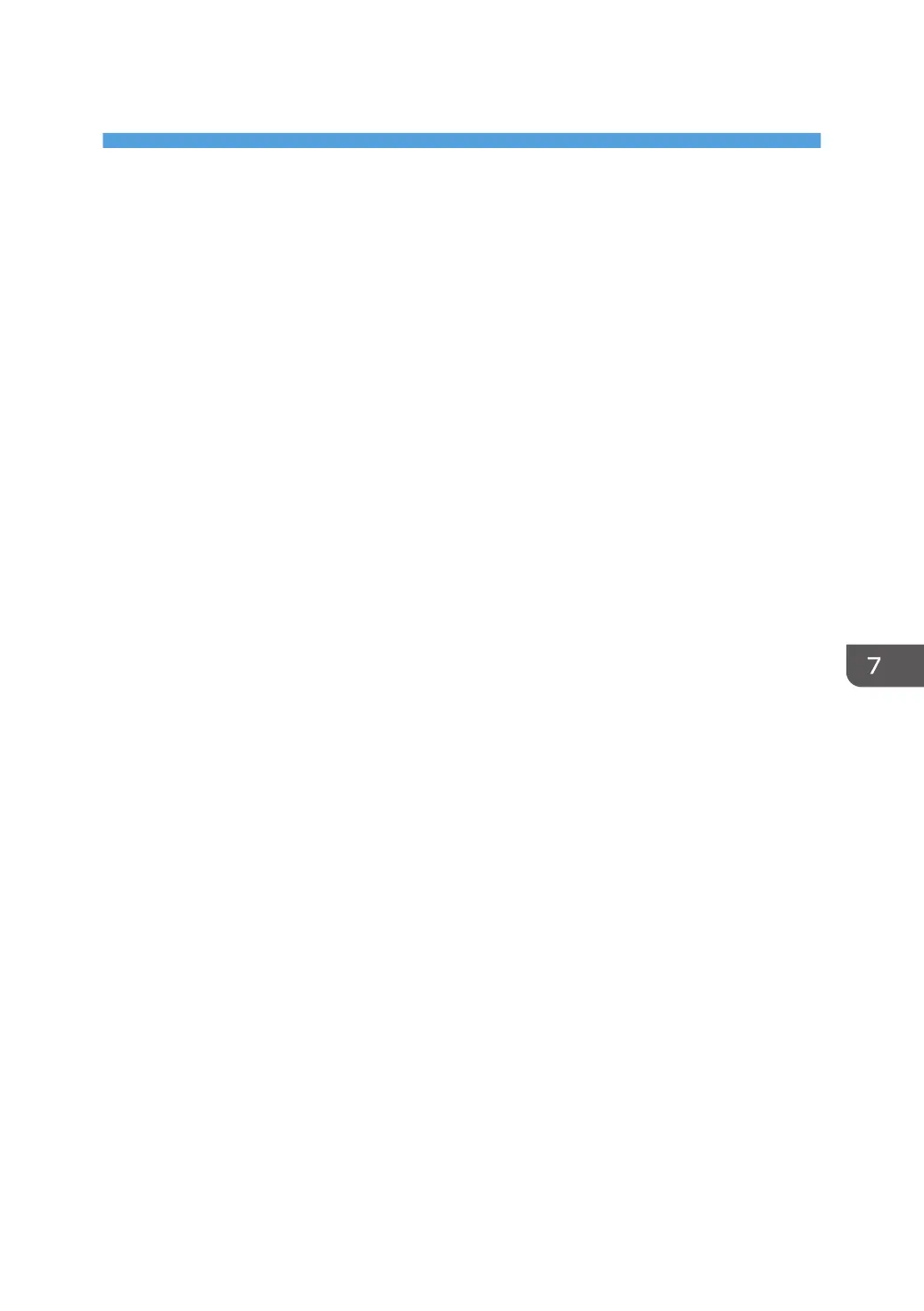7. Appendix
Sharing the Printer with IPDS host systems
(PSF/400 or z/OS)
• The printer accepts jobs from multiple logical ports (such as TCP/IP LPR, Port 2501, or IPDS). The
printer automatically chooses the next job to print from the highest priority port that has a job ready
to print. The printer chooses the next job when the client closes the port that was used for the
previous job. If the client does not close the port, the printer automatically closes it after a period of
time called the timeout interval. For details, see the Web Image Monitor Help.
• Unlike PostScript and PCL, the IPDS data stream is tightly controlled by the host system. For proper
operation when printing IPDS, the host system must terminate the TCP/IP connection. Host system
output writers post an error if the printer closes the port. Therefore, for printing IPDS, the printer must
be configured for an infinite timeout, and the host system is configured to close the connection after
the output queue is empty for some period of time.
• The drawback of this method is that the IPDS host system must retransmit downloaded PSF
resources each time a new connection with the printer is established. This issue can be corrected by
using a feature called MID (Managed IPDS Dialog). MID allows the TCP/IP connection to remain
active and it allows the printer to retain the IPDS resources while freeing the printer to process
PostScript and PCL jobs from other ports. Only z/OS and the System I host systems support MID. (It
is not supported by AIX or InfoPrint Manager).
• For more information, see page 25 "Sharing the printer with other non-IPDS host systems using
MID" for z/OS.
• MID is a negotiated sequence between the printer and the host system. The printer requests the
suspension of IPDS activity. At an appropriate time the host system grants the request. When
suspended, the IPDS TCP/IP connection between the host and the printer remains open, and the
downloaded IPDS resources are retained by the printer. When the printer receives the grant it is
free to process PostScript and PCL jobs from other ports. IPDS activity resumes when the host system
has another IPDS job to print.
• The MID feature should not be used if multiple IPDS host systems send jobs to the same printer
because the first IPDS host system that gains access to the printer will block the other IPDS host
systems from obtaining an IPDS TCP/IP connection to the printer.
53
