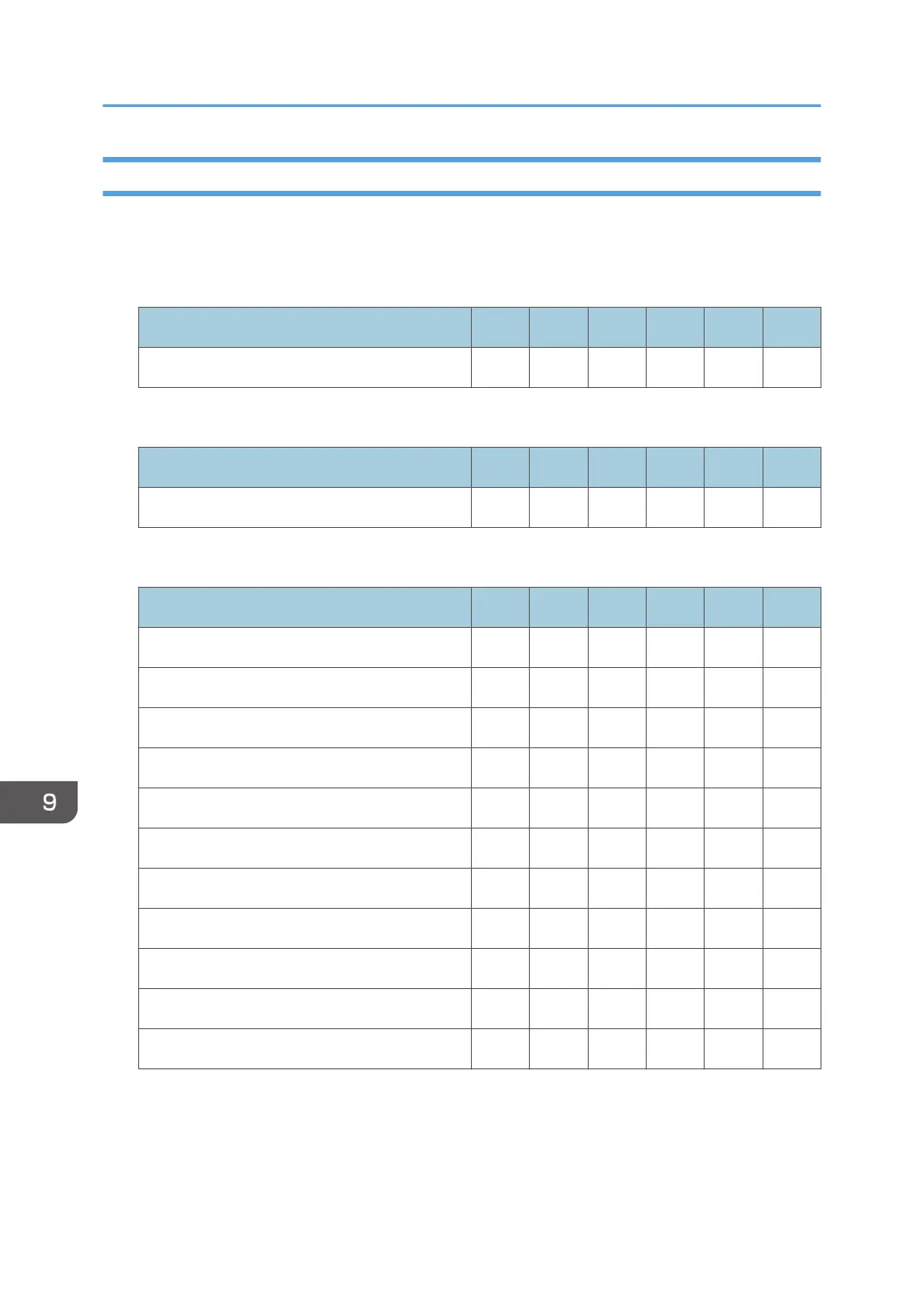Host Interface
When administrator authentication is set, the restrictions to user operations differ depending on the
"Menu Protect" setting.
I/O Buffer
Settings User Mach N/W File Lv.1 Lv.2
I/O Buffer R R/W R R R R
I/O Timeout
Settings User Mach N/W File Lv.1 Lv.2
I/O Timeout R R/W R R R R
Network
Settings User Mach N/W File Lv.1 Lv.2
Machine IPv4 Address
*1
R R R/W R R R
IPv6 Stateless Setting R R R/W R R R
DHCPv6 Configuration R R R/W R R R
IPsec R R R/W R R R
NW Frame Type R R R/W R R R
Effective Protocol R R R/W R R R
Ethernet Speed R R R/W R R R
IEEE802.1X Auth.(Ethernet) R R R/W R R R
Restr.IEEE802.1X Auth.Def. R R R/W R R R
LAN Type R R R/W R R R
Permit SSL/TLS Comm. R R R/W R R R
*1 When auto-obtain is set, the data is read-only.
9. Checking Operation Privileges
254