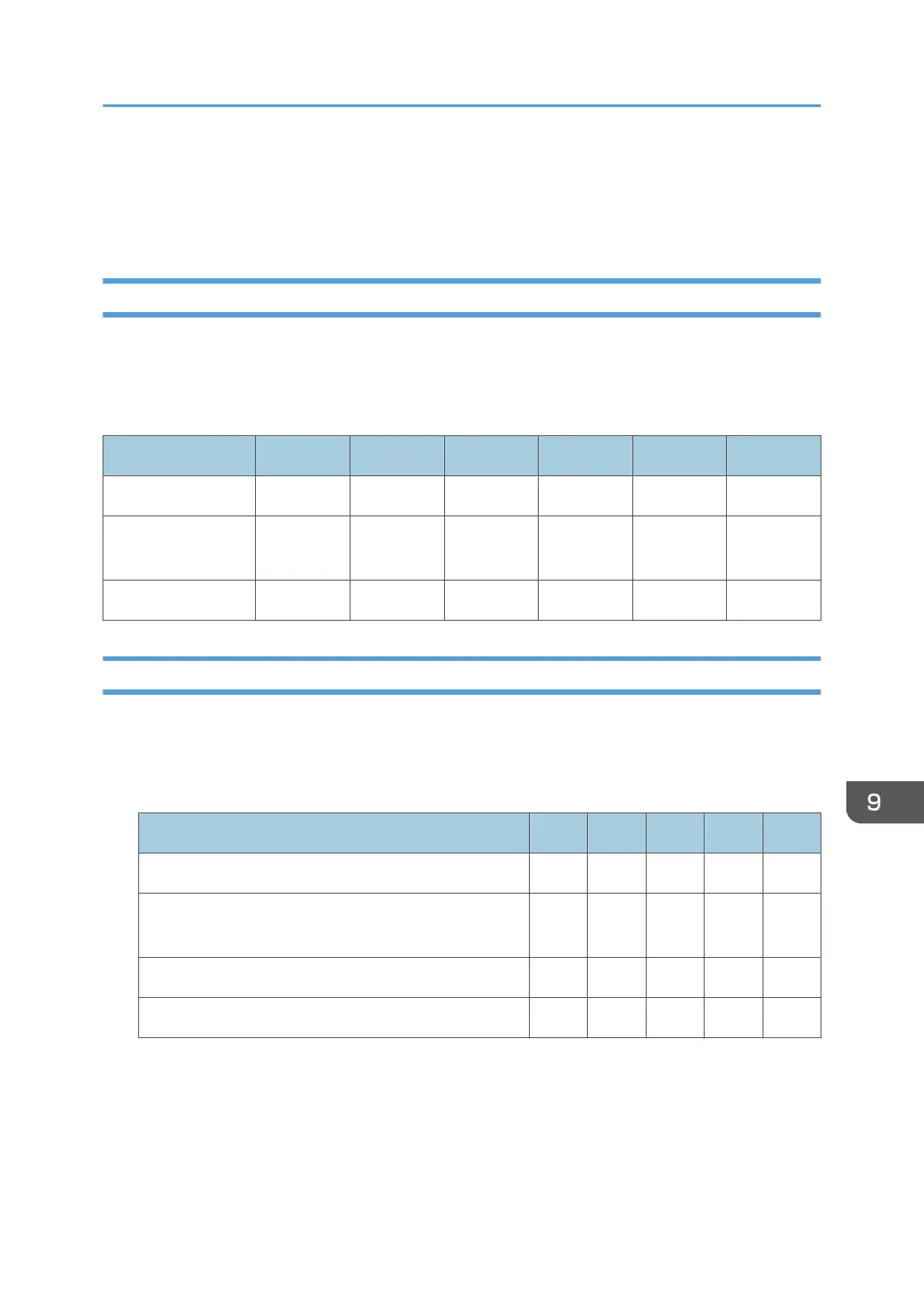List of Operating Privileges Using Web Image
Monitor
Display Eco-friendly Counter
This function is available for SP 4520DN only.
These settings are in [Status/Information].
Each user can only view his or her own counter.
Settings User Mach N/W File Unset Set
Download – R/W – – – –
Device Total
Counter
– R – – – –
Counter per User – R – – R R
Job
These settings are in [Status/Information].
Users can only change jobs they themselves executed.
Job List
Settings User Mach N/W File Set
Current/Waiting Jobs: Delete Reservation – R/W – – R/W
Current/Waiting Jobs: Suspend Printing/Resume
Printing
– R/W – – –
Current/Waiting Jobs: Change Order – R/W – – –
Job History – R – – R
*1
*1 Can be viewed if user code authentication is used for the user authentication method.
List of Operating Privileges Using Web Image Monitor
271
