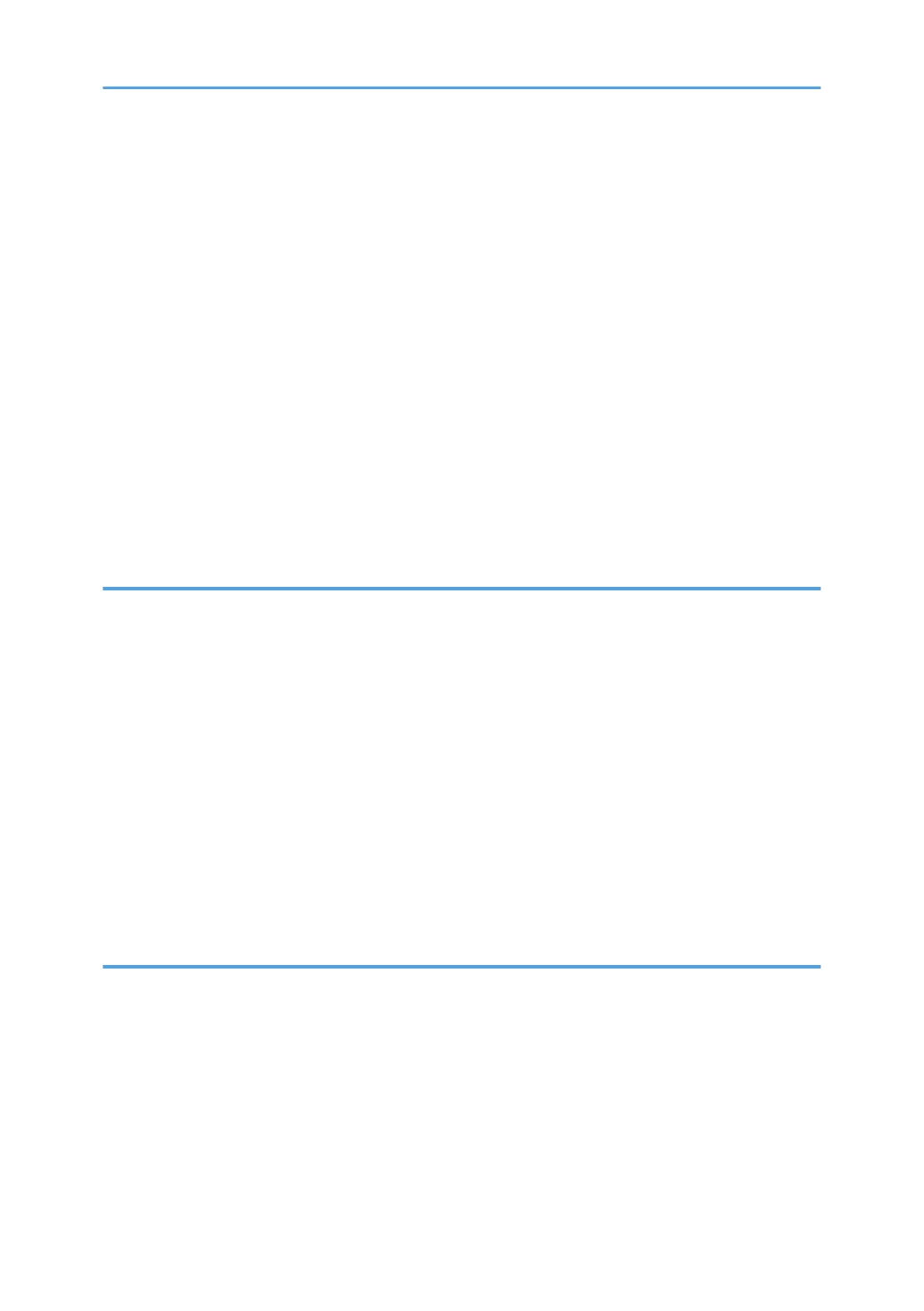Setting Security Method of Wireless LAN................................................................................................... 144
Setting a WEP Key....................................................................................................................................
144
Setting WPA...............................................................................................................................................145
Configuring IEEE 802.1X Authentication.....................................................................................................147
Installing a Site Certificate........................................................................................................................ 147
Selecting the Device Certificate............................................................................................................... 148
Setting Items of IEEE 802.1X for Ethernet................................................................................................148
Setting Items of IEEE 802.1X for Wireless LAN......................................................................................150
SNMPv3 Encryption......................................................................................................................................152
Encrypting Transmitted Passwords............................................................................................................... 153
Specifying a Driver Encryption Key......................................................................................................... 153
Specifying an IPP Authentication Password............................................................................................ 154
Kerberos Authentication Encryption Setting................................................................................................ 156
6. Preventing the Leaking of Documents
Managing Stored Files..................................................................................................................................157
Configuring Access Permission for Each Stored Print File......................................................................
157
Changing the Owner of a Stored Print File............................................................................................. 158
Changing the Password of a Locked/Stored Print File...............................................................................159
Changing the Password of a Locked Print File........................................................................................159
Unlocking a Locked Print File....................................................................................................................160
Deleting Locked/Stored Print Files...............................................................................................................163
Unauthorized Copy Prevention / Data Security for Copying................................................................... 165
Enabling Pattern Printing...........................................................................................................................165
Printing User Information on Paper...............................................................................................................168
Enforced Storage of Documents to be Printed on a Printer........................................................................ 170
7. Managing the Printer
Managing Log Files.......................................................................................................................................171
Using Web Image Monitor to Manage Log Files.......................................................................................
172
Logs That Can Be Managed Using Web Image Monitor......................................................................172
Attributes of Logs You Can Download.................................................................................................... 176
Specifying Log Collect Settings................................................................................................................ 195
Specifying Log Encryption........................................................................................................................ 196
Downloading Logs.................................................................................................................................... 197
4
