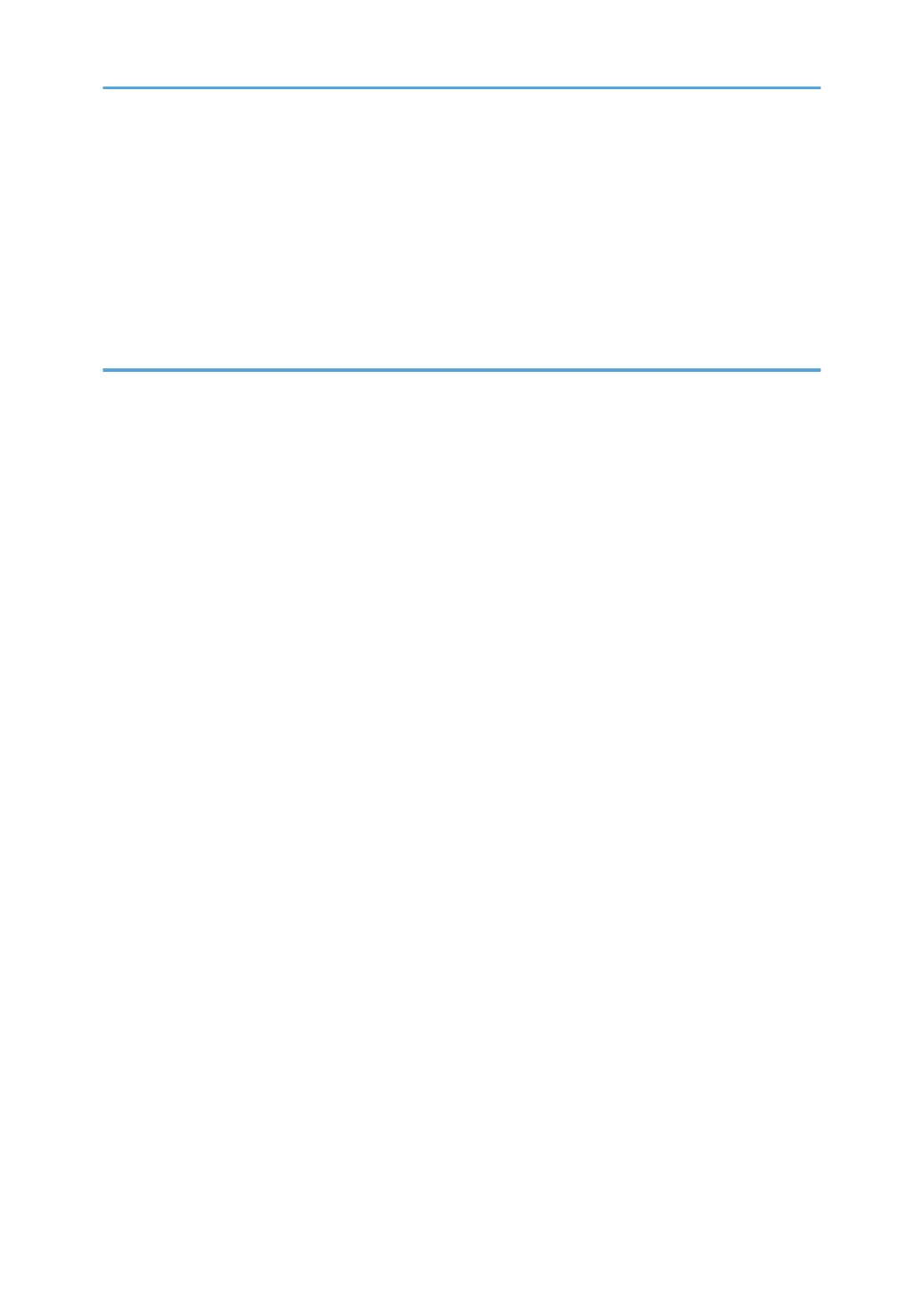If an Error Code is Displayed....................................................................................................................... 231
Basic Authentication..................................................................................................................................
231
Windows Authentication...........................................................................................................................232
LDAP Authentication..................................................................................................................................237
Integration Server Authentication.............................................................................................................240
If the Printer Cannot Be Operated................................................................................................................243
9. Checking Operation Privileges
How to Read.................................................................................................................................................. 245
List of Operating Privileges under [Menu] Key...........................................................................................
246
Printer Functions.........................................................................................................................................246
Paper Input.................................................................................................................................................246
Maintenance..............................................................................................................................................247
List/Test Print..............................................................................................................................................248
System........................................................................................................................................................ 249
Print Settings...............................................................................................................................................250
Security Options........................................................................................................................................ 252
Remote Services.........................................................................................................................................253
Device Setting Information........................................................................................................................253
Host Interface.............................................................................................................................................254
List of Operating Privileges under [User Tools] Key....................................................................................256
System Settings.......................................................................................................................................... 256
Printer Functions.........................................................................................................................................263
Printer Features.......................................................................................................................................... 264
Browser Features....................................................................................................................................... 268
Extended Features Settings.......................................................................................................................268
Edit Home...................................................................................................................................................269
Maintenance: Print.................................................................................................................................... 269
Maintenance: Image.................................................................................................................................270
List of Operating Privileges Using Web Image Monitor.............................................................................271
Display Eco-friendly Counter................................................................................................................... 271
Job.............................................................................................................................................................. 271
Device Settings.......................................................................................................................................... 272
Printer..........................................................................................................................................................279
6
