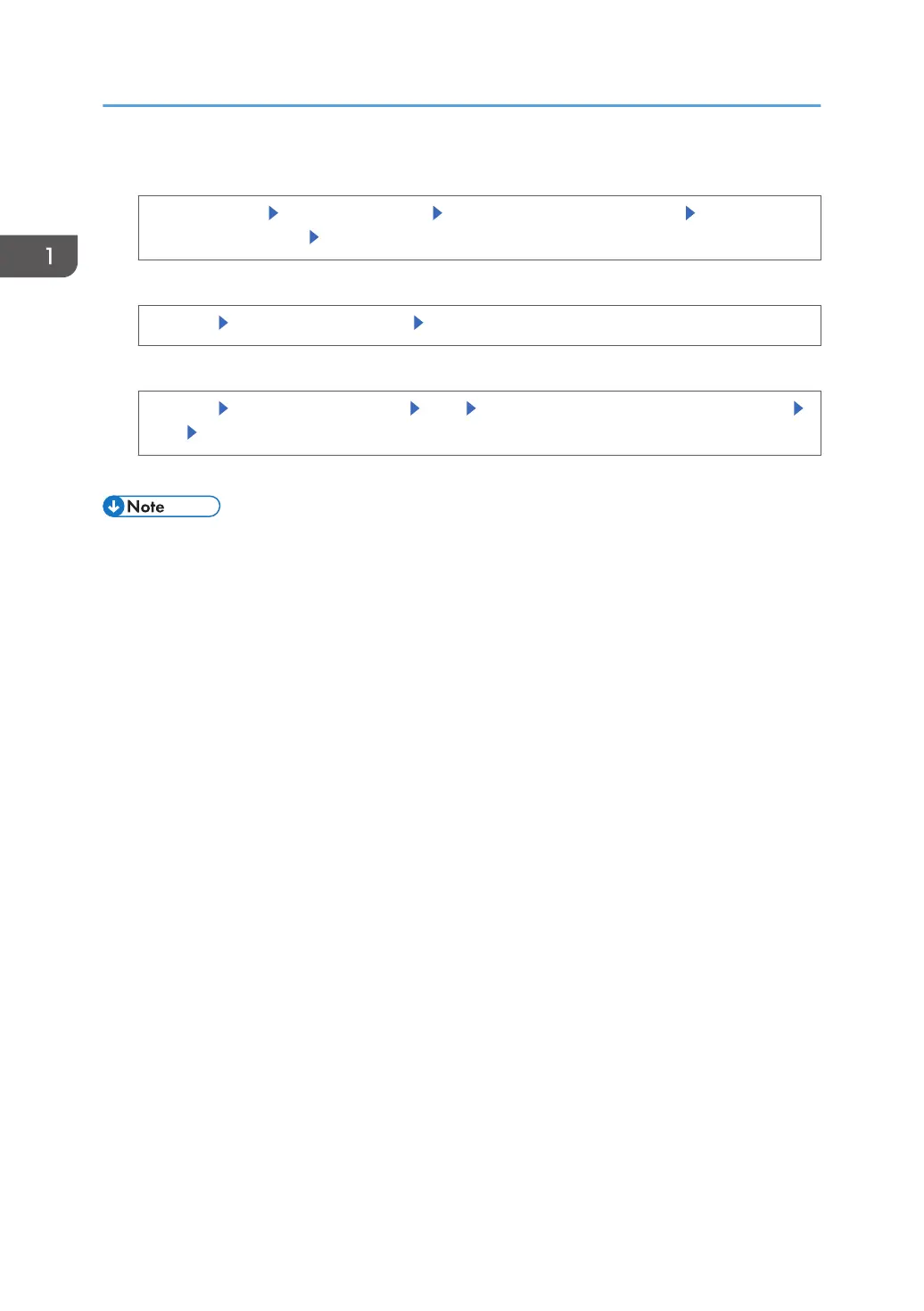2. Display the “Supervisor” screen.
[System Settings] [Administrator Tools] [Program/Change Administrator] [Program/
Change Administrator] [Supervisor]
3. Change the login user name.
[Change] Enter the login user name [OK]
4. Change the login password.
[Change] Enter the login password [OK] Re-enter the login password for confirmation
[OK] [OK]
5. Log out.
• This can also be specified via Web Image Monitor. For details, see the procedure for SP 4510DN.
1. Getting Started
28