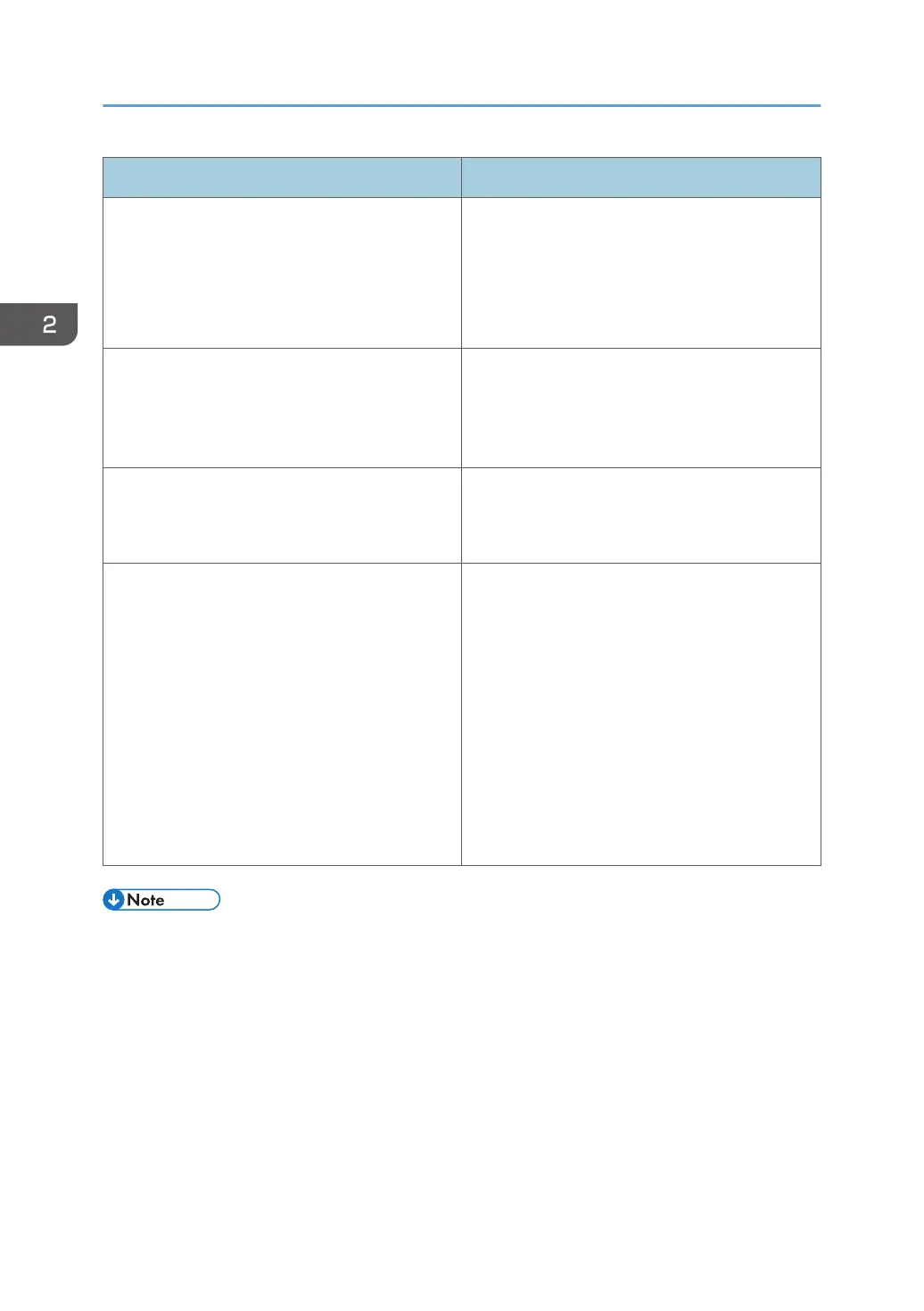Configuration procedure Details
Basic authentication Authentication is performed using the printer's
address book.
It is necessary to register users in the printer's
address book in advance.
Authentication can be applied to each user.
Windows authentication Authentication is performed using the domain
controller of the Windows server on the same
network as the printer.
Authentication can be applied to each user.
LDAP authentication Authentication is performed using the LDAP server
on the same network as the printer.
Authentication can be applied to each user.
Integration Server authentication Authentication is performed using an external
authentication server on the same network as the
printer.
This establishes an environment in which
authentication is applied collectively to users of
devices (such as printers and computers) over the
network.
Authentication can be applied to each user.
To create an external authentication server,
software including Authentication Manager (e.g.,
Remote Communication Gate S) is required.
• To specify Basic authentication, Windows authentication, LDAP authentication, or Integration
Server authentication, first enable user administrator privileges in "Administrator Authentication
Management".
•
You can specify User Code authentication without specifying administrator authentication.
• User code authentication enables you to authenticate users by their user codes. Basic
authentication, Windows authentication, LDAP authentication, and Integration Server
authentication enable you to authenticate a user as an individual.
• A user code account that has no more than eight digits and is used for User Code authentication
can be carried over and used as a login user name even after the authentication method has been
switched from User Code authentication to Basic authentication, Windows authentication, LDAP
2. Configuring User Authentication
32
