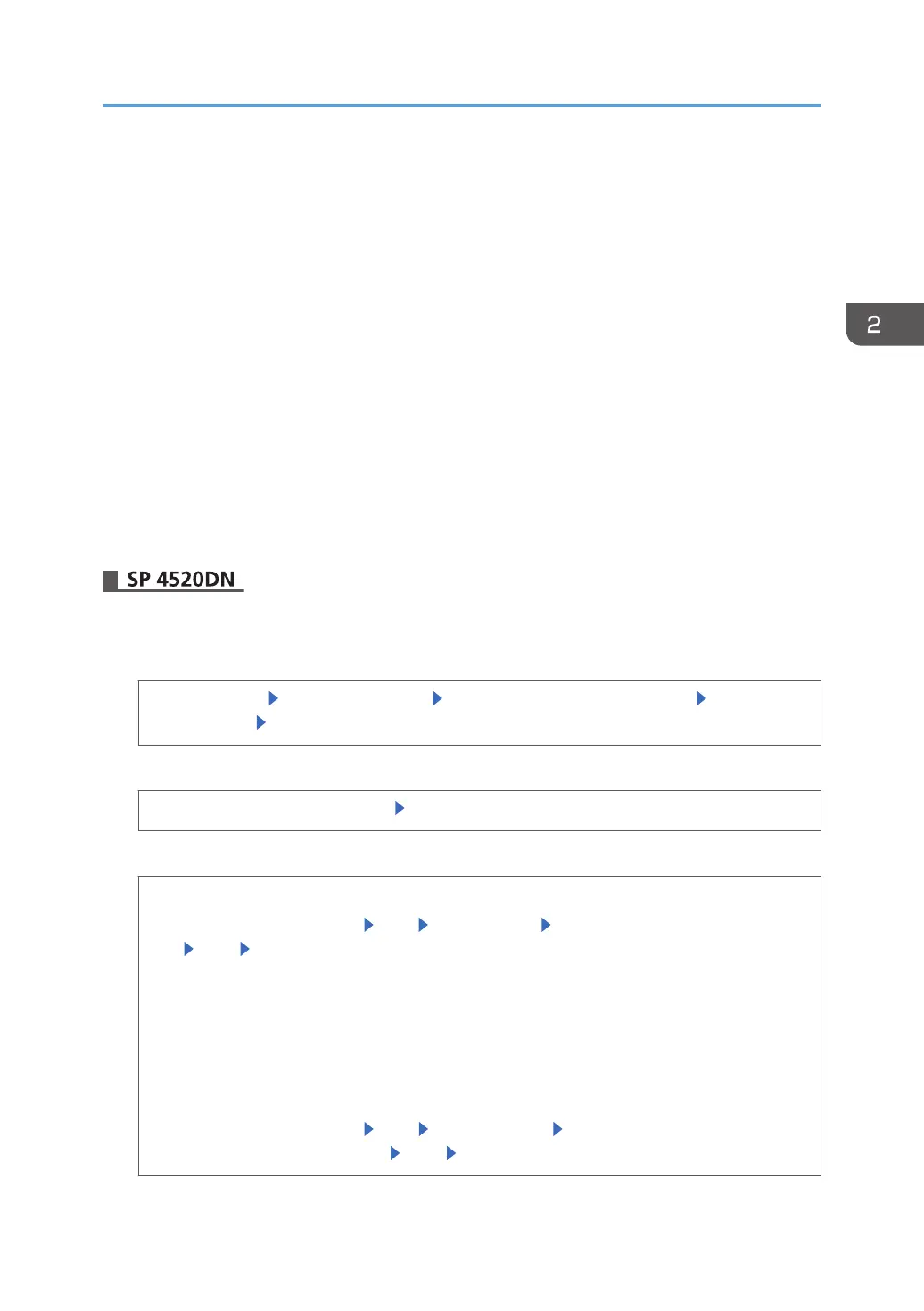If global groups are not specified, users can use the available functions specified in "*Default
Group".
If global groups are specified, users not registered to global groups can use the available functions
specified in "*Default Group". By default, all functions are available to "*Default Group" members.
Specify the limitation on available functions according to user needs.
11. Enter the group name in the blank area of the "Group Settings for Windows
Authentication".
12. In "Available Functions", select the printer's functions you want to permit.
Windows Authentication will be applied to the selected functions.
Users can use the selected functions only.
For details about specifying available functions for individuals or groups, see page 69 "Limiting
Available Functions".
13. Click [OK].
14. Log out.
1. Log in as the machine administrator from the control panel.
2. Display the screen for configuring Windows authentication.
[System Settings] [Administrator Tools] [User Authentication Management] [Windows
Authentication] [OK]
3. Display the screen for configuring Authentication Information.
[User Authentication Management] [Authentication Info] next to [Windows Authentication]
4. Select the authentication method.
Kerberos authentication
[Kerberos Authentication] [On] [Realm Name] Select Kerberos authentication realm
[OK] [OK]
To enable Kerberos authentication, a realm must be registered beforehand.
The realm name must be registered using capital letters. For details, see “Configuring the
Realm,” Operating Instructions.
Up to 5 realms can be registered.
NTLM authentication
[Kerberos Authentication] [Off] [Domain Name] Enter the name of the domain
controller to be authenticated [OK] [OK]
Windows Authentication
43
