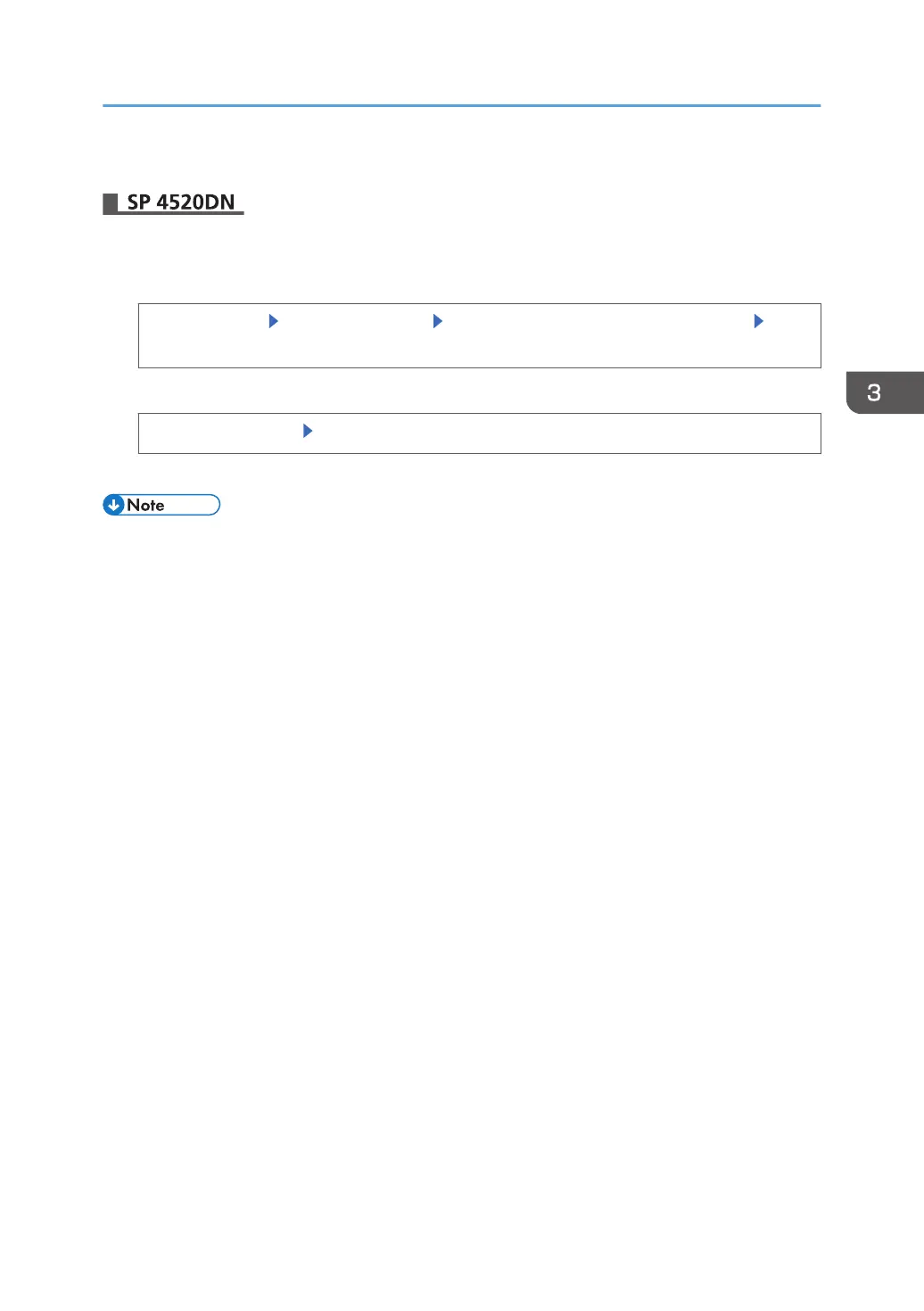7. Log out.
1. Log in as the machine administrator from the control panel.
2. Specify when the counter is reset.
[System Settings] [Administrator Tools] [Volm Use Cntr:Scheduld/Specfid Rst Stng] [Every
Month], [Specify Date], or [Specify Cycle]
3. Specify the conditions.
Specify the conditions [OK]
4. Log out.
• If the printer is turned off at the specified time, the print volume will be reset when the power is
turned on thereafter.
•
If you select in [Every Month] a date, such as the 31st, which is missing on some months, the print
volume will be reset at 12:00 am on the 1st of the month following such a month.
• This can also be specified via Web Image Monitor. For details, see the procedure for SP 4510DN.
Managing Print Volume Per User
79
