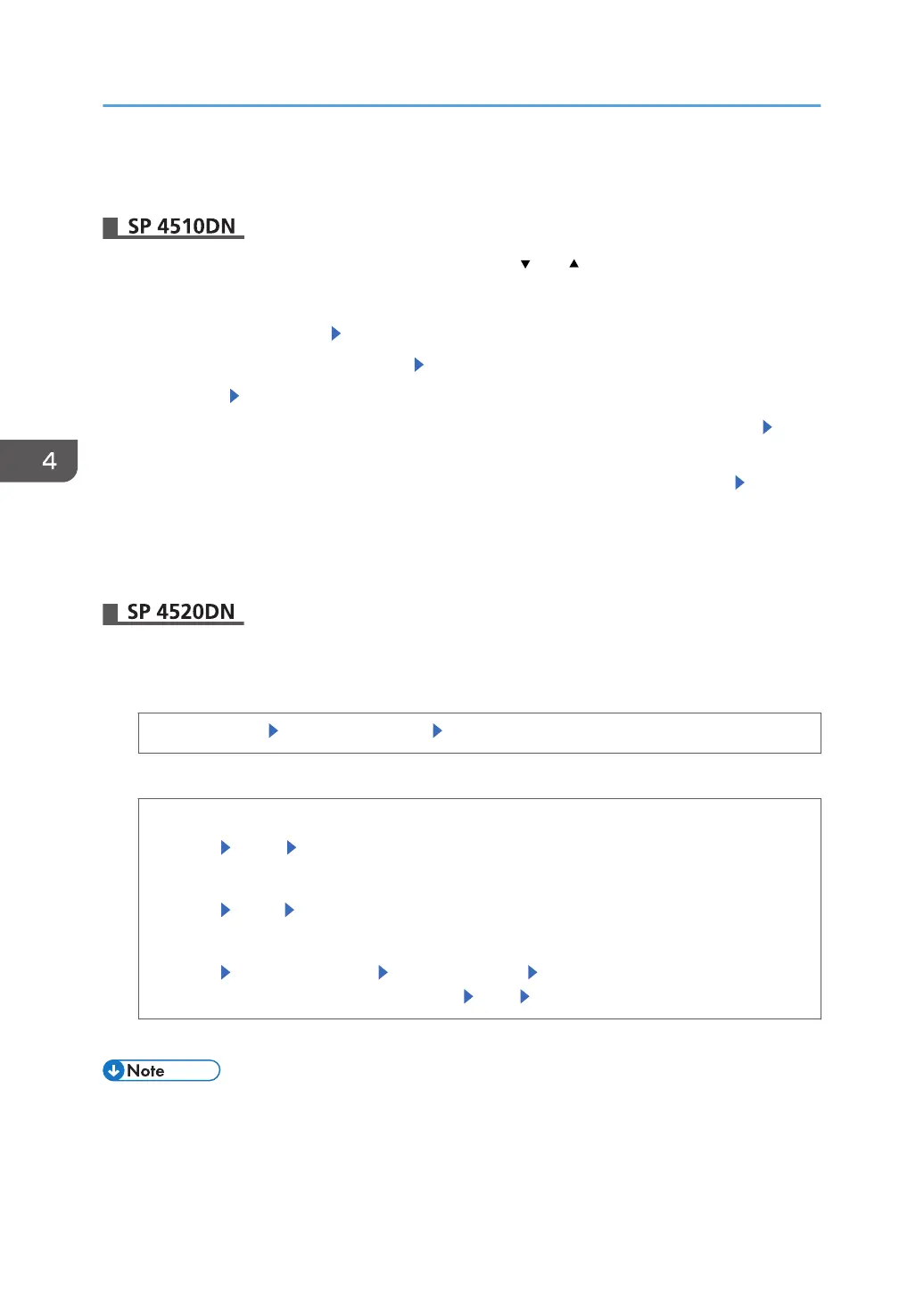• If an error occurs before overwriting is completed, turn off the main power. Turn it on, and then
repeat from Step 1.
Press the [Menu] key, and then select setting items using the [ ] or [ ] key.
1. Log in as the machine administrator from the printer's control panel.
2. Select [Security Options] Press [OK]
3. Select [Auto Erase Memory Setting] Press [OK]
4. Select [On] Select [HDDErase]
5. Select the method of erasing the data from [NSA], [DoD], or [Random Numbers]. Press
[OK]
If you select [Random Numbers], enter the number of times that you want to overwrite. Press [OK]
6. Press [OK].
7. Press [Menu] twice.
8. Log out.
1. Log in as the machine administrator from the control panel.
2. Display the "Auto Erase Memory Setting" screen.
[System Settings] [Administrator Tools] [Auto Erase Memory Setting]
3. Select the method of overwriting.
NSA
[On] [NSA] [OK]
DoD
[On] [DoD] [OK]
Random Numbers
[On] [Random Numbers] [Number of Erase] Enter the number of times that you
want to overwrite using the number keys [OK] [OK]
4. Log out.
• If you enable both overwriting and data encryption, the overwriting data will also be encrypted.
4. Preventing Leakage of Information from Printer
96