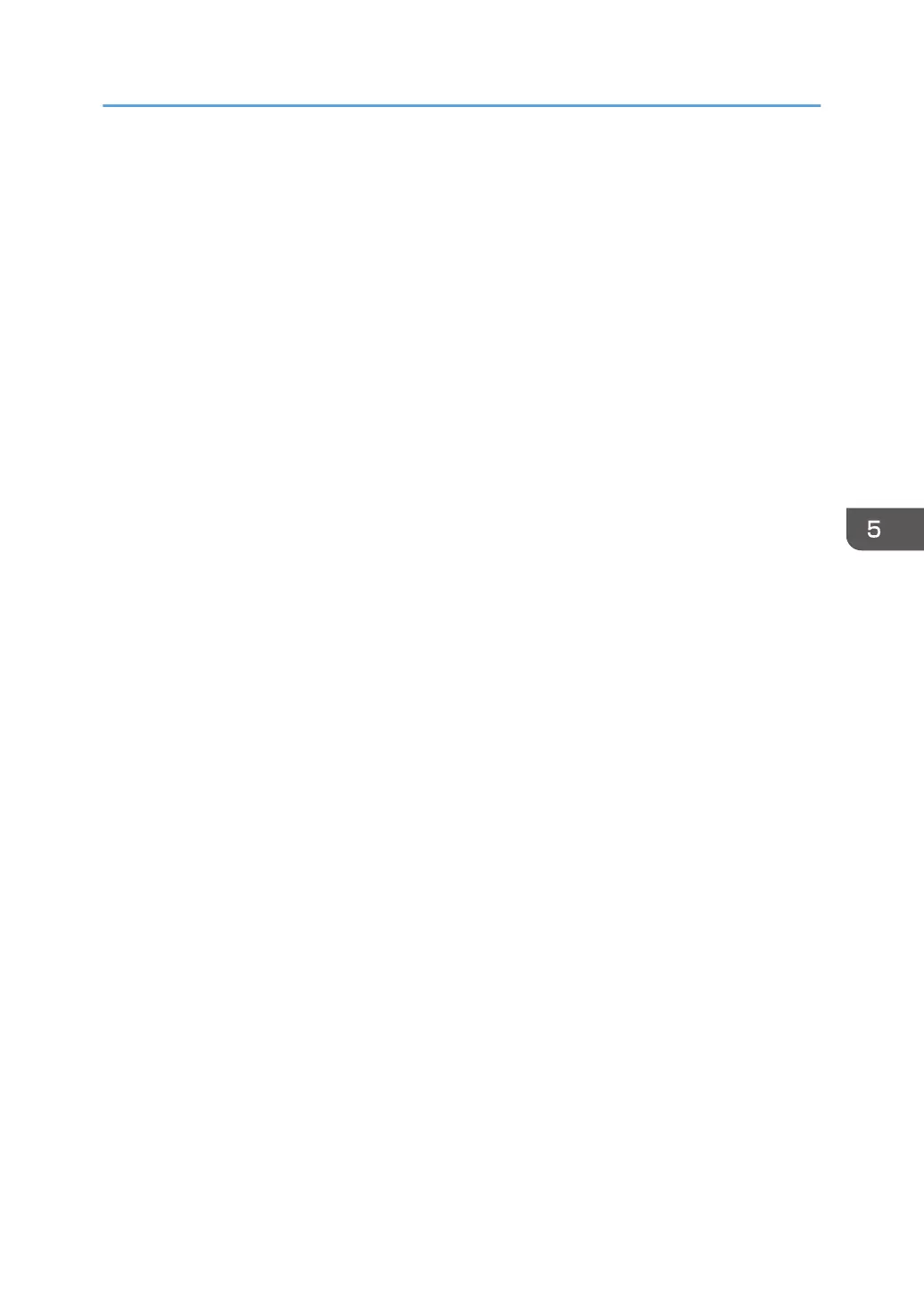7. Click [OK].
IPP authentication is specified.
8. "Updating..." appears. Wait for about one or two minutes, and then click [OK].
If the previous screen does not reappear after you click [OK], wait for a while, and then click the
web browser's refresh button.
9. Log out.
Encrypting Transmitted Passwords
155
