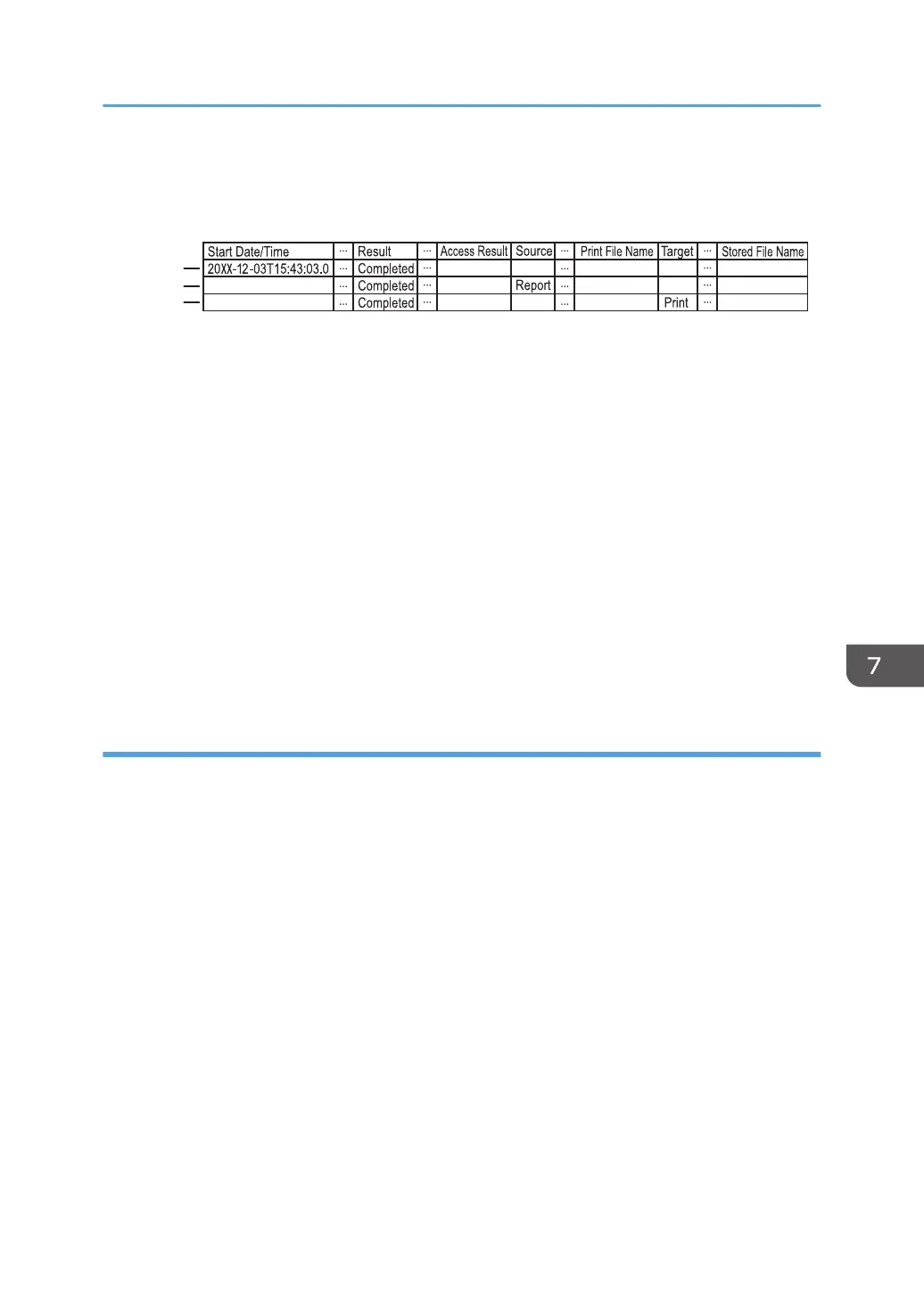Multiple lines appear in the order of common items (job log and access log), Source (job
input data), and Target (job output data). The same log ID is assigned to all lines
corresponding to a single job log entry.
1. All
Each item in the common items is displayed on a separate line.
2.
Source
"Result" and "Status" in the common items and the job log input entry appear.
If there are multiple sources, multiple lines appear.
3. Target
"Result" and "Status" in the common items and the job log output entry appear.
If there are multiple targets, multiple lines appear.
• Access log
Items in the list and access log entries appear on separate lines.
• Eco-friendly log
Items in the list and eco-friendly log entries appear on separate lines.
Common items (Job log and Access log)
Start Date/Time
Indicates the start date and time of an operation or event.
End Date/Time
Indicates the end date and time of an operation or event.
Log Type
Details of the log type.
For details about the information items contained in each type of log, see page 172 " Using Web
Image Monitor to Manage Log Files".
Result
Indicates the result of an operation or event:
The following log item is recorded only when the logged operations are executed successfully:
"Printer: Stored File Printing" (Job logs).
Using Web Image Monitor to Manage Log Files
177
