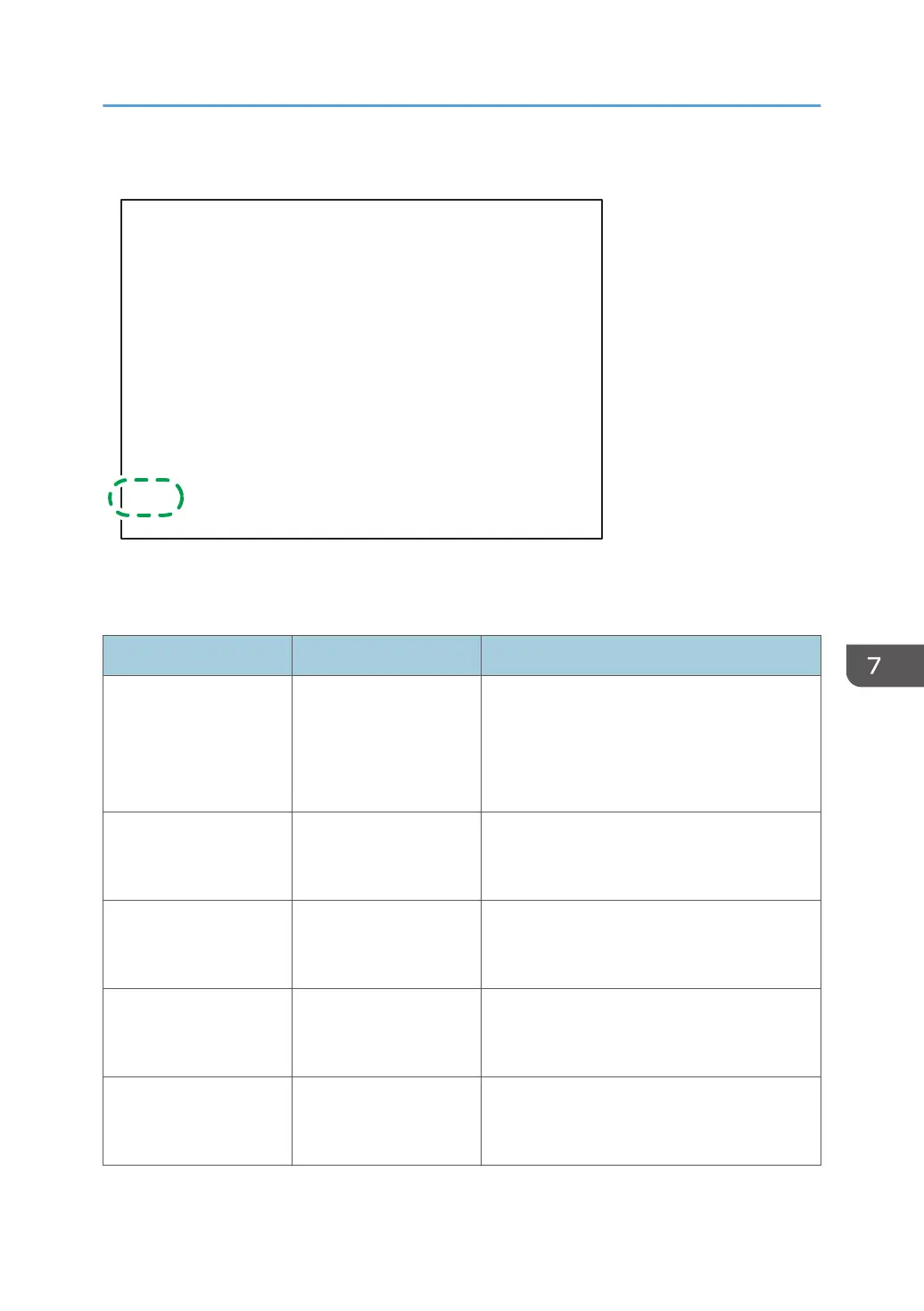Example of a log file
"1.0.0"
"ExecType", "Date", "SerialNo",PnP", "Model", "Destinaion","IP","Host","Storage","FileNam
e","FileID","TotalItem","NumOfOkItem","ResultCode","ResultName","Identifier"
"IMPORT"
"2012-07-05T15:29:16+09:00"
"3C35-7M0014"
"Brand Name"
"Product Name"
"0"
"10"
"10.250.155.125"
"RNP00267332582D"
"SD"
"201207051519563C35-710220.csv"
"201207051519563C35-710220"
" 0"
" 0"
" 2"
"INVALID REQUEST"
"TargetID","ModuleID","PrefID","Item","NgCode","NgName"
CJD021
If you cannot resolve the problem or do not know how to resolve it after checking the code, note down
the error log entry, and then contact your service representative.
ResultCode Cause Solutions
2 (INVALID REQUEST) A file import was
attempted between
different models or
printers with different
device configurations.
Import files exported from the same model with
the same device configurations.
4 (INVALID OUTPUT
DIR)
Failed to write the device
information to the
destination device.
Check whether the destination device is
operating normally.
7( MODULE ERROR) An unexpected error has
occurred during an
import or export.
Turn the power off and back on, and then try
the operation again. If the error persists,
contact your service representative.
8 (DISK FULL) The available storage
space on the external
medium is insufficient.
Execute the operation again after making sure
there is enough storage space.
9 (DEVICE ERROR) Failed to write or read
the log file.
Check whether the path to the folder for storing
the file or the folder in which the file is stored is
missing.
Managing Device Information
213
