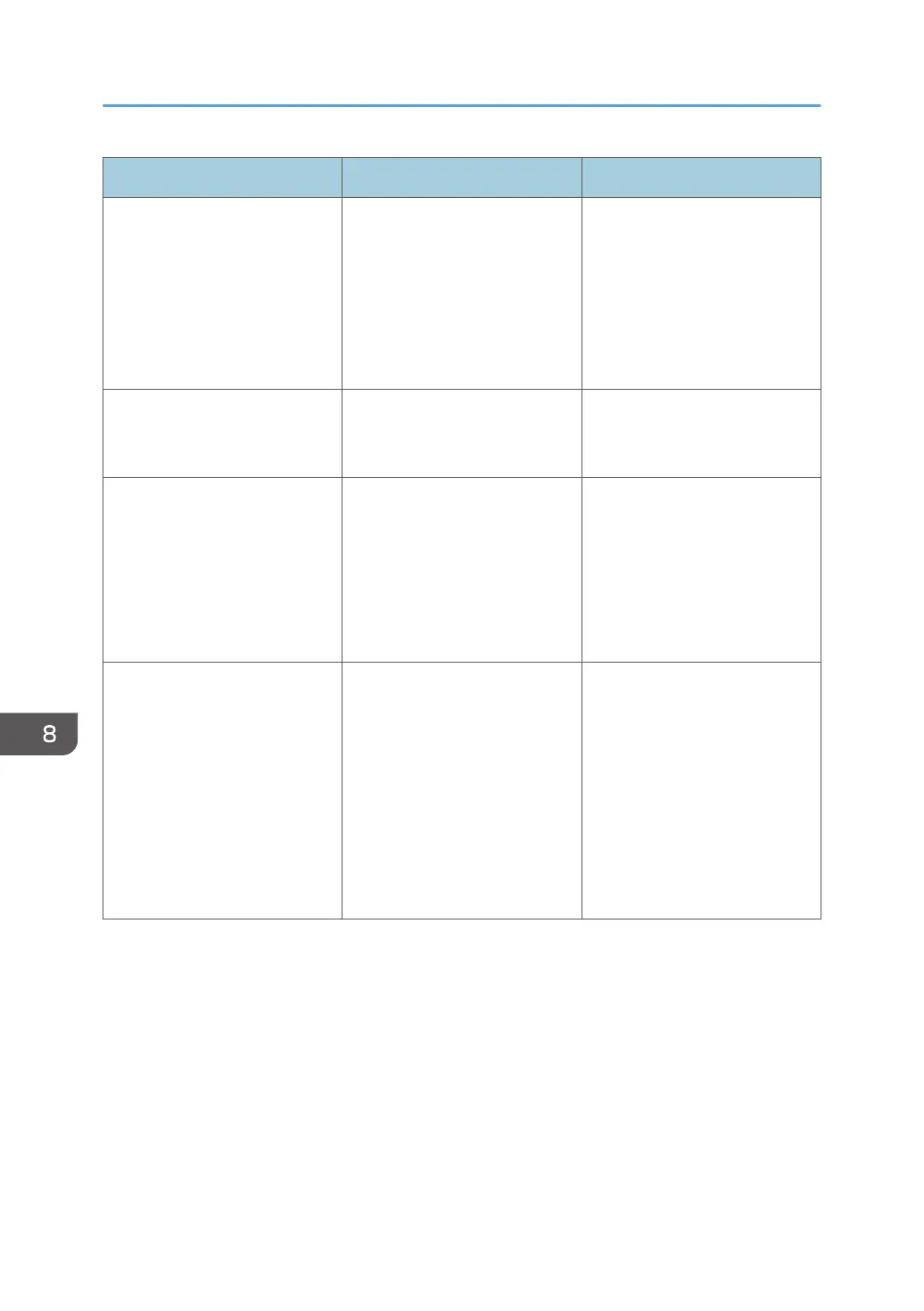Condition Cause Solution
User authentication is disabled,
yet destinations specified using
the printer do not appear.
User authentication might have
been disabled without "All
Users" being selected for
"Protect Destination".
Re-enable user authentication,
and select [All Users] as the
access permission setting of the
destinations you want to
display.
For details, see page 81
"Protecting the Address Book".
Cannot print when user
authentication has been
enabled.
User authentication may not be
specified in the printer driver.
Specify user authentication in
the printer driver. For details,
see the printer driver Help.
[Finish Job and Limit] is selected
in "Machine action when limit is
reached", but the current job is
canceled before it is finished.
Depending on the application
you are using, the printer might
recognize a job as multiple
jobs, causing cancelation of the
job before it is finished.
Reset the print volume use
setting for the user by, for
example, clearing the print
volume use counter, and then
perform printing again. For
details, see page 77 "Clearing
Print Volume Use Counters".
After executing "Encrypt
Address Book"(SP 4510DN) /
"Encrypt User Custom Settings &
Address Book"(SP 4520DN),
the "Exit" message does not
appear despite waiting a long
time.
Authentication may be taking
time because a large number of
items are registered in the
Address Book. Alternatively, a
file may be corrupt or the hard
disk may be faulty.
If the screen has still not
updated even though the
"CarryOver FileSys
DataOnly"(SP 4510DN) / "File
System Data Only"(SP
4520DN) time specified in
accordance with page 85
"Encrypting Data on the Hard
Disk" has elapsed, contact your
service representative.
8. Troubleshooting
244
