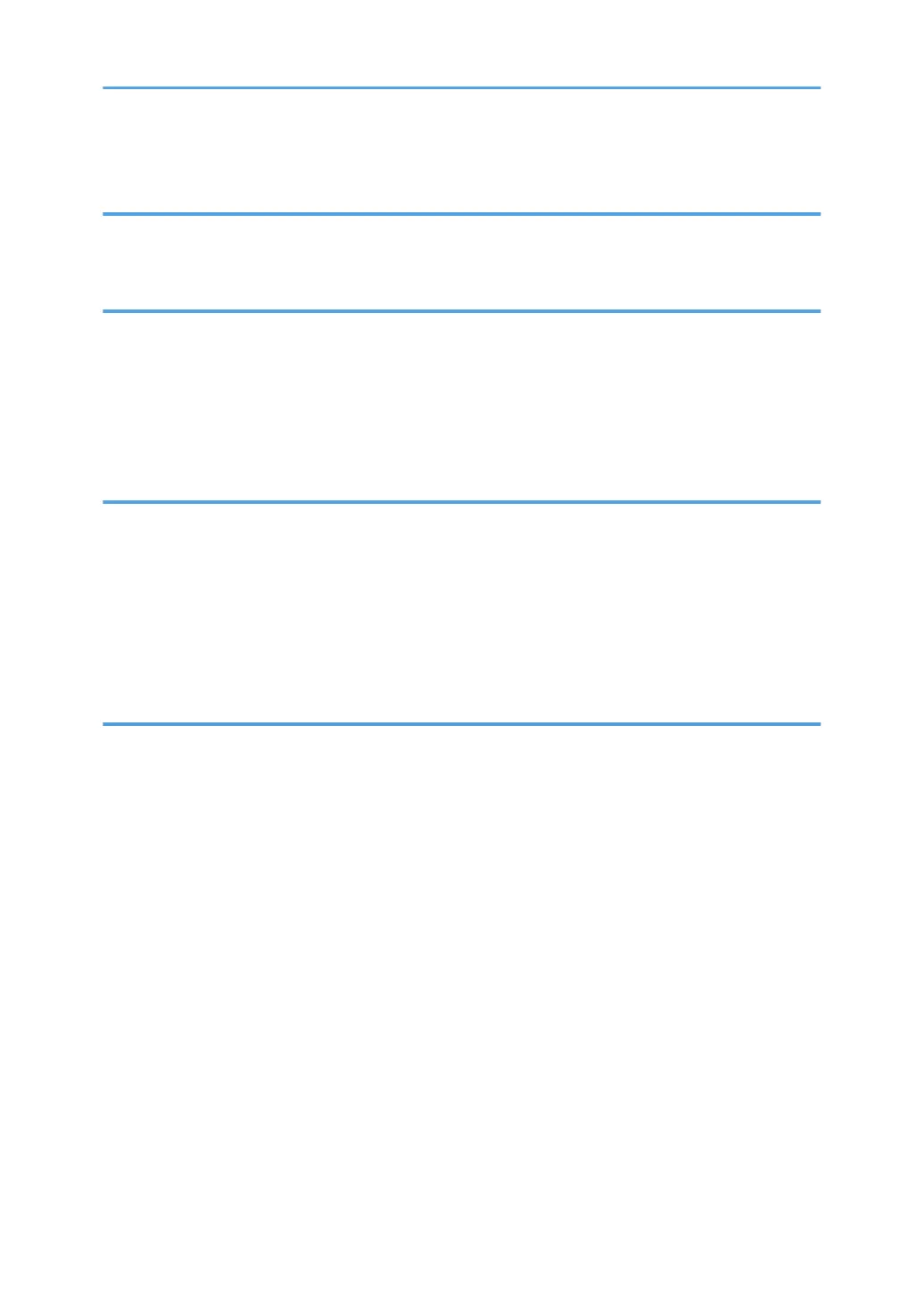If Bidirectional Communication is Disabled................................................................................................... 30
6. Troubleshooting
Messages Displayed When Installing the Printer Driver...............................................................................31
If USB Connection Fails...................................................................................................................................
33
7. Installing the Printer Driver Under Mac OS X
Installing PPD Files............................................................................................................................................35
Registering the Printer.......................................................................................................................................
36
USB Connection...........................................................................................................................................36
Network Connection................................................................................................................................... 37
Configuring Option Settings for the Printer Under Mac OS X......................................................................38
8. Updating or Deleting the Printer Driver
Updating the Printer Driver..............................................................................................................................39
Windows Operating System.......................................................................................................................
39
Mac OS X.....................................................................................................................................................39
Deleting the Printer Driver................................................................................................................................40
Windows Operating System.......................................................................................................................40
Mac OS X.....................................................................................................................................................41
9. Appendix
Trademarks....................................................................................................................................................... 43
INDEX.............................................................................................................................................................
45
2