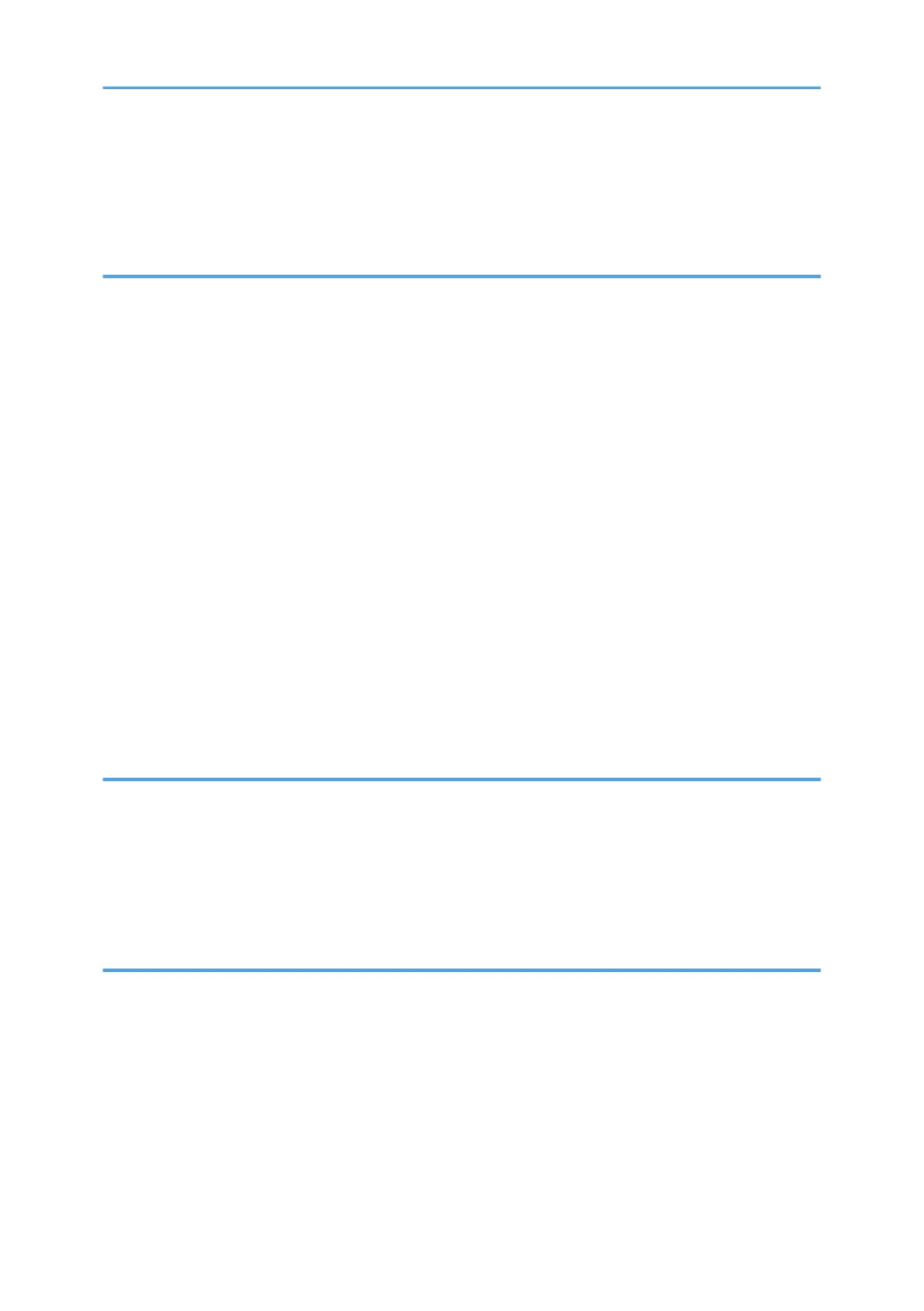Spooled Files Disappear Without Printing.................................................................................................29
Data is Being Clipped.................................................................................................................................
29
Printer Powered Off While Writer is Active............................................................................................... 29
4. Configuring z/OS to Print IPDS Files
Requirements - z/OS.......................................................................................................................................31
Configuration Checklist - z/OS......................................................................................................................
32
Configuring PSF to Print IPDS Files..................................................................................................................33
Data Requirements.......................................................................................................................................33
Configuration Procedure.............................................................................................................................33
Define the Printer to PSF.............................................................................................................................. 36
Verifying a TCP/IP-Attached Printer on z/OS.............................................................................................. 38
Starting a TCP/IP-attached Printer............................................................................................................. 38
Stopping a TCP/IP-attached Printer...........................................................................................................38
Resolving IPDS Printing Problems............................................................................................................... 38
Sharing the Network Printers on z/OS..........................................................................................................40
Sharing the printer with other IPDS host systems, without MID JES Spool Printer Sharing.................... 40
Handling z/OS Connectivity Problems..........................................................................................................42
Ping is Not Successful..................................................................................................................................42
Ping is Successful..........................................................................................................................................42
5. InfoPrint Manager for AIX
Requirements - InfoPrint Manager for AIX..................................................................................................... 43
Configuration Checklist - InfoPrint Manager for AIX.....................................................................................
44
Defining Printers to InfoPrint Manager............................................................................................................45
Configuring Network Printers as PSF TCP/IP-Attached Printer................................................................45
Adding an AIX Printer..................................................................................................................................46
6. Handling Network Problems
Introduction.......................................................................................................................................................49
Network Setup.............................................................................................................................................
49
Hardware Problems.....................................................................................................................................49
Connectivity Problems................................................................................................................................. 50
Ethernet Connectivity Problems...................................................................................................................50
Formatting Problems.................................................................................................................................... 52
2
