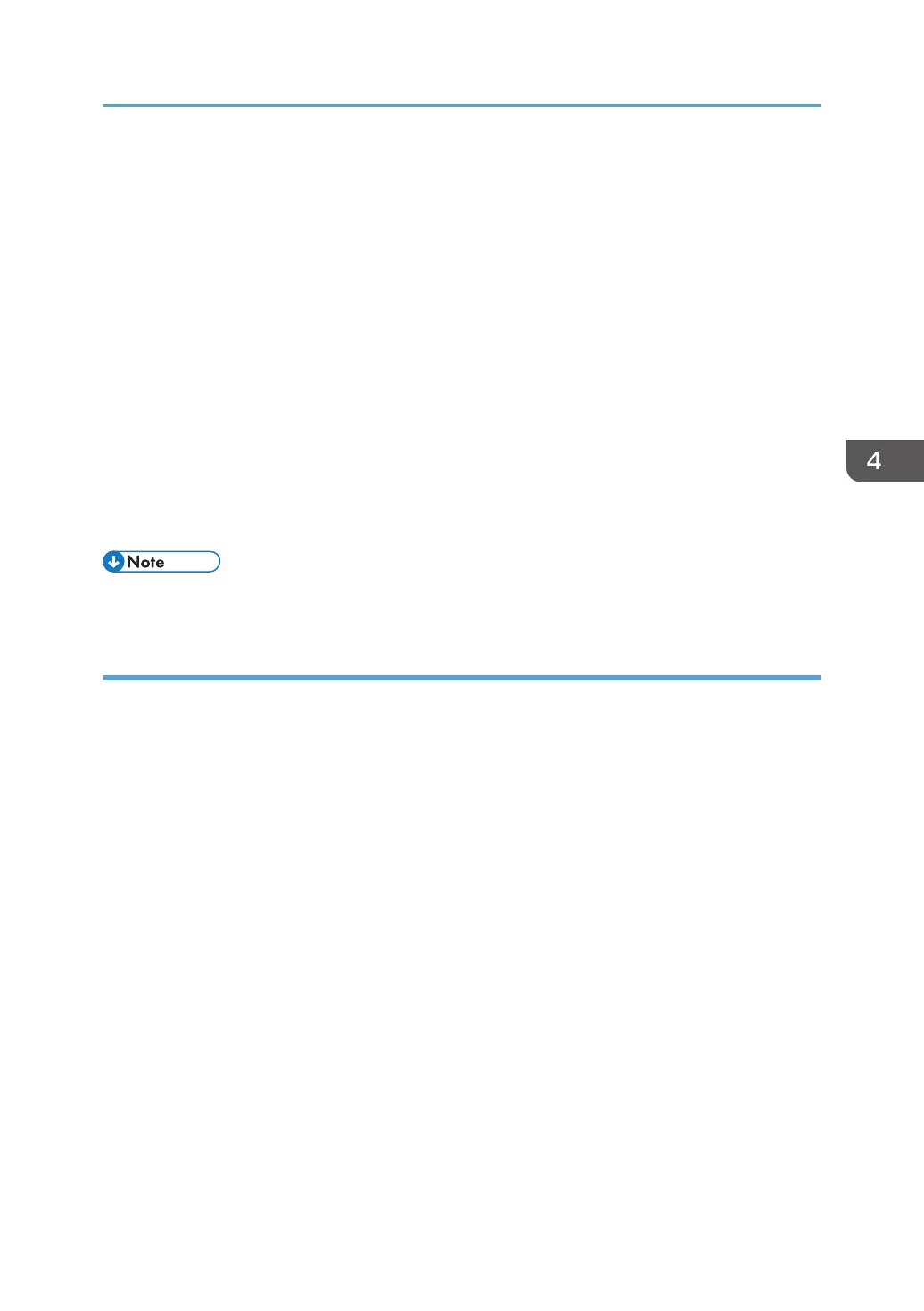In a TSO session, enter the following command from the Interactive System Productivity Facility (ISPF)
command menu.
ping ip_address
• ip_address
Specifies the IP address or host name of the printer.
Here are examples of a successful ping and an unsuccessful ping.
Successful ping:
EZA0458I Ping V3R1: Pinging host 9.99.12.33 (Use ATTN to interrupt.)
EZA0463I PING: Ping #1 response took 0.084 seconds.
Successes so far = 1.
Unsuccessful ping:
EZA0458I Ping V3R1: Pinging host 9.99.12.33 (Use ATTN to interrupt.) EZA0464I
PING: Ping #1 timed out
• If you have problems pinging a printer, see page 42 "Handling z/OS Connectivity Problems".
Define the Printer to JES
When a TCP/IP-attached printer is to be used with JES, it must be defined for spool printing mode with
JES2 parameter.
•
JES2 Printer Definitions:
The following example shows the JES2 printer definition initialization member, located in the system
PARMLIB.
FSS(FSS1),PROC=PSFPROC,HASPFSSM=HASPFSSM
PRT1 FSS=FSS1,MODE=FSS,PRMODE=(LINE,PAGE,SOSI1),
CLASS=C,UCS=0,SEP=YES,SEPDS=NO,CKPTPAGE=100,
START=NO,MARK=YES,TRKCELL=YES
• JES3 Printer Definitions:
The following shows an example of a JES3 printer definition. This example is not executable, but it
is intended to help the JES3 systems programmer define the printer to the z/OS host.
FSSDEF,TYPE=WTR,FSSNAME=FSS1,PNAME=PSFPROC,
SYSTEM=SYS1,TERM=NO DEVICE,JNAME=PRTL1,
JUNIT=(,SYS1,,OFF),FSSNAME=FSS1,
MODE=FSS,PM=(LINE,PAGE,SOSI1),CHARS=(YES,GT12),DTYPE=PRT
AFP1 CARRIAGE=(YES,A868),CKPNTPG=100,HEADER=YES,WC=(C)
Configuring PSF to Print IPDS Files
35
