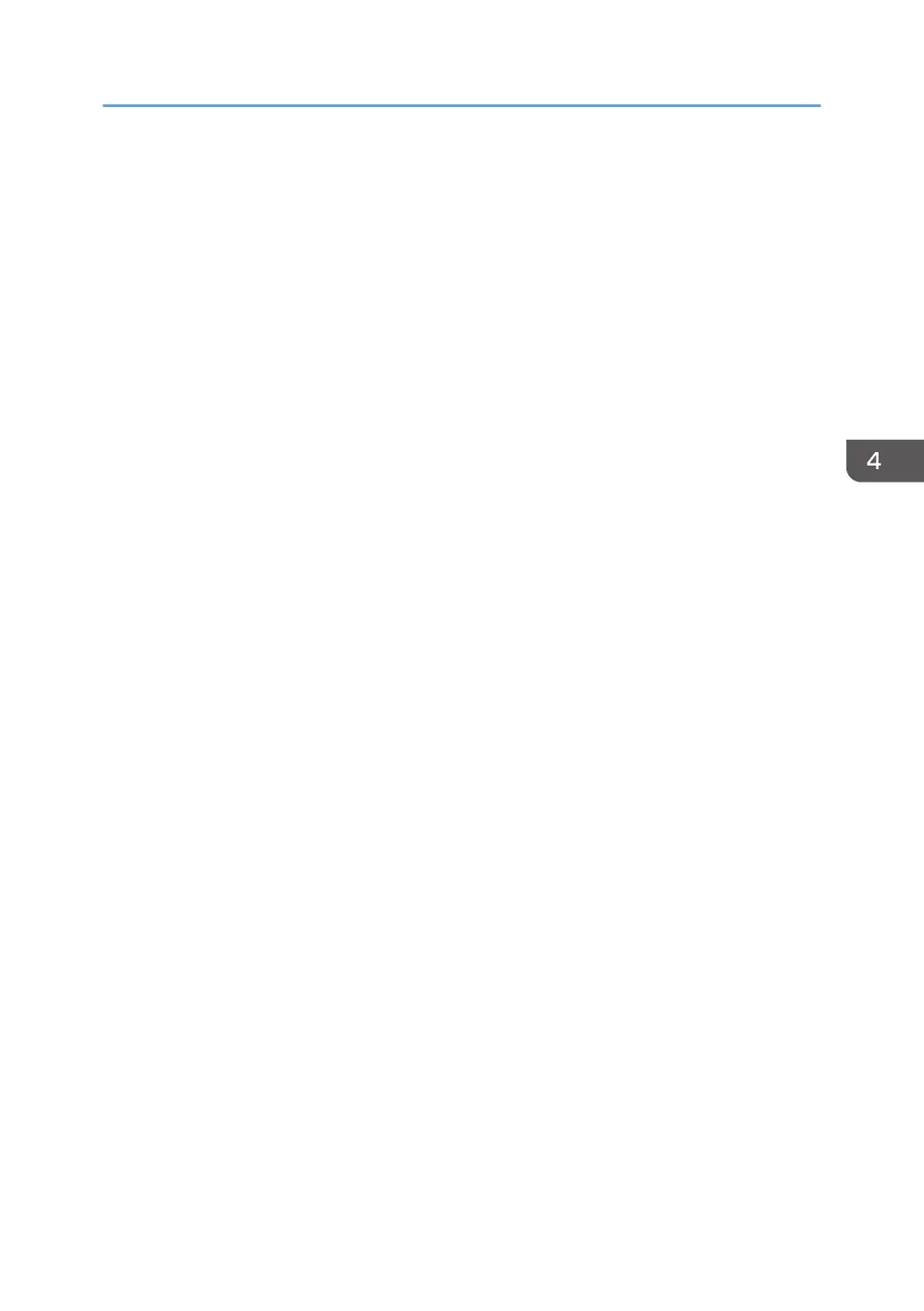• Print a network configuration page, see the manual explaining the network functions provided by
the supplier.
•
Verify that the port number specified for the IPDS port matches either the port number specified in
the Port number parameter in the printer inventory, or the port number specified in the PORT
parameter in the PRINTDEV statement under the PSF start procedure. You can use Web Image
Monitor to view or change the IPDS port number.
Verifying a TCP/IP-Attached Printer on z/OS
39