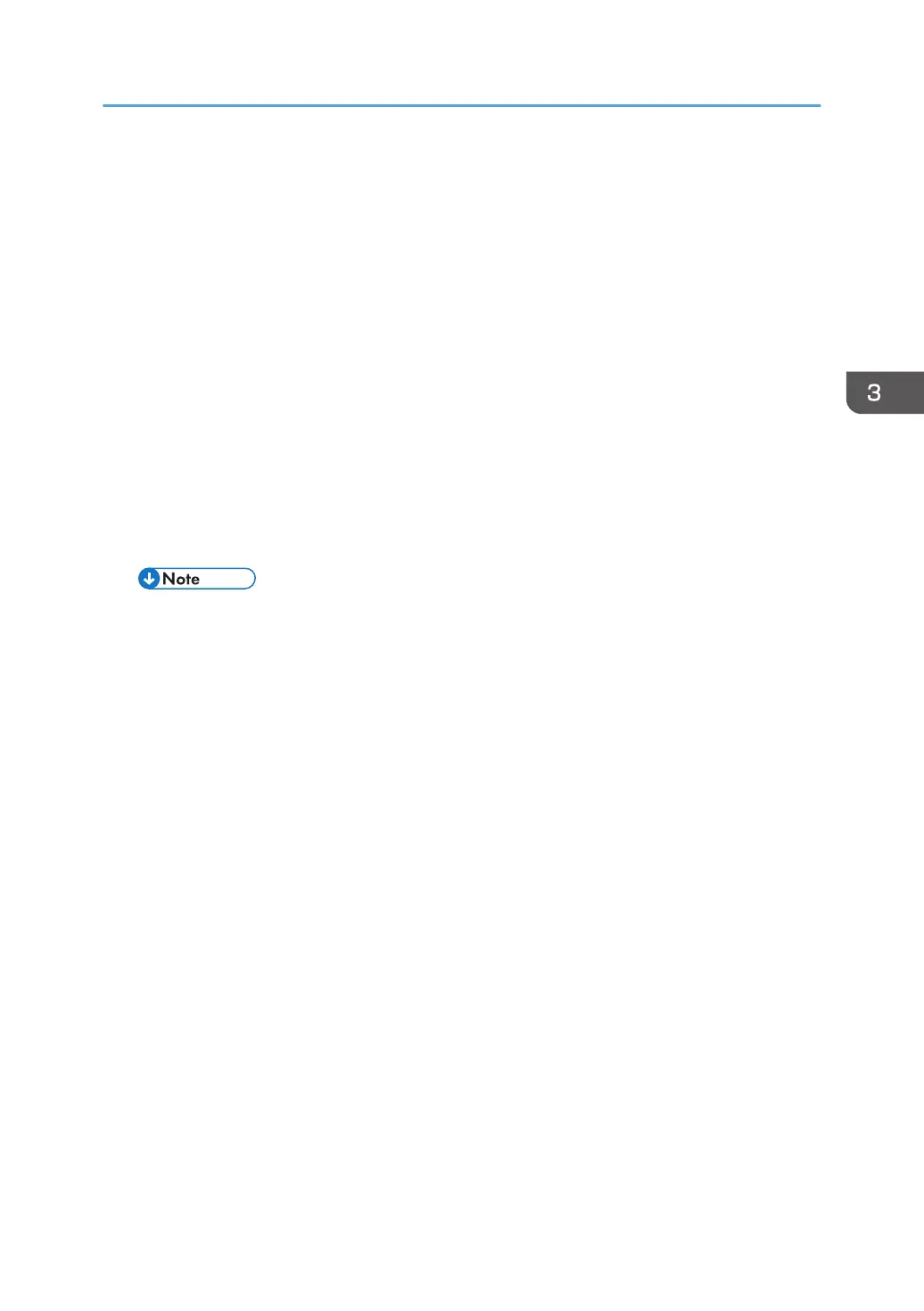"Resident" or "Captured" raster fonts of other resolutions are not activated unless a matching
"Font Resolution" and "Metric Technology Triplet" is provided with the activation request.
•
240 dpi
Reports to the host that the printer supports 240 dpi raster fonts and IM1 images.
"Resident" or "Captured" raster fonts of other resolutions are not activated unless a matching
"Font Resolution" and "Metric Technology Triplet" is provided with the activation request.
• 300 dpi
Reports to the host that the printer supports 300 dpi raster fonts and IM1 images.
"Resident" or "Captured" raster fonts of other resolutions are not activated unless a matching
"Font Resolution" and "Metric Technology Triplet" is provided with the activation request.
• 600 dpi
Reports to the host that the printer supports 600 dpi raster fonts and IM1 images.
"Resident" or "Captured" raster fonts of other resolutions are not activated unless a matching
"Font Resolution" and "Metric Technology Triplet" is provided with the activation request.
• If you select [Standard] for the [Print Mode] setting, the resolution changes to [300 dpi].
•
To set the IPDS resolution to [240 dpi], [600 dpi], or [Auto], you must first set [Print Mode] to
[Enhanced]. Enhanced print mode produces optimal print quality, but can slow down the
printing of complex jobs.
Graphic Character String
Specifies the Graphic Character String (Graphic Character Sizing) processing method.
Default: [Auto]
• Auto
Applies the value specified by the [Emulation Mode] item ([Native] or [4028]).
• Character Scale
Applies 4028 IPDS Emulation. Prints graphics and text characters by scaling the characters in
a currently activated font. Character cell size is defined in the GOCA data stream. Not
available for DBCS.
• Font Activation
Applies Native IPDS Emulation. Prints graphics and text characters using a currently activated
font at the font’s activation size, without scaling. GOCA data stream Character cell size
information is ignored.
Bar Code
Specifies the barcode level protocol.
Default: [Auto]
User Tools Settings
15
