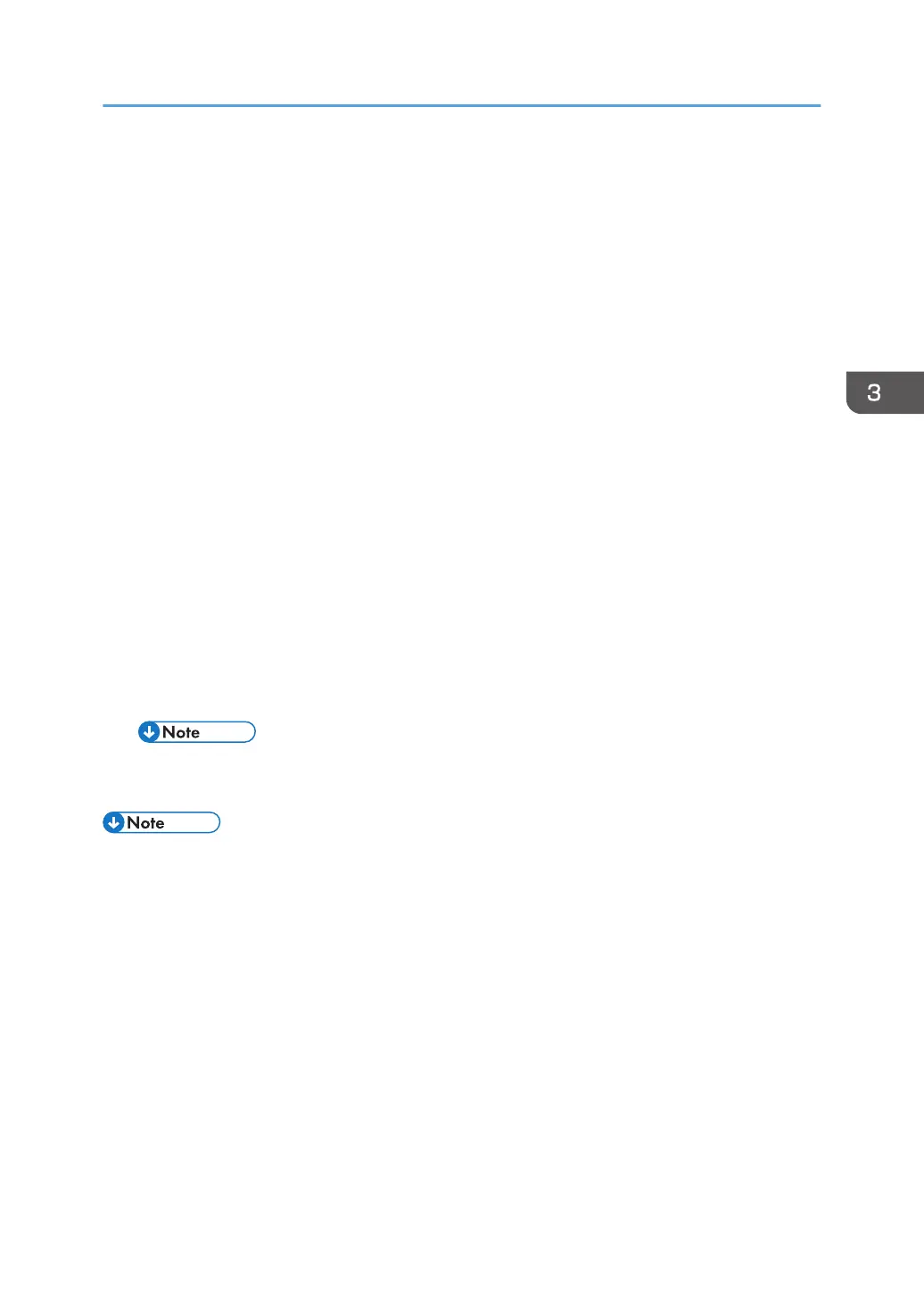Tray Mapping
Maps the media source (input tray) to an ID the host uses for the media source.
•
Tray 1
Default: [Auto]
• Auto
• IPDS Tray
• Tray 2
Default: [Auto]
• Auto
• IPDS Tray
• Tray 3
Default: [Auto]
• Auto
• IPDS Tray
• Bypass Tray
Default: [Auto]
• Auto
• IPDS Tray
• If [IPDS Tray] is selected, enter the tray parameter replacement value for each paper tray,
using up to 254 digits.
• [Tray Form] and [Tray Mapping] appear differently depending on the machine type.
•
[Tray Form] allocates the form specified using Web Image Monitor's [IPDS Form List] to the installed
tray. For details about IPDS Form List, see the Web Image Monitor Help.
• Tray commands of [Tray Form] differ depending on the machine you want to use. For details about
selectable tray commands, see "Load Copy Control", IPDS Technical Reference 2.
• For details about the control panel settings, see the manual explaining how to specify the control
panel settings, provided by the supplier.
User Tools Settings
17
