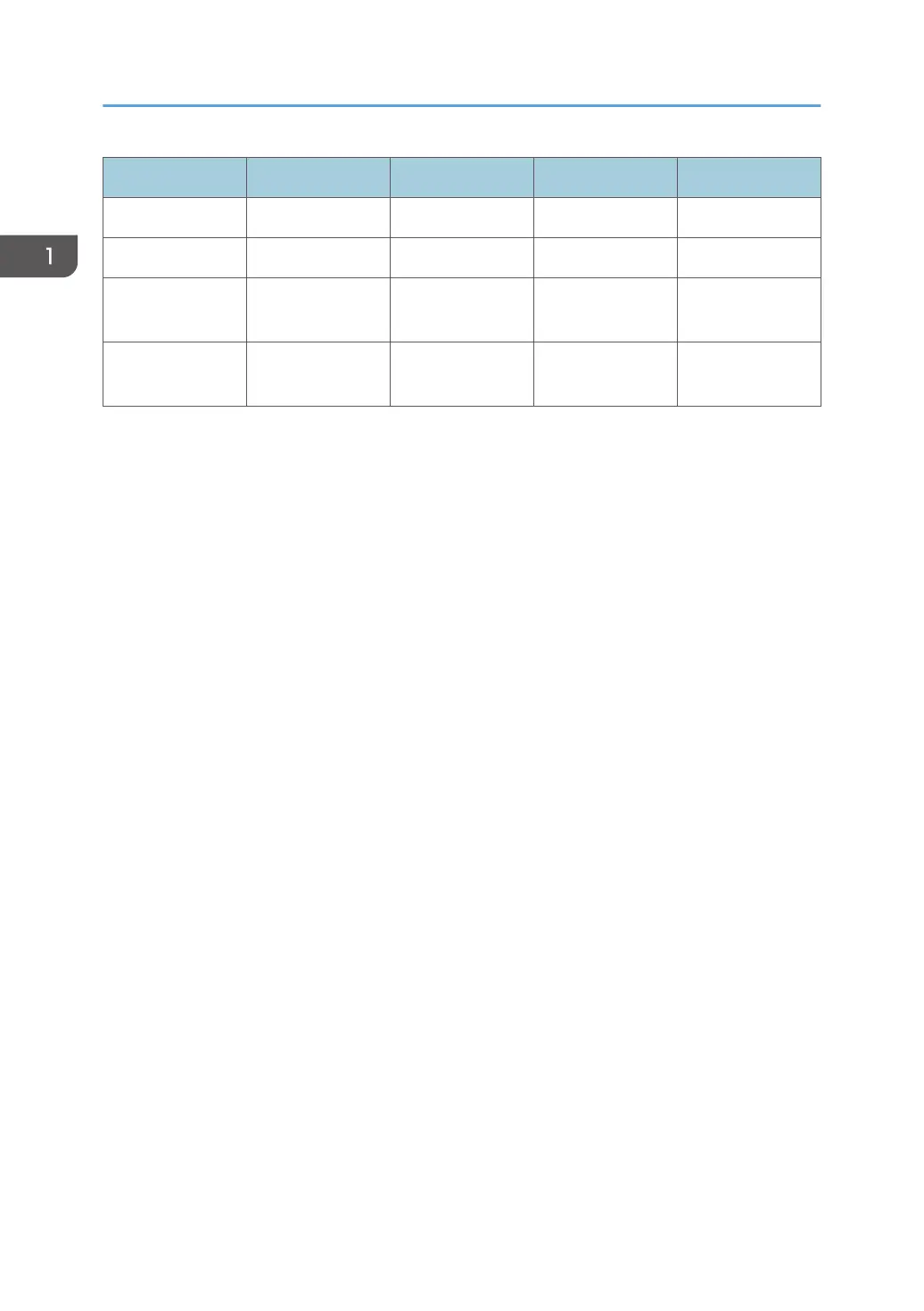Range Named Color Red (R) Green (G) Blue (B)
X'000F' Gray 131 131 131
X'0010' Brown 144 48 0
X'FF07' Printer Default
(Black)
0 0 0
X'FF08' Color of Medium
(Reset)
– Simulate RGB Process Color with Grayscale
•
Full-process Colors. To maintain output consistency across different printer families, process colors
to be simulated are converted to grayscale intensities based on color "luminance" (Y). A luminance
of 0 is defined to be black and a luminance of 1 is defined to be white. CIE luminance (Y) is
derived using the following "architected" equations:
RGB Color Space:
Where Y=0 is black, Y=1 is white
Y = 0.212(R) + 0.701(G) + 0.087(B)
assuming 0 R,G,B 1
Where R, G and B represent the non-gamma-corrected (linear) red, green and blue
components.
CIELab Color Space:
CIELab space is the exception where the current implementation directly utilizes Lightness (L).
L = L
assuming 0 L 100
CMYK Color Space:
Where Y=0 is black, Y=1 is white
Y = 1 - min(1,(0.212C+0.701M+0.087Y+K))
assuming 0 C,M,Y,K 1
Where the function min (a,b) selects the smaller of (a,b).
• Highlight Colors
Color Mapping Tables (CMT) are not supported, therefore mapping to process color is not
provided.
• Highlight colors are mapped to black with the % coverage applied to produce a gray level.
1. IPDS Overview
32