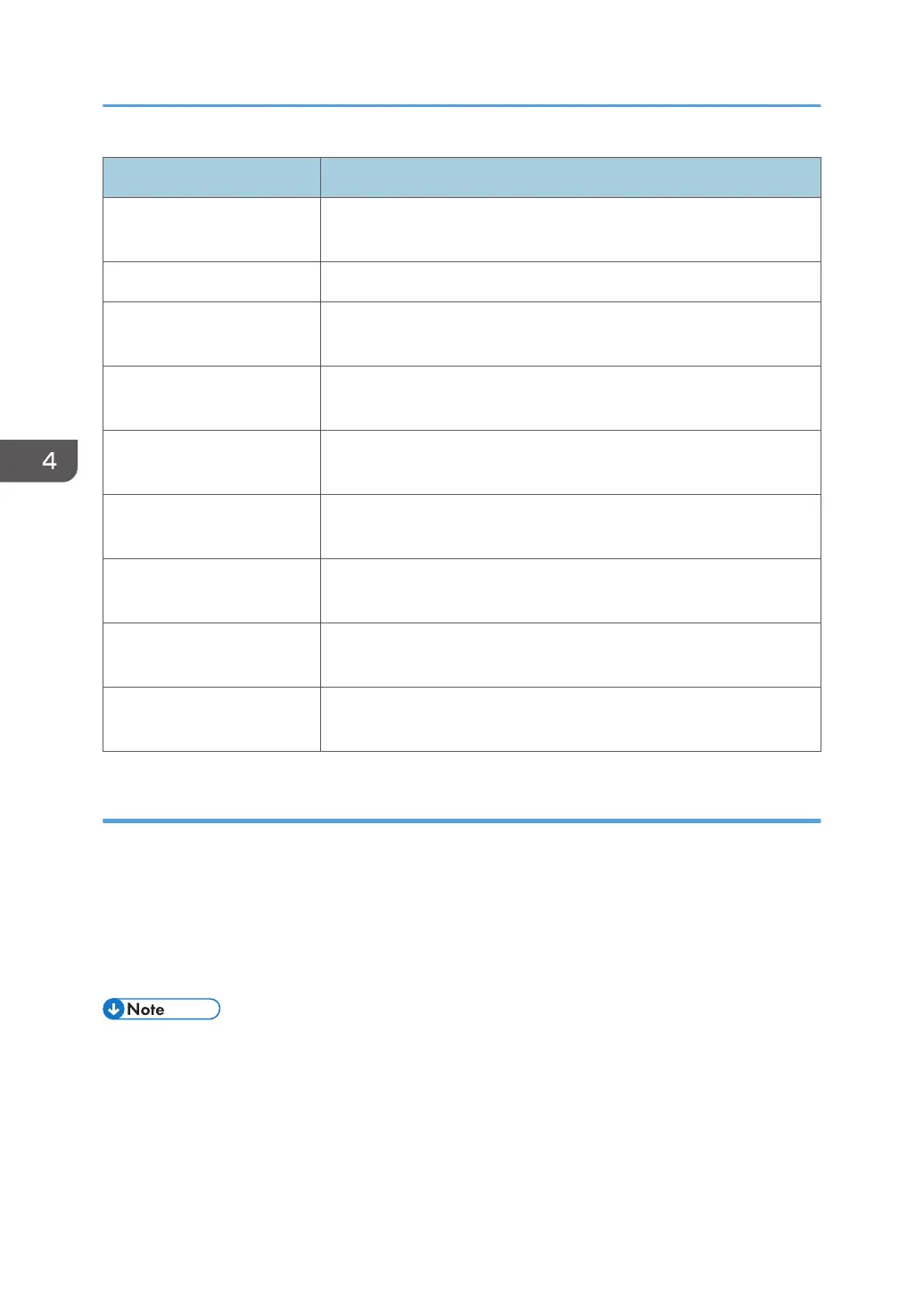Sense Byte 0 Exception Class and Description
X'40' Intervention Required—the printer detects a condition that requires
manual intervention, such as "out of paper".
X'20' Reserved
X'10' Equipment Check—the printer detects an equipment malfunction or
hardware error.
X'08' Data Check—the printer detects a position exception or an undefined
character exception.
X'05' Specification Check - IO Images—the printer detects an invalid or
unsupported data value in an IO image command.
X'04' Specification Check - Bar Codes—the printer detects an invalid or
unsupported data value in a bar code command.
X'03' Specification Check - Graphics—the printer detects an invalid or
unsupported data value in a graphics command.
X'02' Specification Check - General—the printer detects an invalid or
unsupported data value in a received command.
X'01' Conditions Requiring Host Notification—the printer detects a condition
that requires action by the host.
Tables of Printer Exception Codes
The following tables list specific exception classes and are arranged in three columns. The first column
lists the 3-byte ID given in sense bytes 0, 1, and 19. The second column gives a description of each
exception. The third column lists the action code given in sense byte 2.
Typically, when an exception has a defined AEA, the PCA is the AEA. Also, no PCA is taken when the
command is received in Home state or Font state.
In each table, the exceptions are listed in ascending numeric order.
• The term architecturally valid refers to the range of values permitted by the IPDS architecture. An
"invalid" value denotes one outside the range defined by the architecture. "Supported" values are
those that the printer accepts. Therefore, "unsupported" values may be valid by architecture but not
in the printer implementation.
• The machine supports 24 Byte Sense data (See "Sense Type and Model", IPDS Technical
Reference 2).
4. Exception Reporting, Sense Data, and Recovery
52