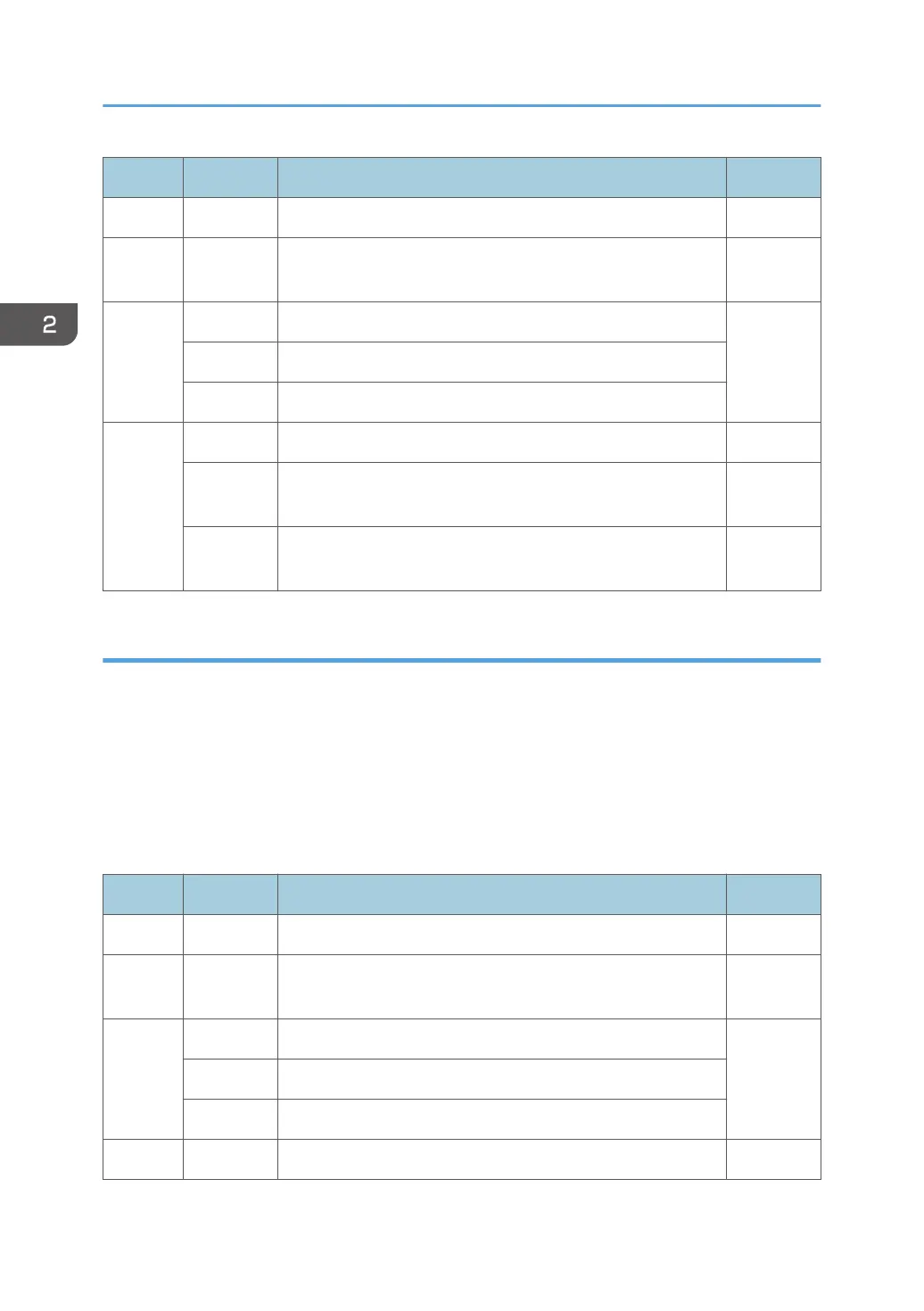Offset Range Meaning Error Code
0-1 X'2BD3' TEXT CONTROL Sequence
2 X'03' LENGTH X'021E..
01'
3 SET CODED FONT LOCAL
X'F0' Unchained
X'F1' Chained
4 LOCAL FONT ID
X'01' -
X'FE'
Use LPD value. If no LPD is received, use printer default X'0218..0
2'
X'FF' X'023F..
02'
Set Extended Text Color
The Set Extended Text Color control specifies the color value and defines the color space and encoding
for that value. The specified color value is applied to foreground areas of the presentation text space.
Foreground areas consist of the following:
•
The stroked and filled areas of solid text characters, including overstrike characters. With hollow
characters, only the stroked portion of the character is considered foreground.
• The stroked area of a rule.
• The stroked area of an underscore.
Offset Range Meaning Error Code
0-1 X'2BD3' TEXT CONTROL Sequence
2 X'14' -
X'16'
LENGTH X'021E..
01'
3 SET EXTENDED TEXT COLOR
X'80' Unchained
X'81' Chained
4 X'00' RESERVED
2. Presentation Text Command Set
116
