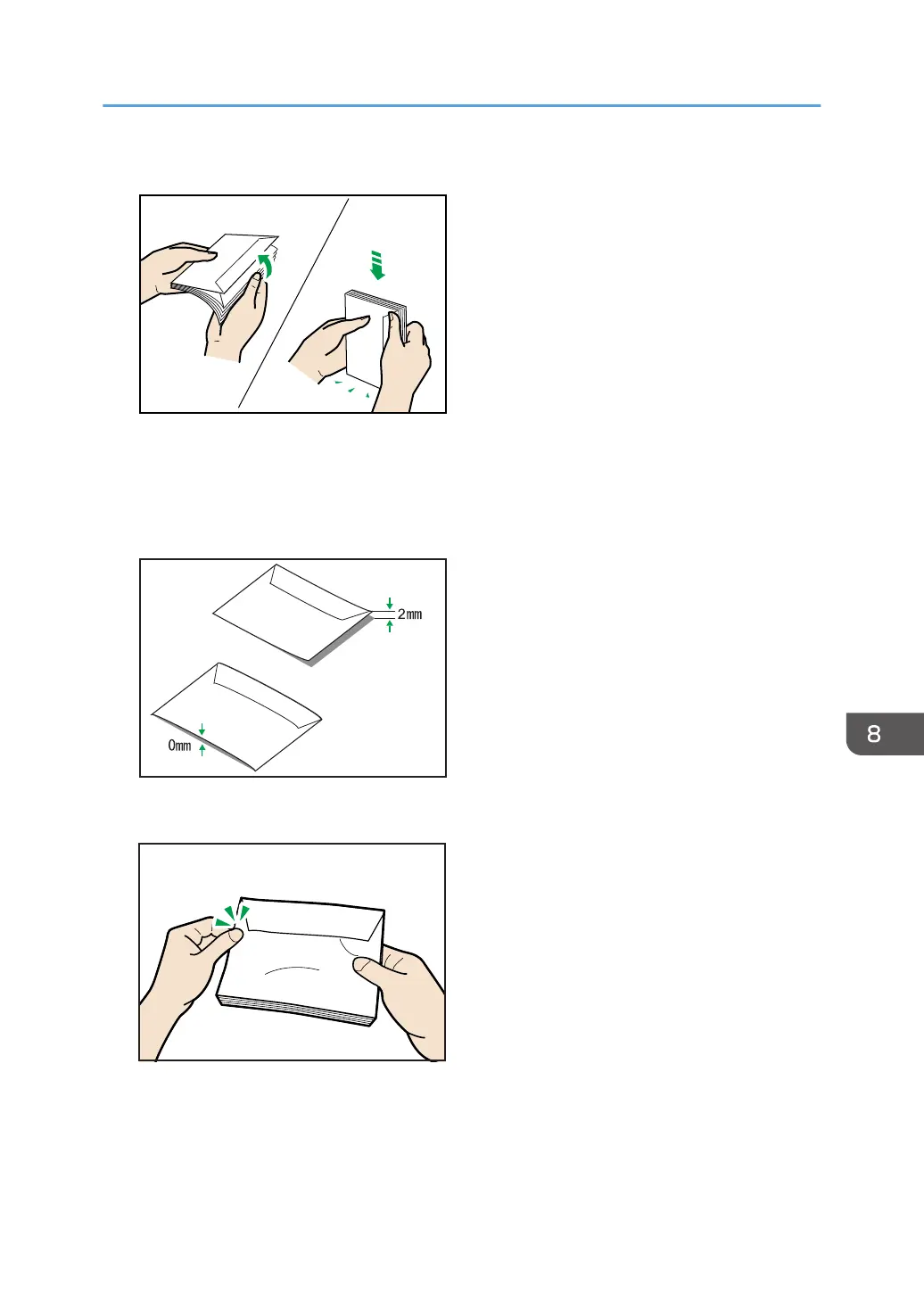2. Fan envelopes, and then align their edges before loading.
When fanning envelopes, make sure the envelope flaps are not stuck together. If they are stuck
together, separate them.
Before loading envelopes, flatten them out so that their curl does not exceed that shown in the
illustration below.
If the curl is severe, flatten out the envelopes using your fingers, as shown in the illustration below.
If envelopes are severely curled after printing, flatten them by bending them back against the curl.
Loading Envelopes
113
