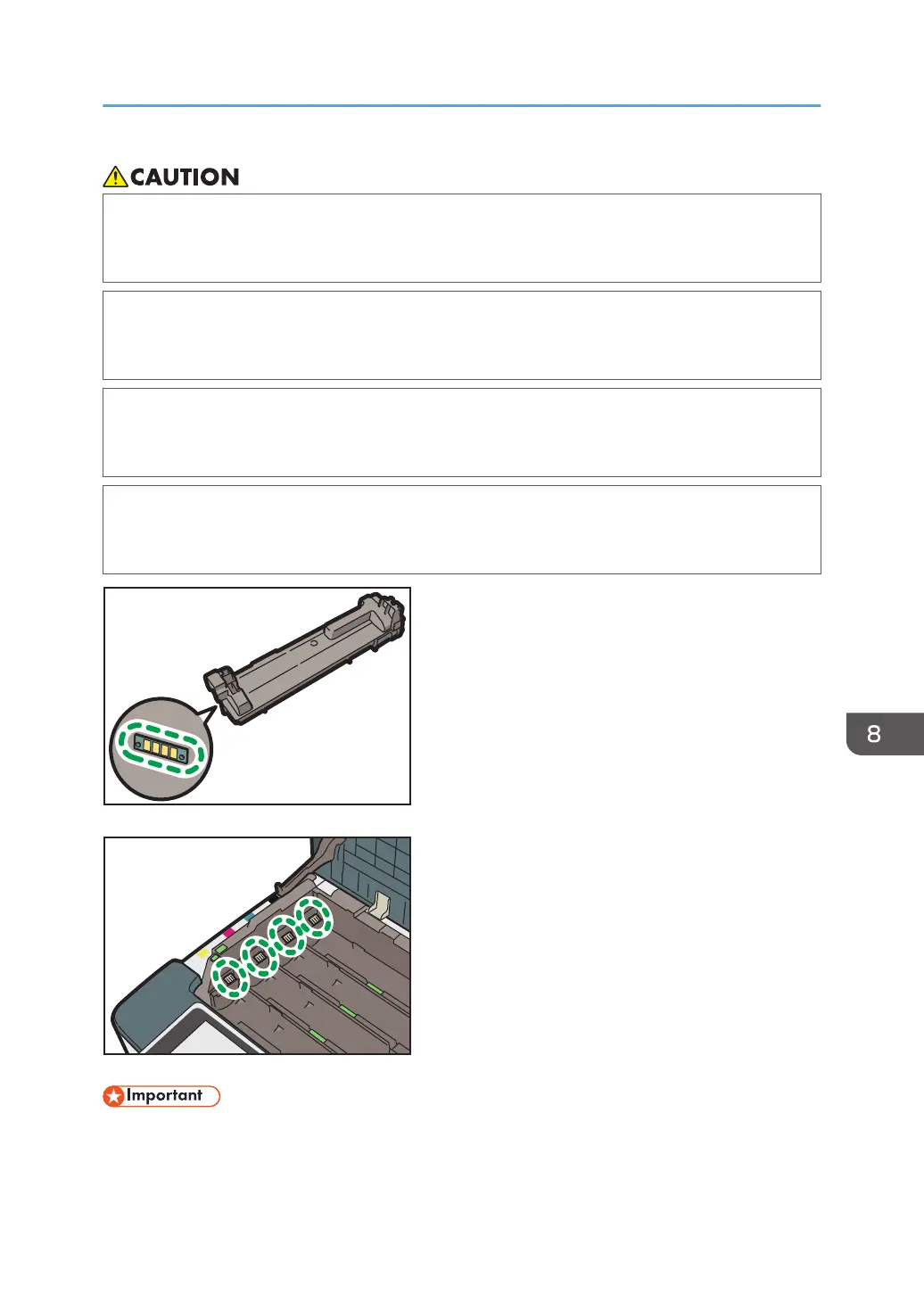• When removing jammed paper or replacing toner, avoid getting toner (new or used) on your
clothing. If toner comes into contact with your clothing, wash the stained area with cold water.
Hot water will set the toner into the fabric and make removing the stain impossible.
• When removing jammed paper or replacing toner, avoid getting toner (new or used) on your
skin. If toner comes into contact with your skin, wash the affected area thoroughly with soap and
water.
• When replacing a toner or waste toner container or consumables with toner, make sure that the
toner does not splatter. Put the waste consumables in a bag after they are removed. For
consumables with a lid, make sure that the lid is shut.
• Some of this machine’s components get damaged on contact. Do not touch the sensors,
connectors, or other fragile parts that are shown in this manual when replacing consumables.
Otherwise, a malfunction might occur.
• Always replace the toner cartridge when a notification appears on the machine. When the black
toner runs out, printing of any type becomes impossible until you replace the print cartridge. You
Replacing the Print Cartridge
133
