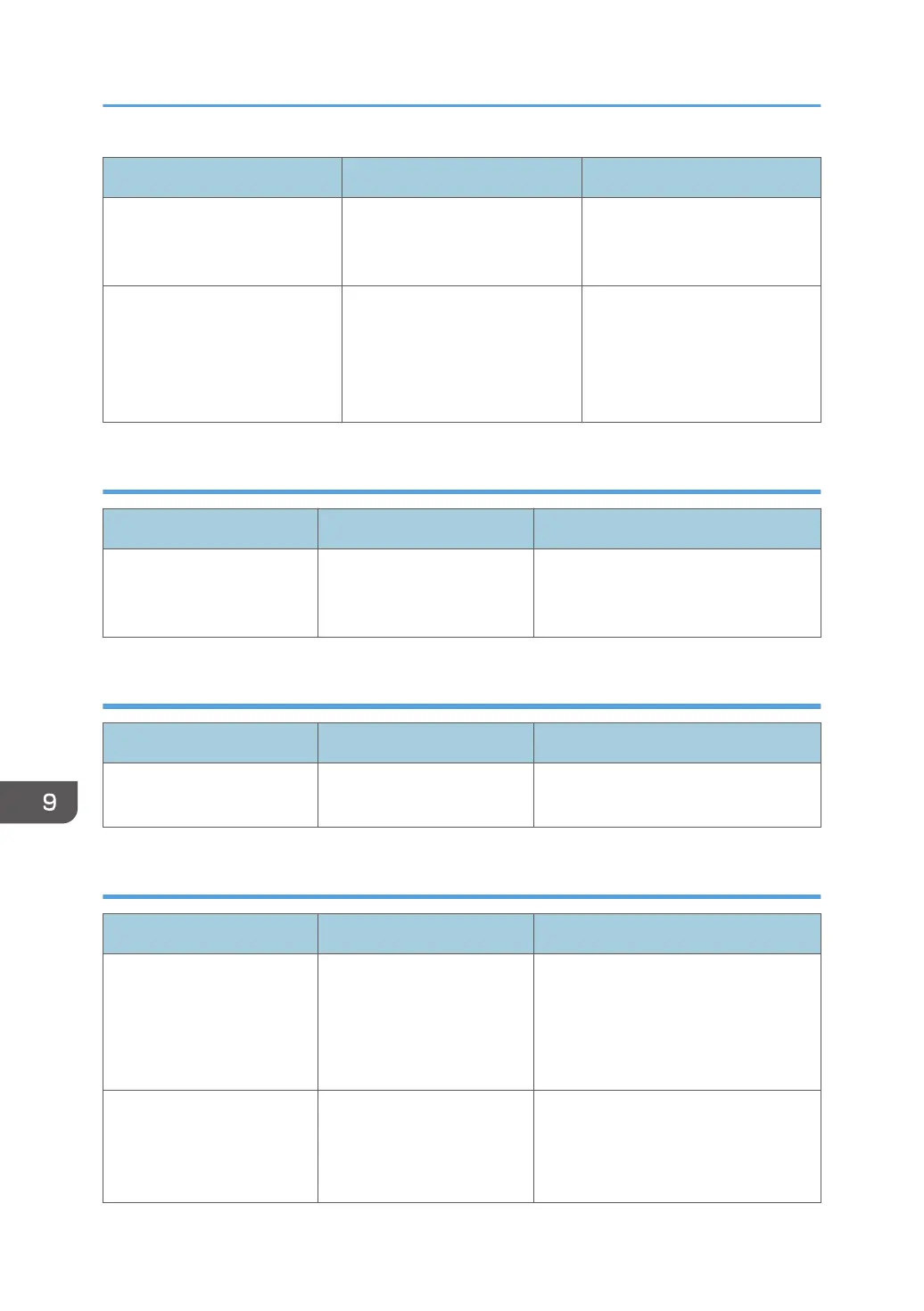Message Cause Solution
"Exceeded max. pages. Collate
is incomplete."
The number of pages exceeds
the maximum number of sheets
that you can use Collate with.
Reduce the number of pages to
print.
"Print overrun." Images were discarded while
printing.
Select a lower resolution on the
printer driver. For details about
how to change the resolution
setting, see the printer driver
Help.
When there is not enough memory
Message Cause Solution
"84: Error" There is no work area
available for image
processing.
Decrease the number of files sent to the
machine.
When there is a problem with a parameter
Message Cause Solution
"86: Error" Parameters of the control
code are invalid.
Check the print settings.
When the user lacks privileges to perform an operation
Message Cause Solution
"No response from the
server. Authentication has
failed."
A timeout occurred while
connection to the server was
being established for LDAP
authentication or Windows
Authentication.
Check the status of the server.
"Address Book is currently in
use by another function.
Authentication has failed."
Another function is using
Address Book, and
authentication query is not
possible.
Wait for a while and try again later.
9. Troubleshooting
154
