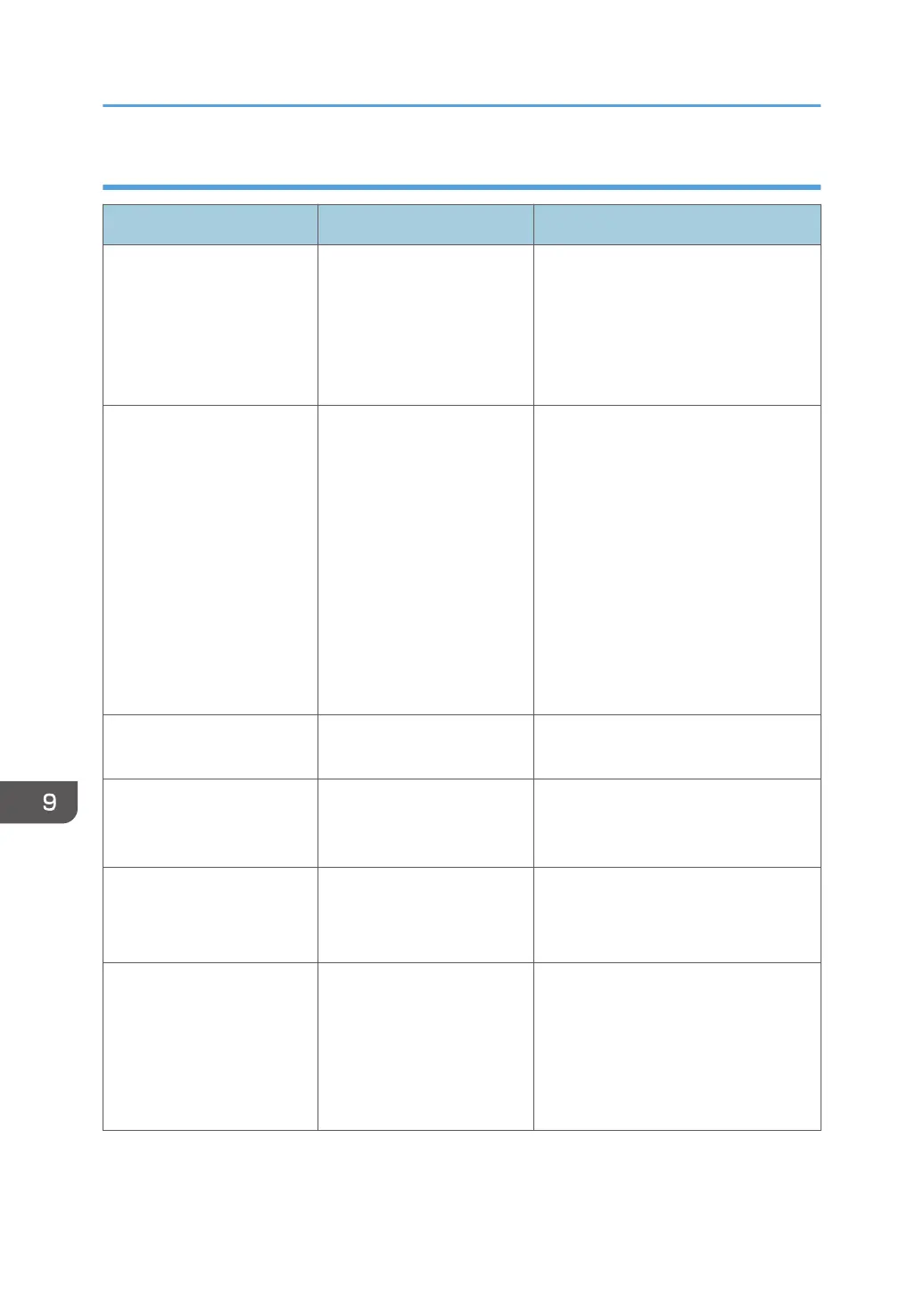When other errors occur
Message Cause Solution
"99: Error" This data cannot be printed.
The specified data is either
corrupt or it cannot be
printed from a memory
storage device using the
Direct printing function.
Check that the data is valid. For details
about the kinds of data that can be
printed from a memory storage device
using the Direct printing function, see
"Printable File Formats", Print.
"Command Error" This data cannot be printed. Check using the following procedure:
• Check if the communication
between the computer and the
machine is working correctly.
• Check if the correct printer driver
is being used.
• Check if the machine's memory
size is set correctly in the printer
driver.
• Check that the printer driver is the
most up-to-date version available.
"Error has occurred." A syntax error, etc.,
occurred.
Check that the PDF file is valid.
"Exceeded Max. Stored
Files"
While printing a Locked Print
file, the memory capacity
was exceeded.
Delete unneeded files stored on the
machine.
"Exceeded Max. Stored
Pages"
While printing a Locked Print
page, the memory capacity
was exceeded.
Delete unneeded files stored on the
machine.
Reduce the number of pages to print.
"I/O buffer overflow." An input buffer overflow
occurred.
• In [Printer Features], under [Host
Interface], select [I/O Buffer],
and then set the maximum buffer
size to a larger value.
• Reduce the number of files being
sent to the machine.
9. Troubleshooting
156
