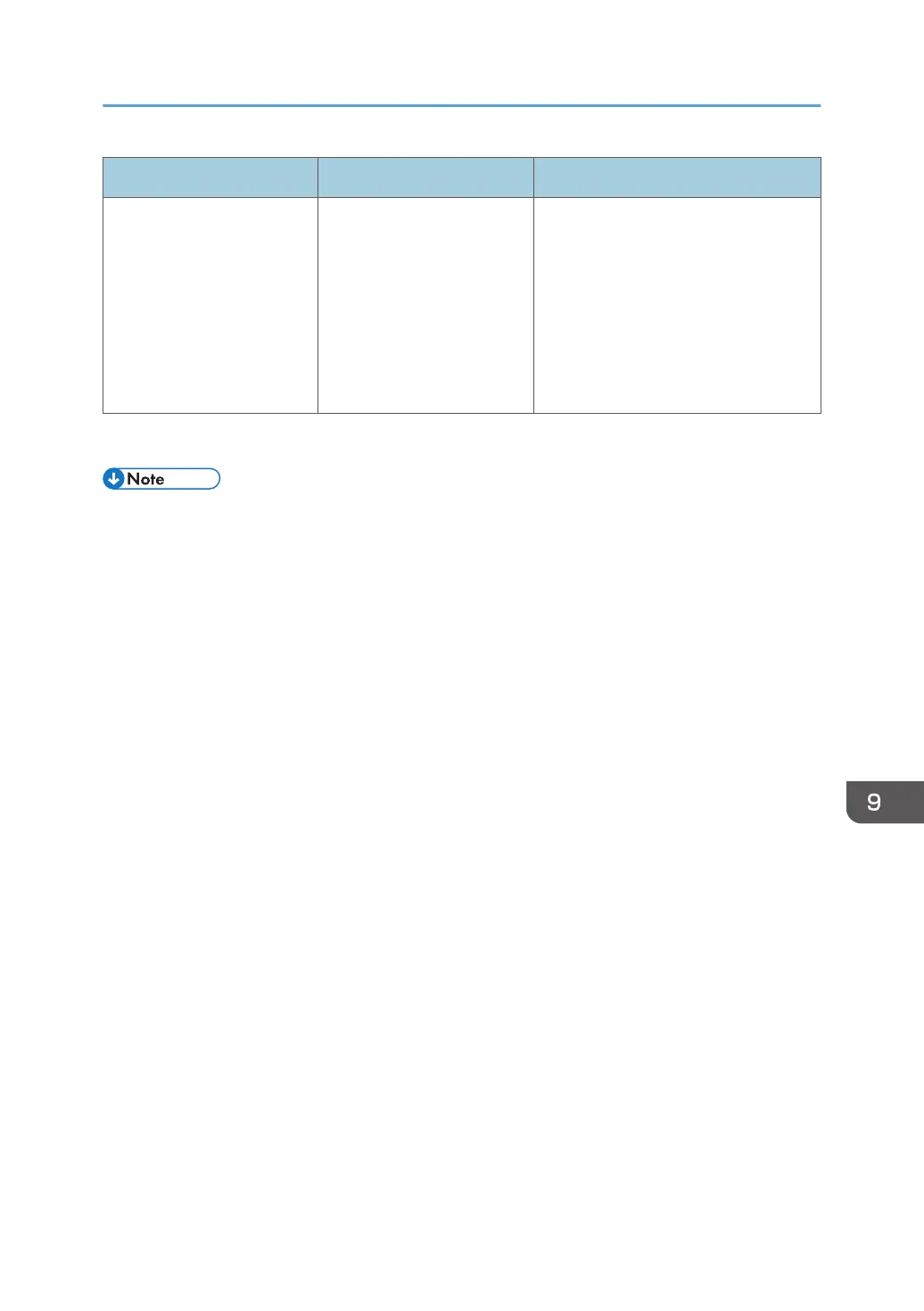Message Cause Solution
"Insufficient Memory" A memory allocation error
occurred.
PCL 6
On the printer driver's [Detailed
Settings] tab, click [Print
Quality:Advanced] in "Menu:",
and then select [Raster] in the
"Vector/Raster:" list. In some
cases, it will take a long time to
complete a print job.
If printing does not start, contact your service representative.
• The contents of errors may be printed on the Configuration Page. Check the Configuration Page in
conjunction with the error log. For details about how to print the Configuration Page, see "List / Test
Print", Print.
Messages Displayed When You Use the Printer Function
157
