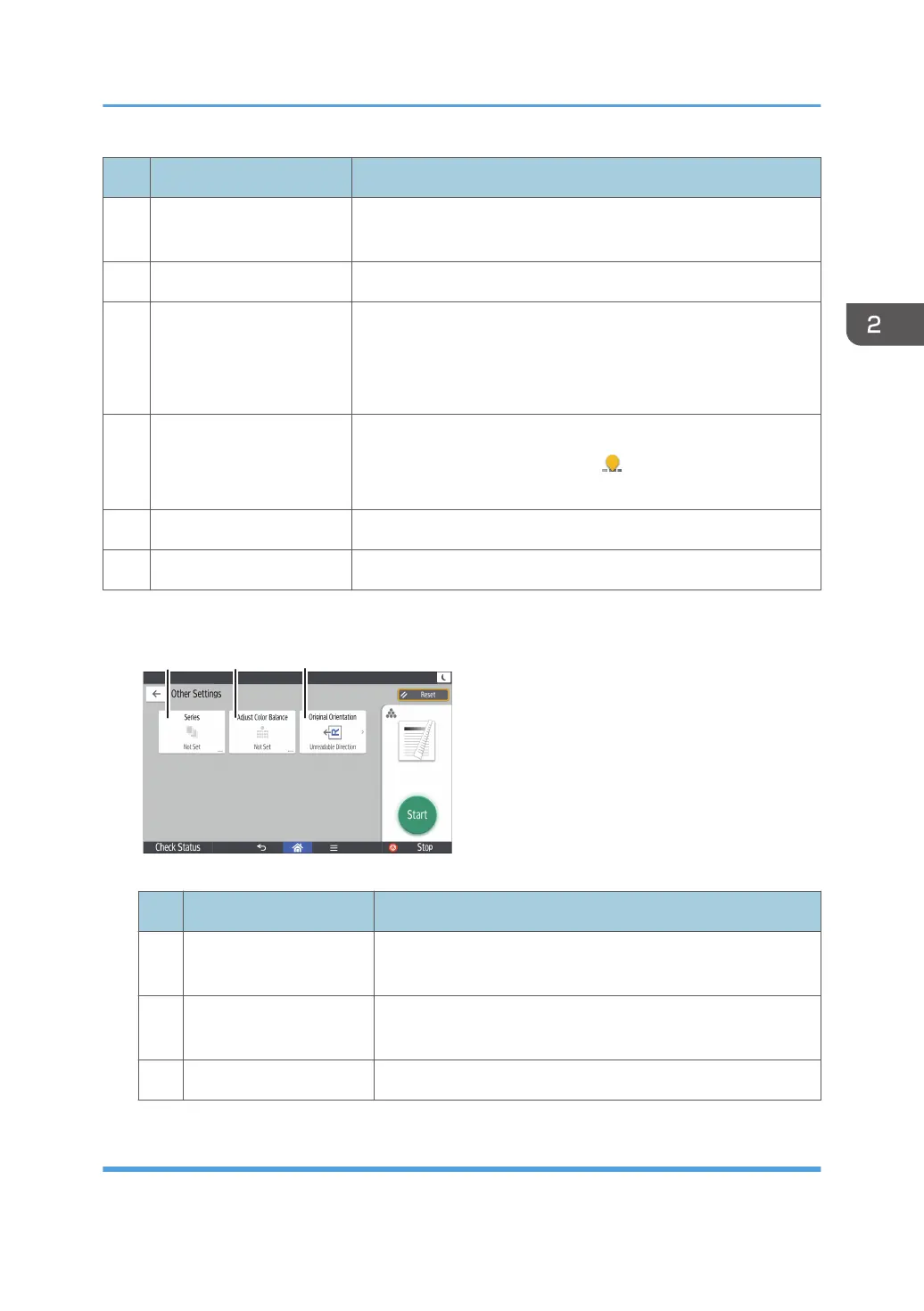No. Function Description
7 Original Size
You can specify the size of the original when copying custom size
originals.
8 Sort You can sort copies as a set in sequential order.
9 2 Sided/Combine
You can combine two 1-sided originals or one 2-sided original to
one side of a sheet. The machine selects a reproduction ratio
automatically and copies the originals onto a single sheet of copy
paper.
10 Density
You can adjust the density of the overall original in nine steps.
Specify the density by touching the icon and dragging it right
or left.
11 Original Type You can select an original type that is suitable for your originals.
12 Other Settings You can find other settings.
[Other Settings] screen
No. Function Description
1 Series
You can copy the front and back of a 2-sided original onto
two sheets.
2 Adjust Color Balance
You can adjust the overall color tone when the copy is reddish
or bluish.
3 Original Orientation You can specify the orientation of the original.
[Fax] Screen (for SP C360SFNw/C361SFNw)
This section describes the [Fax] screen and its functions.
Guide to Applications Installed on the Machine
39
