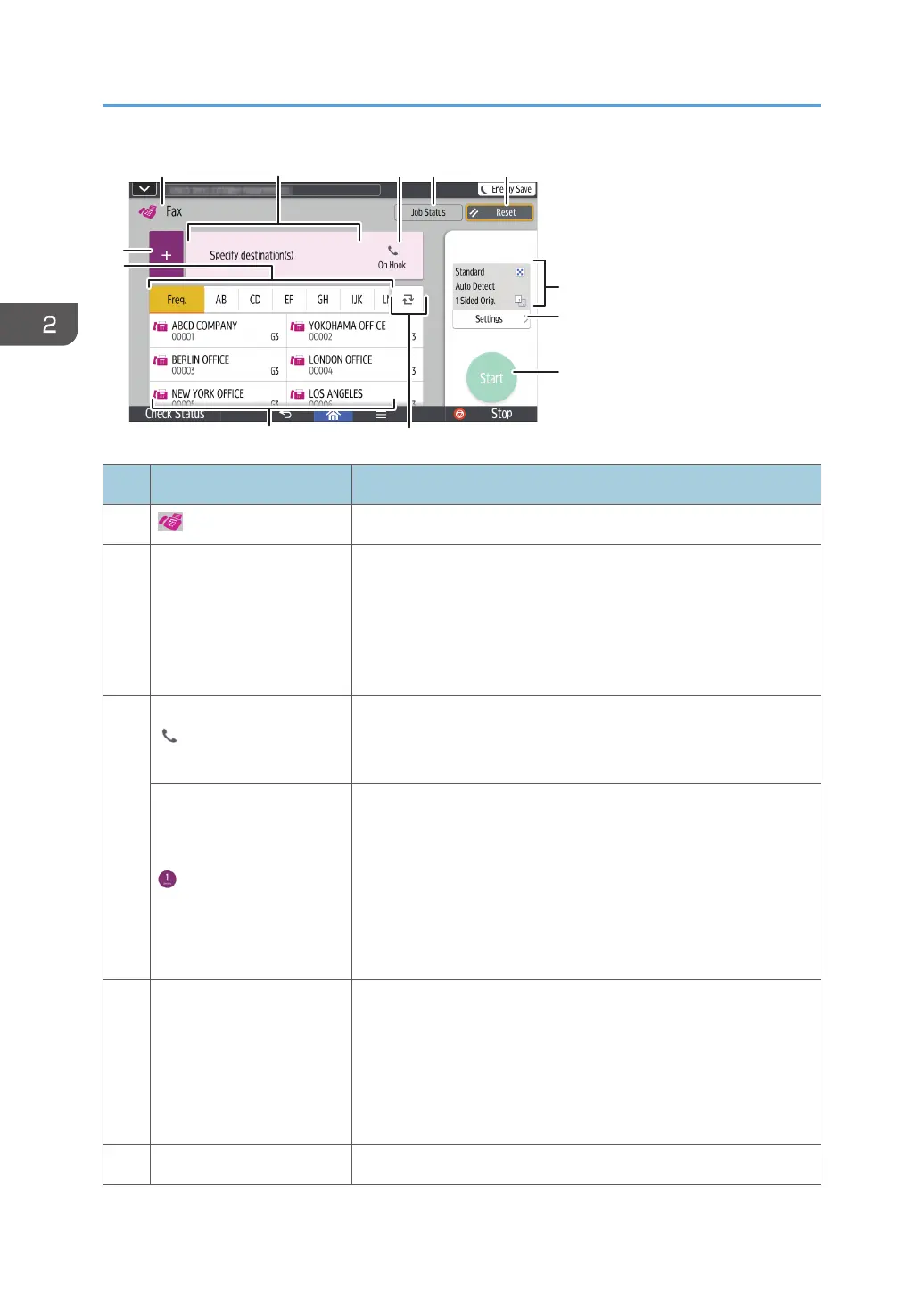No. Function Description
1 Transmission Type Only fax transmission is available for this machine.
2 Specify Destination(s)
The specified destination is shown here.
By tapping the destination, you can register it to the Address Book
or remove it from the destinations.
By flicking up and down, you can confirm the selected
destinations.
3
On Hook
This function allows you to dial while listening to the dial tone
from the internal speaker with the handset of the machine or
external telephone on-hook.
Confirm Destination(s)
The total number of the selected destinations appears.
Press to display a screen to confirm destinations.
In the screen to confirm destinations, you can do the following:
• Register destinations to the Address Book
• Edit destinations
• Remove destinations from the destination list
4 Job Status
You can perform the following operations related to Job Status:
• Confirm Transmission Standby Files
• Check Transmission Results
• Check Reception Results
• Print Journals
5 Reset Press to clear your current settings.
2. Getting Started
40
