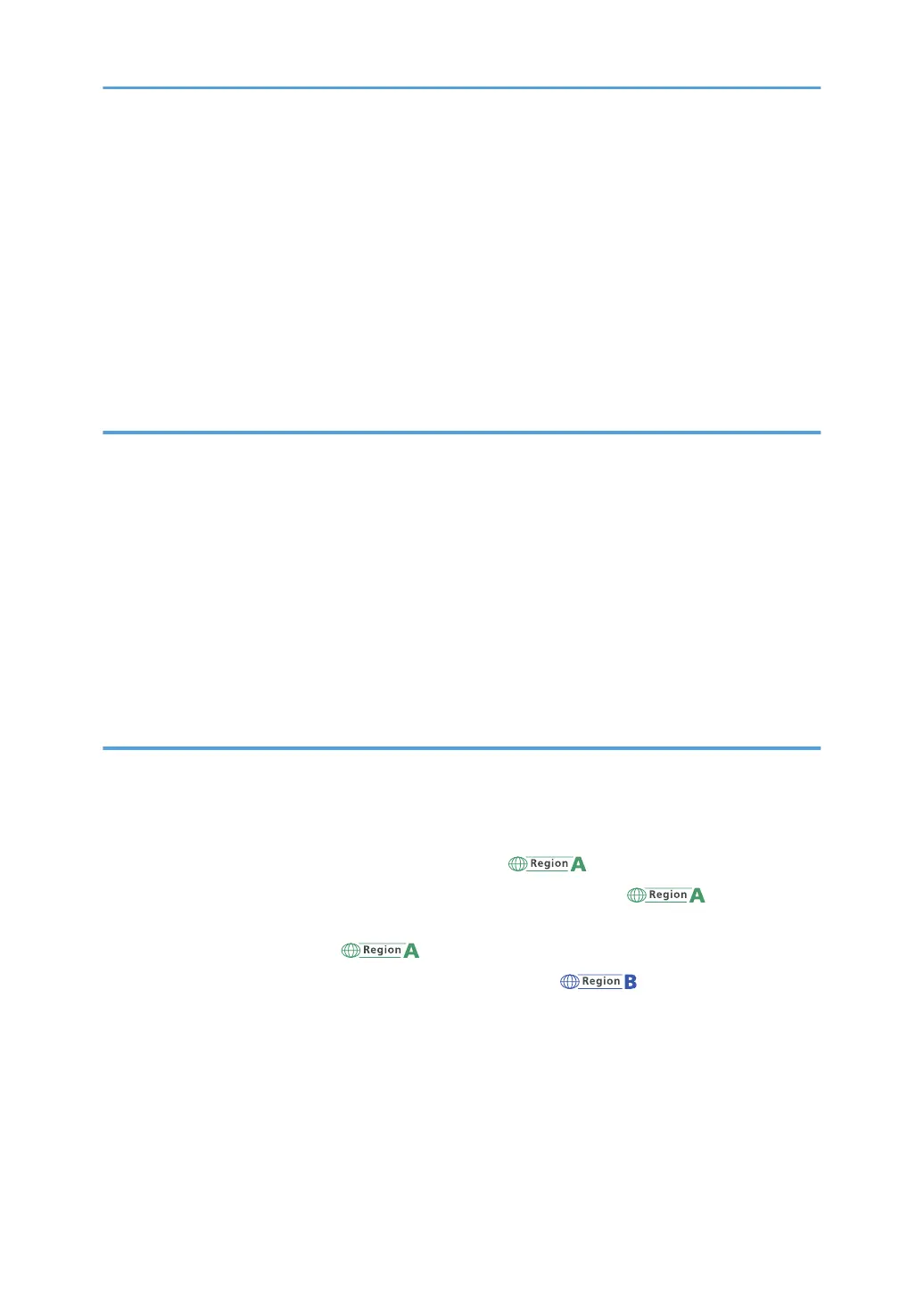Messages Displayed on the Client Computer.........................................................................................162
When Other Messages Appear...................................................................................................................169
When the ID Card Copy/Scan Cannot Be Used...................................................................................170
When the Address Book Is Updated....................................................................................................... 171
When Data Cannot Be Sent Due to a Problem with the Destination.....................................................172
When Problems Occur While Logging In............................................................................................... 172
When the User Lacks Privileges to Perform an Operation..................................................................... 172
When the LDAP Server Cannot Be Used.................................................................................................173
10. Maintenance
Maintaining Your Machine...........................................................................................................................175
How to Clean the Machine...................................................................................................................... 175
Cleaning the Exposure Glass and Scanning Glass................................................................................176
Cleaning the Auto Document Feeder.......................................................................................................177
Cleaning the Paper Tray, Friction Pad, and the Paper Feed Roller.......................................................183
Cleaning the Registration Roller...............................................................................................................186
Cleaning the LED Heads...........................................................................................................................187
Cleaning the Power Cord Plug.................................................................................................................189
Updating the Firmware..................................................................................................................................191
11. Information for This Machine
Information on Environmental Regulations.................................................................................................. 193
ENERGY STAR Program........................................................................................................................... 193
Energy Saving Functions...........................................................................................................................193
User Information on Electrical and Electronic Equipment (mainly Europe)...................... 195
Note for the Battery and/or Accumulator Symbol (For EU countries only) (mainly Europe)
.................................................................................................................................................................... 196
Environmental Advice for Users (mainly Europe)............................................................... 196
Notes to users in the state of California (Notes to Users in USA) (mainly North America)....
.................................................................................................................................................................... 197
INDEX...........................................................................................................................................................199
5
