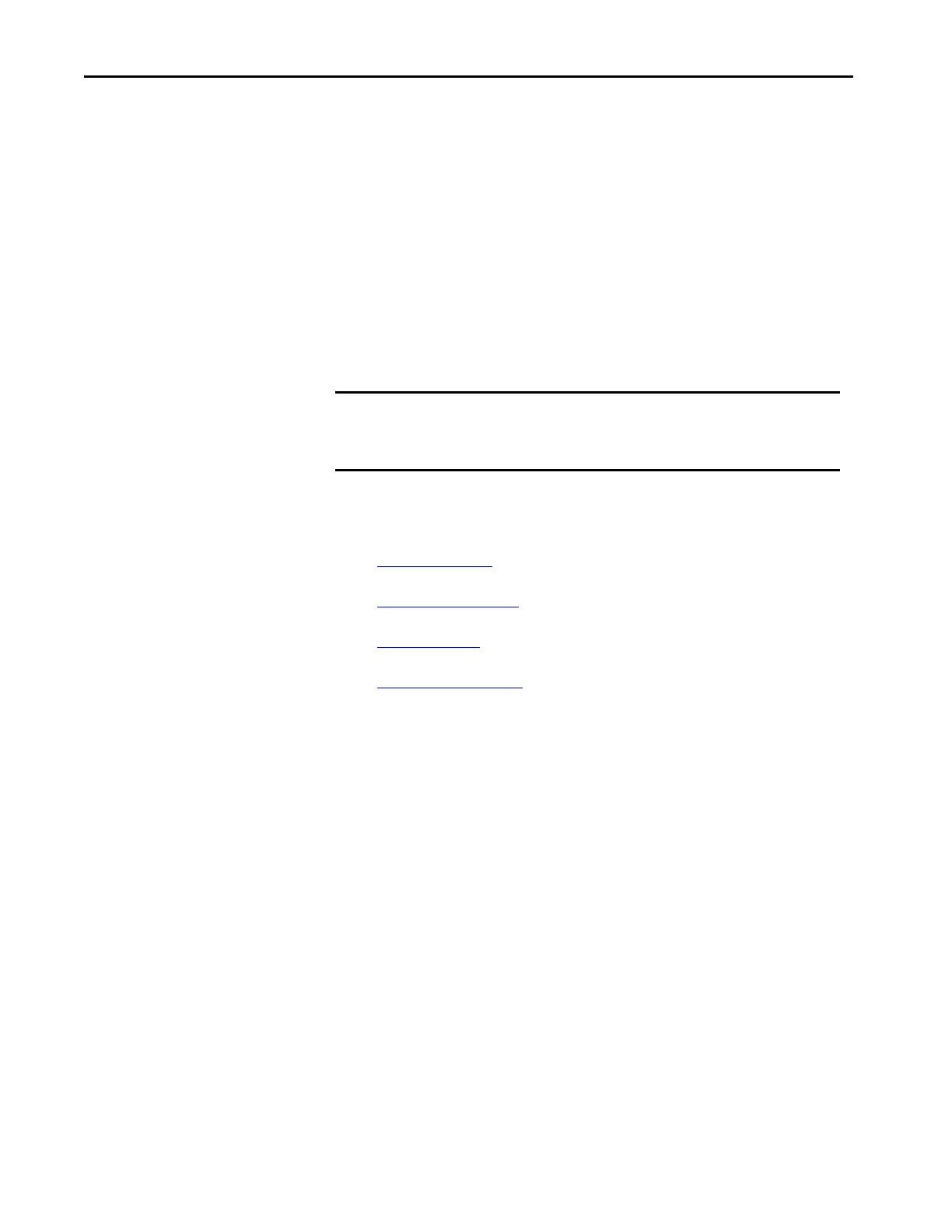110 Rockwell Automation Publication 5094-UM001C-EN-P - April 2019
Chapter 7 Configure and Replace Safety Modules
Edit the Module
Configuration Common
Categories
You click the category names in the New Module dialog box to view and change
the configuration parameters. Before you edit the module configuration,
consider the following:
• This chapter shows how to edit configuration when you add the module to
the Logix Designer application project.
If you access the module configuration after it is added to the project, the
dialog box is named Module Properties. The same categories are displayed
as the categories displayed on the New Module dialog box.
• Some new module configuration categories apply to all FLEX 5000 digital
safety I/O modules. Some categories are specific to the module type.
The following categories apply to all FLEX 5000 digital safety I/O modules and
are described in these sections:
• General Category
• Connection Category
• Safety Category
• Module Info Category
IMPORTANT By default, all safety input and output channels on FLEX 5000 safety I/O
modules are disabled.
You must configure each point that is used in a Safety application.
