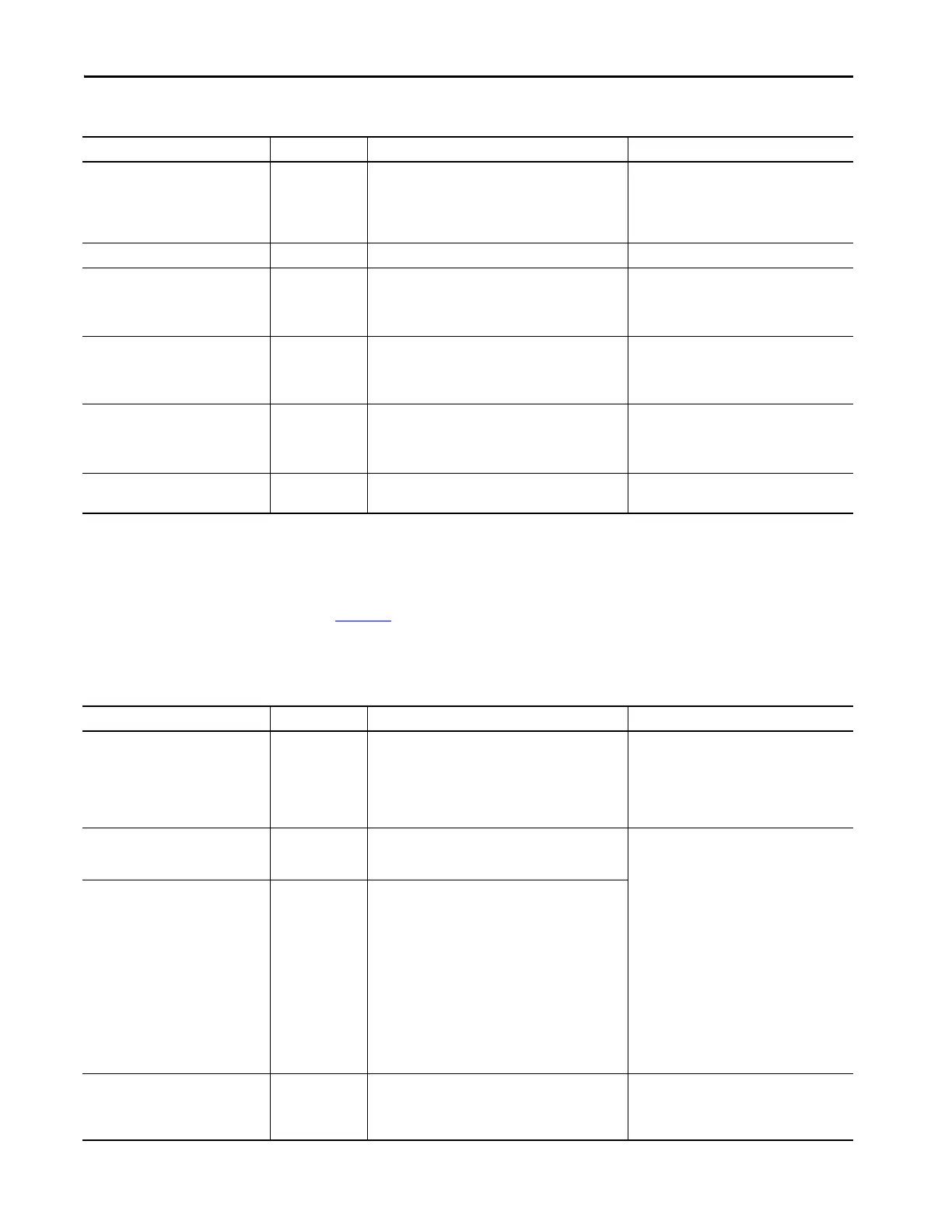Rockwell Automation Publication 5094-UM001C-EN-P - April 2019 145
Module Tag Definitions Appendix B
Event Output Tags
Tabl e 31 describes the 5094-IB16 module event output tags. The event output
tags are displayed only if Data with Events is selected in the Module Definition
window.
Eventx.EventNumber DINT Running count of events, which increments by one each
new time event. The originator sets the Event Number Ack
to the Event Number to acknowledge receipt of the event.
When the EventNumber reaches it maximum value and
rolls over it is to roll over to 1, not 0.
All values.
Eventx.EventTimestamp LINT The time the event occurred. All positive values.
Eventx.CounterxxDone BOOL When set, indicates the corresponding counter Done bit
(rising or falling depending on configuration) triggered
the event.
• 0 = Corresponding counter Done bit did not
trigger the event
• 1 = Corresponding counter Done bit triggered
the event
Eventx.PtxxData BOOL When set, indicates the corresponding data value (rising
or falling depending on configuration) triggered the
event.
• 0 = Corresponding data value did not trigger
the event
• 1 = Corresponding data value triggered the
event
Eventx.CounterxxFault BOOL When set, indicates that the corresponding counter had a
fault indicated when the event occurred.
• 0 = Corresponding counter did not have a fault
indicated when the event occurred
• 1 = Corresponding counter did have a fault
indicated when the event occurred
Eventx.Fault BOOL Detects whether the signal is good data. The fault is set to
1 by the originator when the connection is lost.
•0 = Good
•1 = Bad
Table 30 - 5094-IB16 Module Event Input Tags
Name Data Type Definition Valid Values
Table 31 - 5094-IB16 Module Event Output Tags
Name Data Type Definition Valid Values
Eventxx.En BOOL When set, the corresponding event trigger definition is
active and events are triggered when conditions match
the definition.
• 0 = Event trigger definition is not active and
events are not triggered when conditions
match the definition
• 1 = Event trigger definition is active and
events are triggered when conditions match
the definition
Eventxx.EventRisingEn BOOL When set an event is to trigger each time a condition
change results in conditions that match the event trigger
definition.
When Enable Independent Point Triggers =
Checked (EventRisingEn, EventFallingEn)
•Disable (0,0)
•On transition (1, 0)
• On inverted transition (0, 1)
• On any transition (1, 1)
When Enable Independent Point Triggers =
Unchecked (EventRisingEn, EventFallingEn)
•Disable (0, 0)
• On input transition to match pattern (1, 0)
• On input transition to not match pattern (0, 1)
• On input transition to match or not match
pattern (1, 1)
Eventxx.EventFallingEn BOOL When set an event is to trigger each time a condition
change results in conditions that no longer match the
event trigger definition.
Eventxx.LatchEn BOOL When set, events are latched until acknowledged. A new
event is lost if the previous event has not been
acknowledged. When not set, new events overwrite old
events.
•0 = Not latched (default)
•1 = Latched