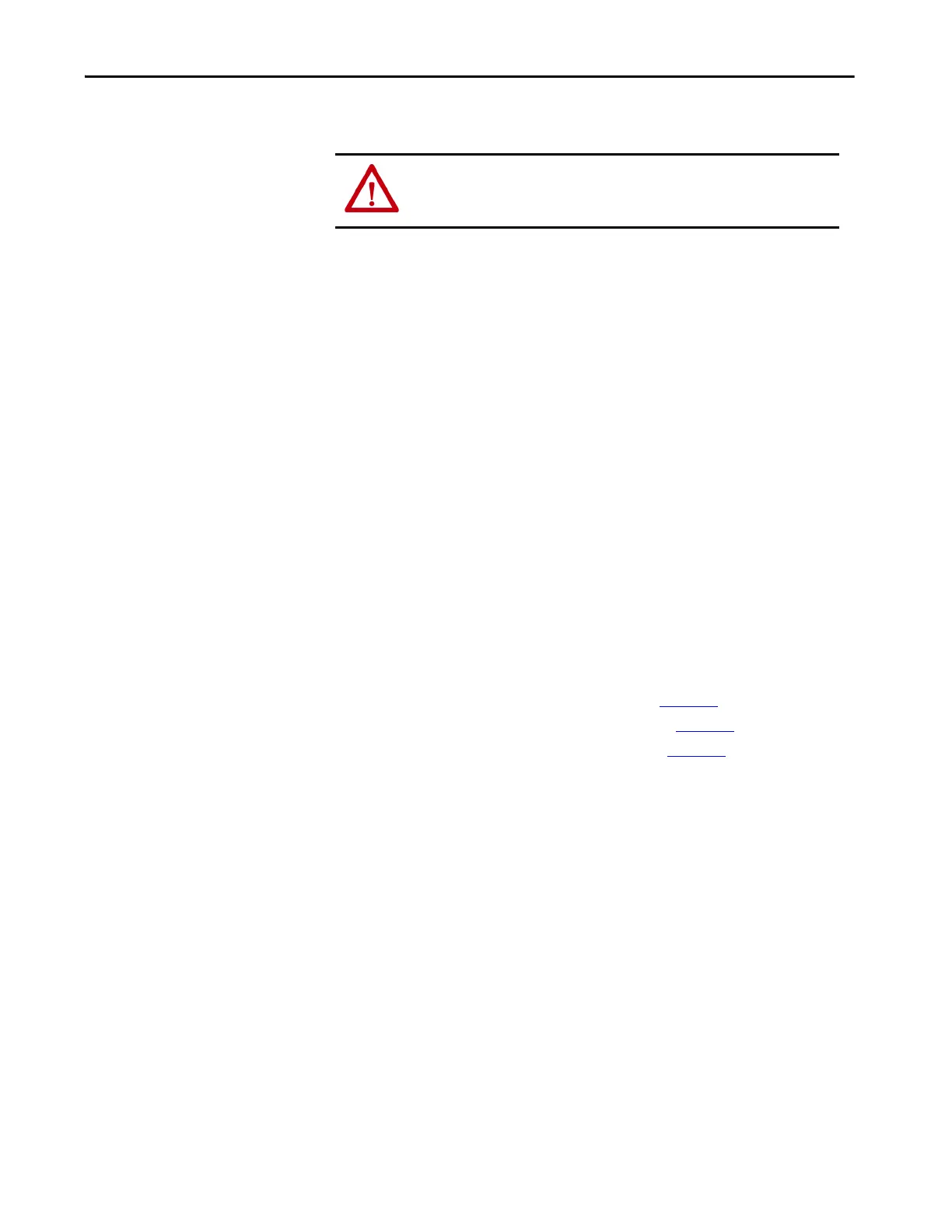Rockwell Automation Publication 5094-UM001C-EN-P - April 2019 59
Output Module Features Chapter 4
Output Behavior Immediately After a Connection Fault
When the connection between an owner-controller and output module breaks,
the output can behave in the following ways, depending on how the Fault Mode
parameter is configured:
• Turn off - Default
• Transition to a specific, user-defined value
• Hold its last state
The output remains at that state value until the following occurs:
• The connection to the owner-controller is re-established.
• The output returns to normal operation, as defined in the module
configuration.
Output State Once Connection Is Re-established
Once the connection between the owner-controller and output module is re-
established, the output resumes normal operation.
To see where to configure the Connection Fault Handling parameters,
see the following:
• 5094-OB16 and 5094-OB16XT modules - page 103
• 5094-OB16S and 5094-OB16SXT modules - page 117
• 5094-OW8I and 5094-OW8IXT modules - page 104
Forcing
Use a force to override data that your logic either uses or produces.
• Test and debug your logic.
• Temporarily maintain normal system operations when an input device
has failed.
Use forces only as a temporary measure. They are not intended to be a permanent
part of your application.
Make sure that you understand the following before using forces.
ATTENTION: Overriding Output state from OFF to ON/HOLD during
Program or Communication Fault modes will interfere with the safety state
of the point.
