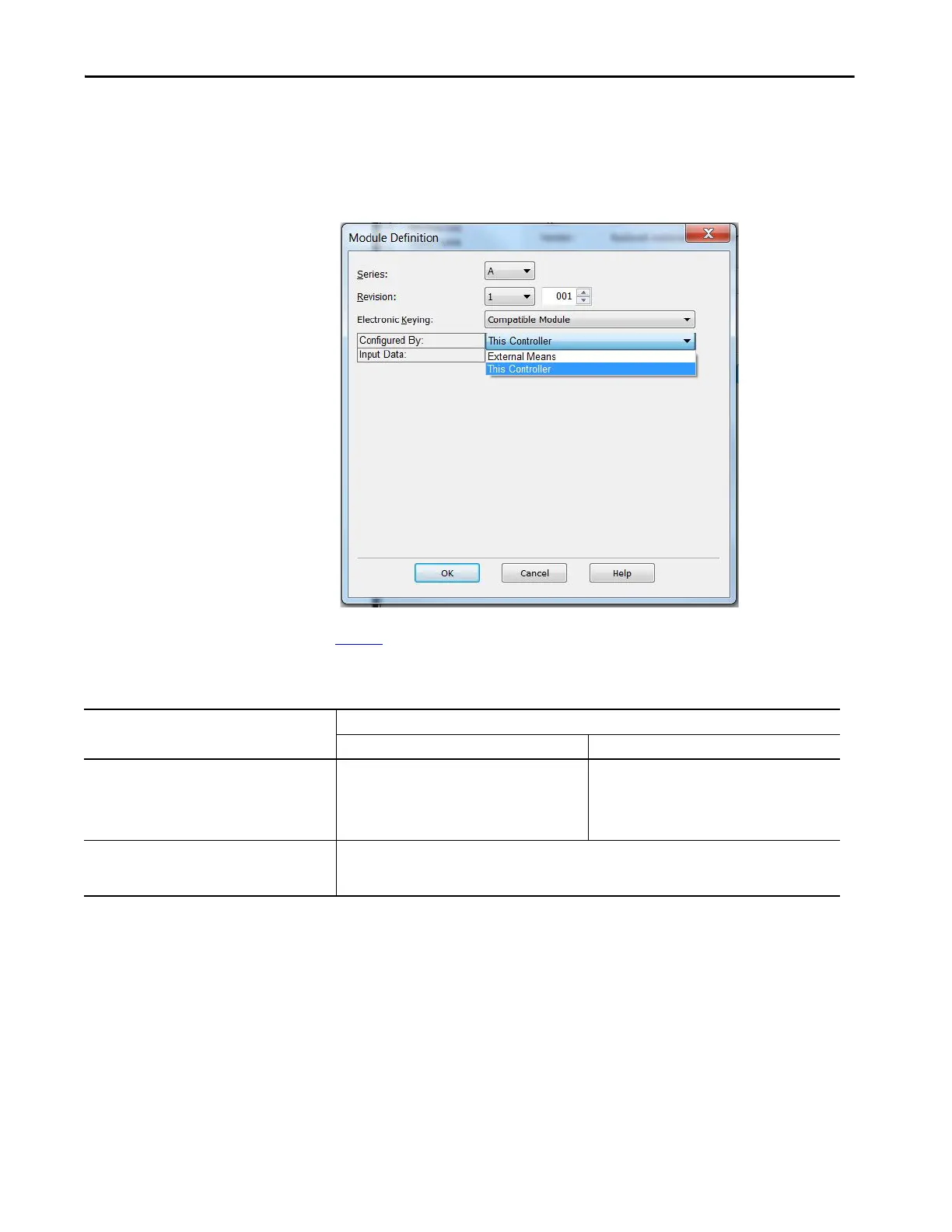Rockwell Automation Publication 5094-UM001C-EN-P - April 2019 29
Digital I/O Module Operation in a Logix 5000 Control System Chapter 1
‘Configured By’ Options for Safety I/O Modules
The ‘Configured By’ choice determines what data is exchanged between the
owner-controller and the module. This is an example Module Definition dialog
box, and available Connection choices, for FLEX 5000 I/O safety modules.
Tabl e 7
describes the connection types that you can use with FLEX 5000 I/O
safety modules.
Table 7 - Configured By Choices - FLEX 5000 Safety I/O Modules
Configured by Choice Description
FLEX 5000 Safety Input Module FLEX 5000 Safety Output Module
This controller The module returns the following to the owner-
controller:
• General fault data
• Safety input data
The module exchanges the following with the owner-
controller:
• General fault data
• Safety input data
• Safety output data
External means When the External Means option is chosen, another controller owns the module.
A controller that chosen this option does not write configuration for the module. It merely listens to the data
exchanged with the owner-controller. That is, it receives Safety input data.
