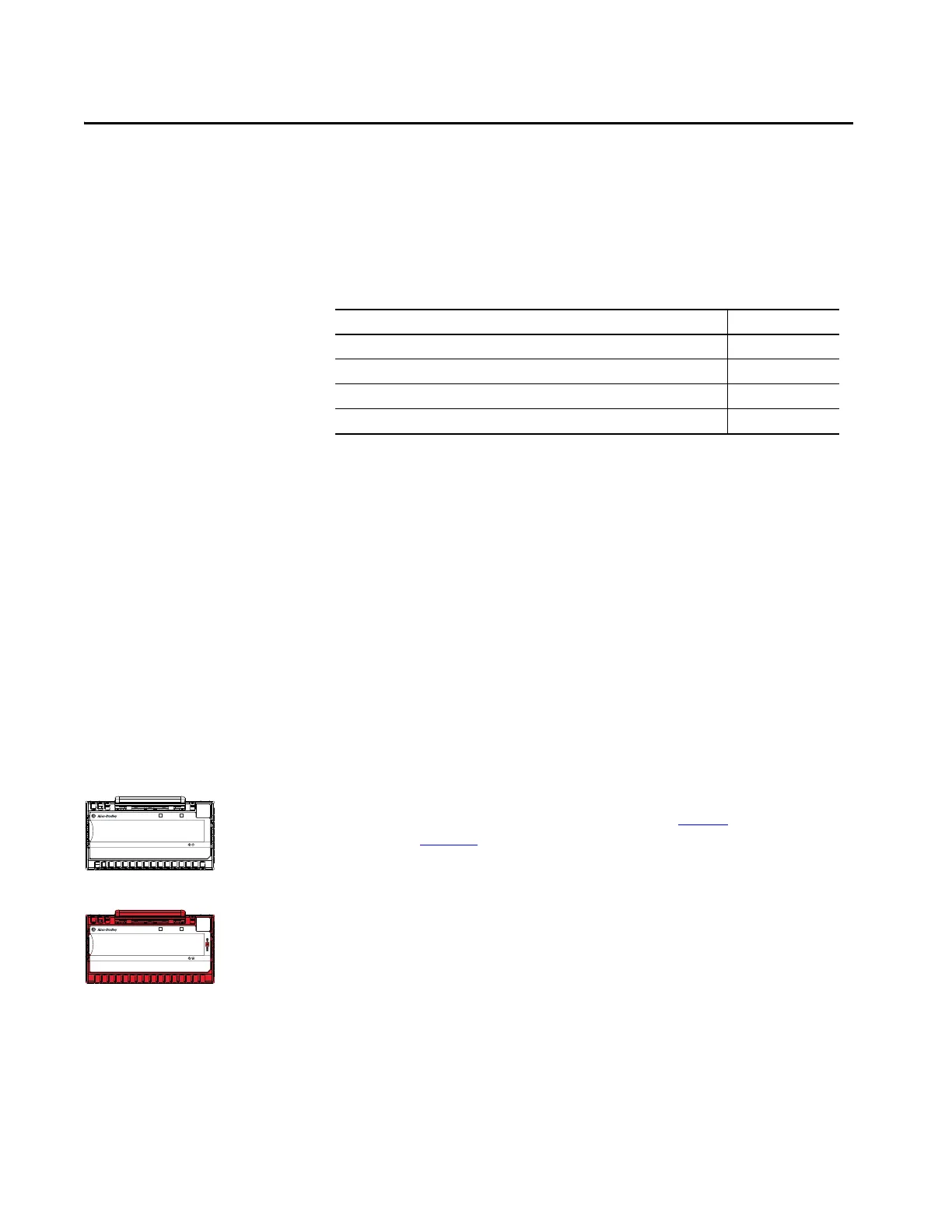Rockwell Automation Publication 5094-UM001C-EN-P - April 2019 53
Chapter 3
Input Module Features
This chapter describes features common to these FLEX 5000™ standard and
safety input modules:
• 16-point sinking standard input module, catalog number 5094-IB16
• 16-point sinking standard input module for extreme environments,
catalog number 5094-IB16XT
• 16-point sinking safety input module, catalog number 5094-IB16S
• 16-point sinking safety input module for extreme environments,
catalog number 5094-IB16SXT
Data Transfer at RPI
FLEX 5000 digital input modules always send data at the RPI, a user-defined rate
at which the module updates the information sent to its owner-controller.
To see where to set the RPI for standard modules, see page 26
, and for safety
modules, see page 114
.
Topic Page
Data Transfer at RPI 53
Software Configurable Input Filters and Delays 54
Field Power Loss Detection 54
Fault and Status Reporting 55
STATUS
POWER
SAFETY DIGITAL 16 INPUT 24 VDC
5094-IB16S
5
5
TB3I
FLEX 5000
TM
I/O
0 1 2 3 4 5 6 7 8 9 10 11 12 13 14 15
STATUS
POWER
DIGITAL 16 INPUT 24 VDC
5094-IB16
1
1
TB3
FLEX 5000
TM
I/O
0 1 2 3 4 5 6 7 8 9 10 11 12 13 14 15
Safety Modules
Standard Modules
