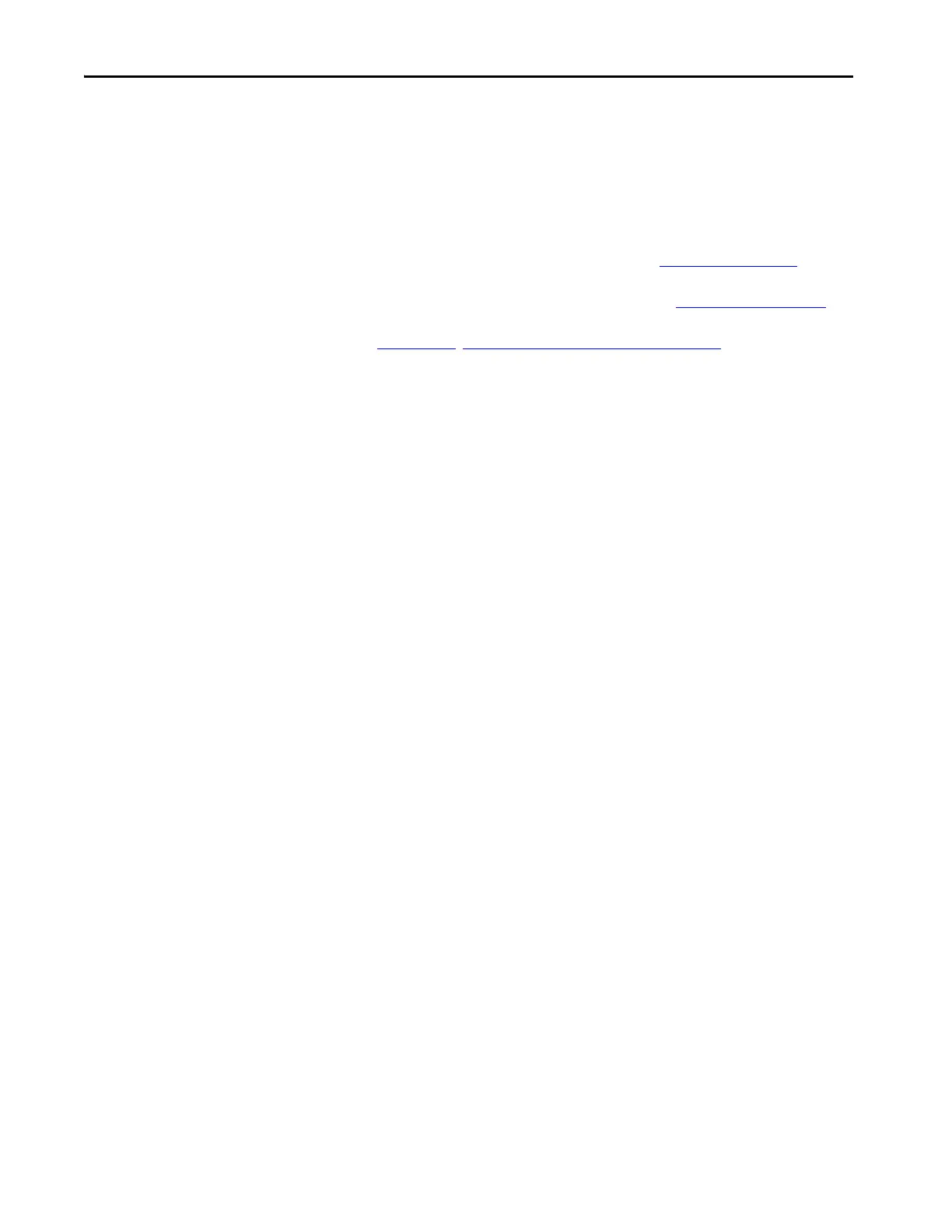86 Rockwell Automation Publication 5094-UM001C-EN-P - April 2019
Chapter 5 Safety I/O Module Features
Fault and Status Reporting
The FLEX 5000 I/O safety modules produce fault and status data with channel
data to the owner and listening controllers. The data is returned via module tags
that you can monitor in your Logix Designer application.
For more information on how to use module tags to monitor fault and status
reporting, see the following:
• 5094-IB16S and 5094-IB16SXT modules - Table 32 on page 147
• 5094-OB16S and 5094-OB16SXT modules - Table 34 on page 148
• Appendix A, Troubleshoot Your Module on page 123.
