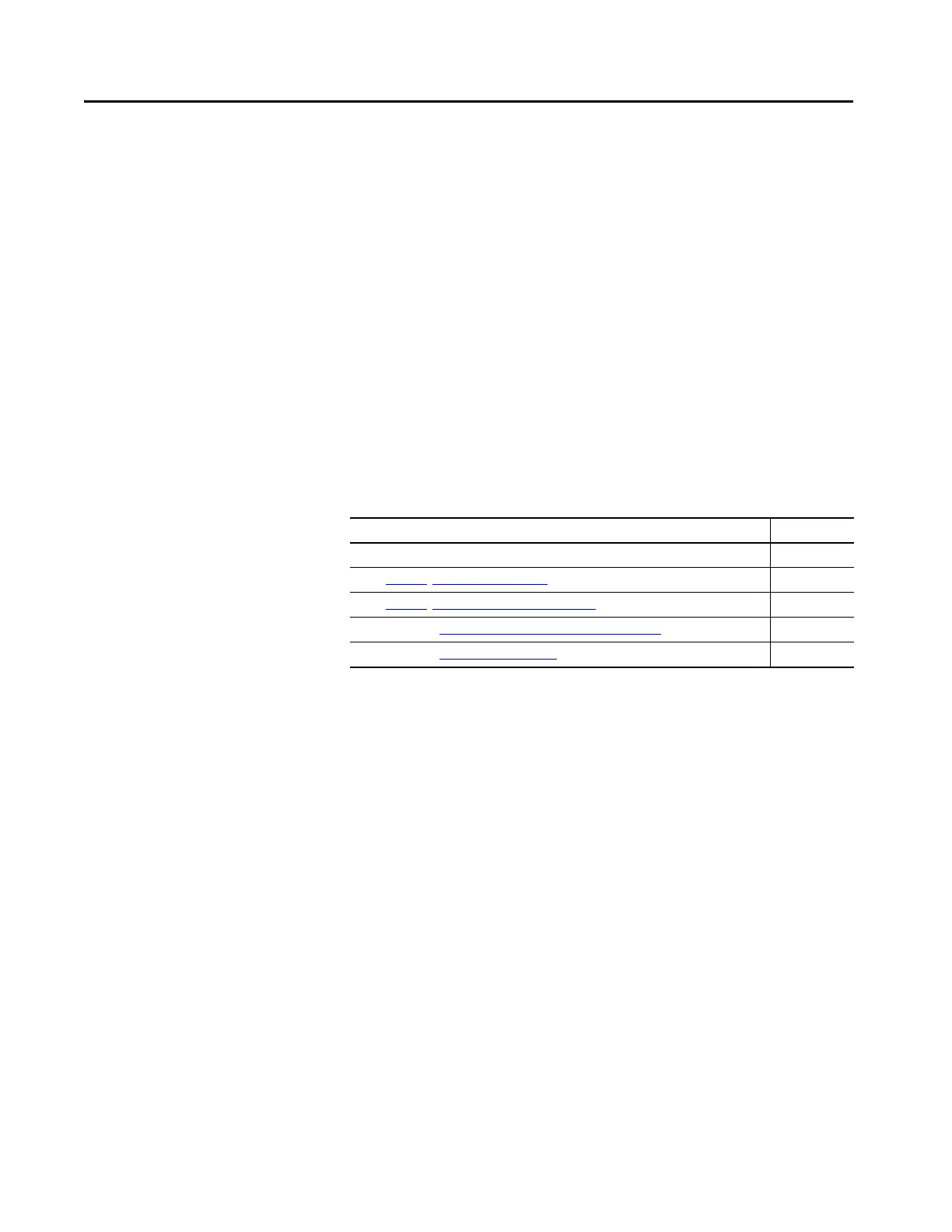Rockwell Automation Publication 5094-UM001C-EN-P - April 2019 9
Preface
This manual describes how to use FLEX 5000™ standard and safety I/O
modules in Logix 5000™ control systems.
Make sure that you are familiar with the following:
• Use of a controller in a Logix 5000 control system
• Use of an EtherNet/IP™ network, if the digital I/O modules are installed
in a remote location from the controller that is accessible via the
EtherNet/IP network
• Use of safety systems
• Studio 5000 Logix Designer® environment
Summary of Changes
This manual was revised to add information about FLEX 5000 I/O safety
modules. This table indicates where new content exists in the manual.
Manual Conventions
Within this manual, we simplified product names and added product icons for
your ease of use.
We u se standard module to indicate a module that does not have functional
safety capability. We use safety module to indicate a module with functional
safety capability (catalog numbers ending in “S” or “SXT”). Further, we use
FLEX 5000 I/O module to indicate when a concept or task applies to both the
standard and safety digital I/O modules.
Topic Page
Added safety catalog numbers 5094-IB16S, 5094-IB16SXT, 5094-OB16S, 5094-OB16SXT Throughout
Added Chapter 5
, Safety I/O Module Features 71
Added Chapter 7, Configure and Replace Safety Modules 107
Added Appendix C, Application/Wiring Examples for Safety I/O Modules
155
Added Appendix D, Safety Data for I/O Modules 163
