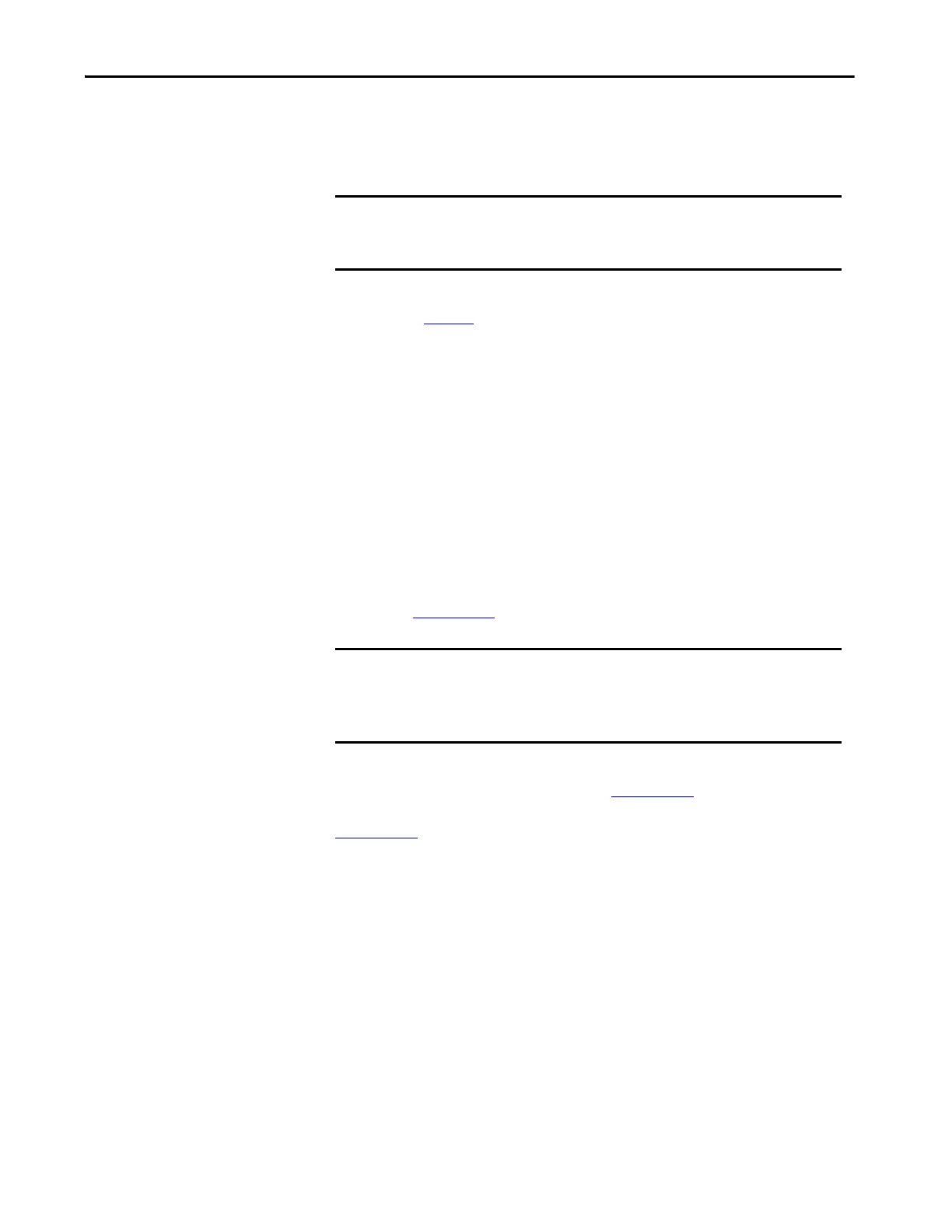Rockwell Automation Publication 5094-UM001C-EN-P - April 2019 25
Digital I/O Module Operation in a Logix 5000 Control System Chapter 1
• Not all power supplies are certified for use in all applications, for example,
nonhazardous and hazardous environments.
For more information, see the publications that are listed in Additional
Resources on page 12
.
Before You Begin
Before you use your digital I/O module, you must complete the following:
a. Install a FLEX 5000 EtherNet/IP adapter.
b. Install the FLEX 5000 I/O modules to the right of the adapter.
c. Install an EtherNet/IP network.
d. Install the Logix 5000 controller that accesses the FLEX 5000 I/O
modules via an EtherNet/IP network.
Make sure that you have enough FLEX 5000 terminal base (TB) assemblies to
satisfy your application needs. For more information, see the FLEX 5000
Terminal Base Assembly Modules Installation Instructions,
publication 5094-IN010
.
For adapter information, see the FLEX 5000 EtherNet/IP Adapters with RJ45
Ports Installation Instructions, publication 5094-IN001
, and the FLEX 5000
EtherNet/IP Adapters with SFP Support Installation Instructions, publication
5094-IN002
.
Configuration via Logix
Designer Application
You must create a Logix Designer application project for the Logix 5000
controller that owns the FLEX 5000 standard and safety I/O modules. The
project includes module configuration data for the FLEX 5000 I/O modules.
The Logix Designer application transfers the project to the owner-controller
during the program download. Data is then transferred to the FLEX 5000 I/O
modules over the EtherNet/IP network.
The FLEX 5000 I/O modules can operate immediately after receiving the
configuration data.
IMPORTANT We recommend that you use separate external power supplies for the
adapter and the adjacent terminal base. This practice can prevent
unintended consequences that can result if you use one supply.
IMPORTANT Terminal bases are not included with your module and are not available for
purchase. A terminal base consists of a mounting base (MB) and removable
terminal block (RTB). You must purchase MBs and RTBs separately and
assemble them together.
